-
MillenniumEducationAsked on October 14, 2015 at 1:34 AM
-
İrem JotForm DeveloperReplied on October 14, 2015 at 7:57 AM
Hello,
You can print pdf versions of your forms with following the instructions explained below.
1. Login to your JotForm account with your username and password.
2. Click on My Forms to see your forms list.
3. Check the box of the form you want to print.
4. Click More from the options.
5. Select Create PDF Form from the menu.
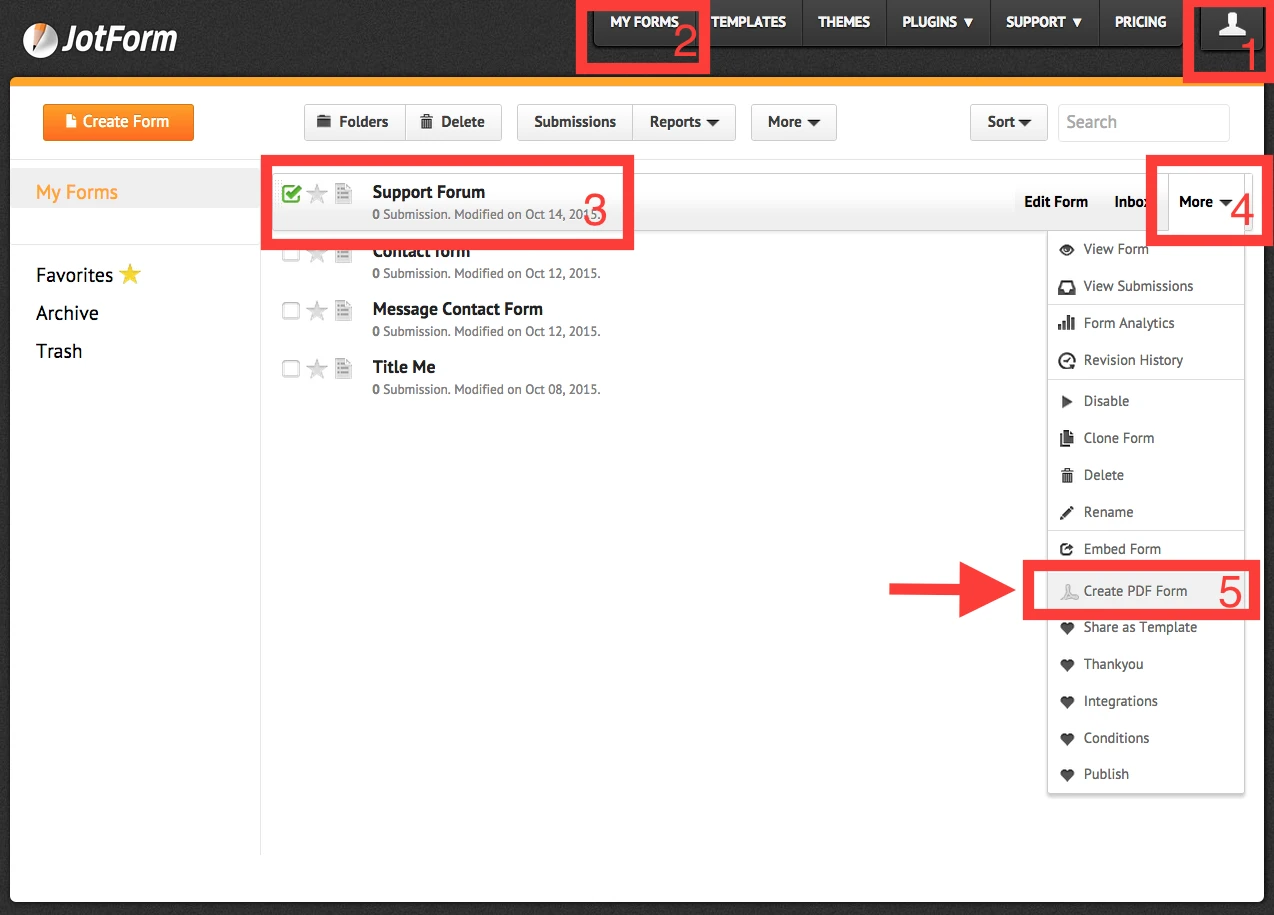
6. Click on Continue and your download will start automatically.
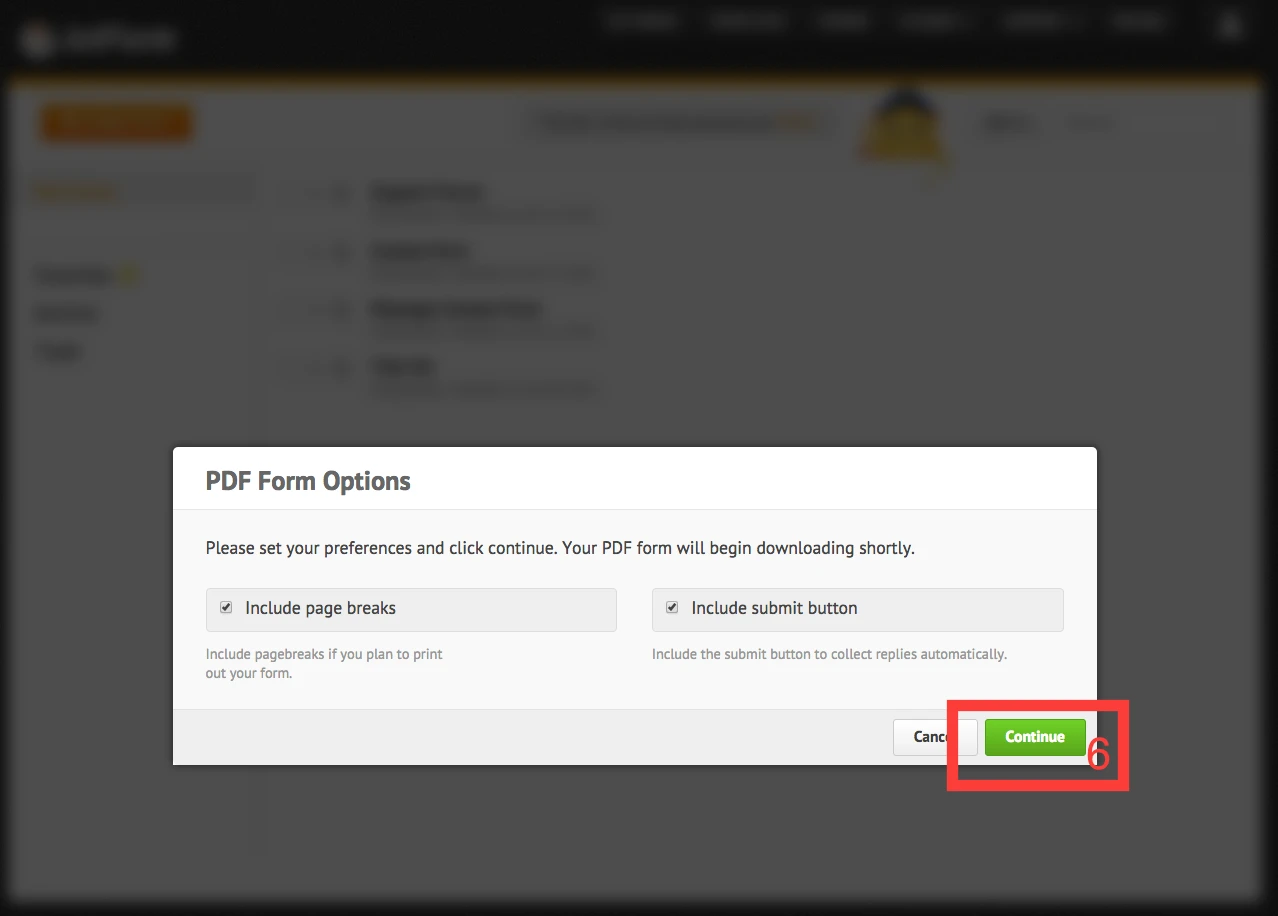
Hope that helps! Please feel free to contact us for any assistance.
Thank you!
- Mobile Forms
- My Forms
- Templates
- Integrations
- INTEGRATIONS
- See 100+ integrations
- FEATURED INTEGRATIONS
PayPal
Slack
Google Sheets
Mailchimp
Zoom
Dropbox
Google Calendar
Hubspot
Salesforce
- See more Integrations
- Products
- PRODUCTS
Form Builder
Jotform Enterprise
Jotform Apps
Store Builder
Jotform Tables
Jotform Inbox
Jotform Mobile App
Jotform Approvals
Report Builder
Smart PDF Forms
PDF Editor
Jotform Sign
Jotform for Salesforce Discover Now
- Support
- GET HELP
- Contact Support
- Help Center
- FAQ
- Dedicated Support
Get a dedicated support team with Jotform Enterprise.
Contact SalesDedicated Enterprise supportApply to Jotform Enterprise for a dedicated support team.
Apply Now - Professional ServicesExplore
- Enterprise
- Pricing



























































