-
suzbrooksAsked on October 14, 2015 at 2:00 AM
Hello!
I have a form for our church retreat. When I fill out a test registration, the email that I receive as a participant has fields that don't populate.
Please see http://www.jotform.com//?formID=52696589722169.
The first half of the form populates UNTIL the section regarding insurance information. From that point to the end, my receipt that I received in my inbox leaves all these replies empty!
Can you help me with this?
Thank you,
Suzanne Brooks
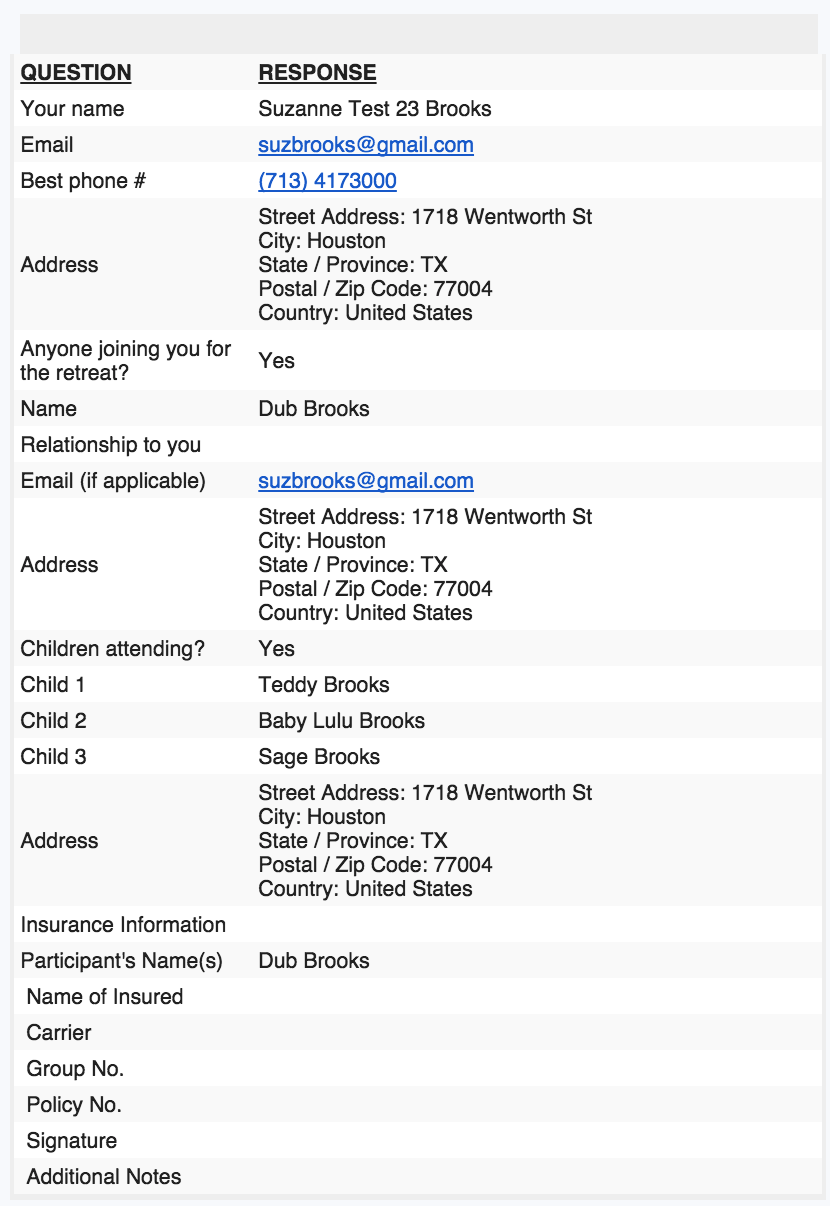
-
mert JotForm UI DeveloperReplied on October 14, 2015 at 9:15 AM
Hi Suzanne,
The error occurs, because in your "Notification" email template, fields' names are wrongly entered. For example in your form, "Name of Insured" field's name is "{participantFull41}", but in the email template, it is "{nameofinsured}". You need to replace these names with correct ones.
To do that,
Firstly, you need to find fields' names. Click to the "Show Properties" while related field is selected with your mouse.

On the upcoming window, you will see the name of the field.

Now, you need to change the names on "Notification" email template. Copy the correct name of the field from the previous step, then replace it with the old one in the email template. Repeat this step for all fields which have wrong names.

If you need extra help, please let us know.
Thanks.
-
suzbrooksReplied on October 17, 2015 at 3:45 PMI finally had a chance to sit down with your timely and detailed response
to my question...AND IT WORKED!
Your newest fan,
Suzanne Brooks
... -
jonathanReplied on October 17, 2015 at 10:22 PM
We are glad to know all is good now. :)
Feel free to contact us again anytime should you need further assistance.
Cheers
- Mobile Forms
- My Forms
- Templates
- Integrations
- INTEGRATIONS
- See 100+ integrations
- FEATURED INTEGRATIONS
PayPal
Slack
Google Sheets
Mailchimp
Zoom
Dropbox
Google Calendar
Hubspot
Salesforce
- See more Integrations
- Products
- PRODUCTS
Form Builder
Jotform Enterprise
Jotform Apps
Store Builder
Jotform Tables
Jotform Inbox
Jotform Mobile App
Jotform Approvals
Report Builder
Smart PDF Forms
PDF Editor
Jotform Sign
Jotform for Salesforce Discover Now
- Support
- GET HELP
- Contact Support
- Help Center
- FAQ
- Dedicated Support
Get a dedicated support team with Jotform Enterprise.
Contact SalesDedicated Enterprise supportApply to Jotform Enterprise for a dedicated support team.
Apply Now - Professional ServicesExplore
- Enterprise
- Pricing































































