-
lensenjAsked on October 14, 2015 at 2:06 AM
-
Chriistian Jotform SupportReplied on October 14, 2015 at 2:20 AM
Hi,
I checked your website and noticed that there were conflicts between your website's script and Jotform's.
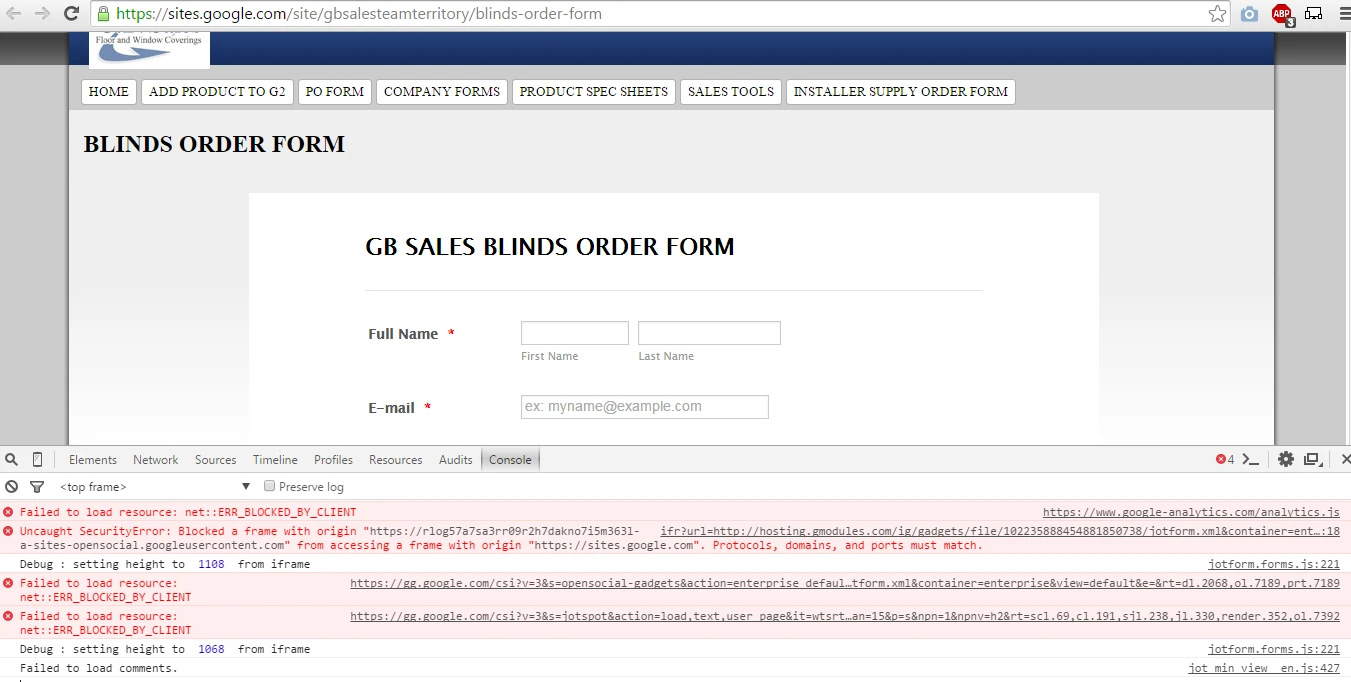
Can you try re-embedding your form using the iFrame embed method and see if solves the issue?
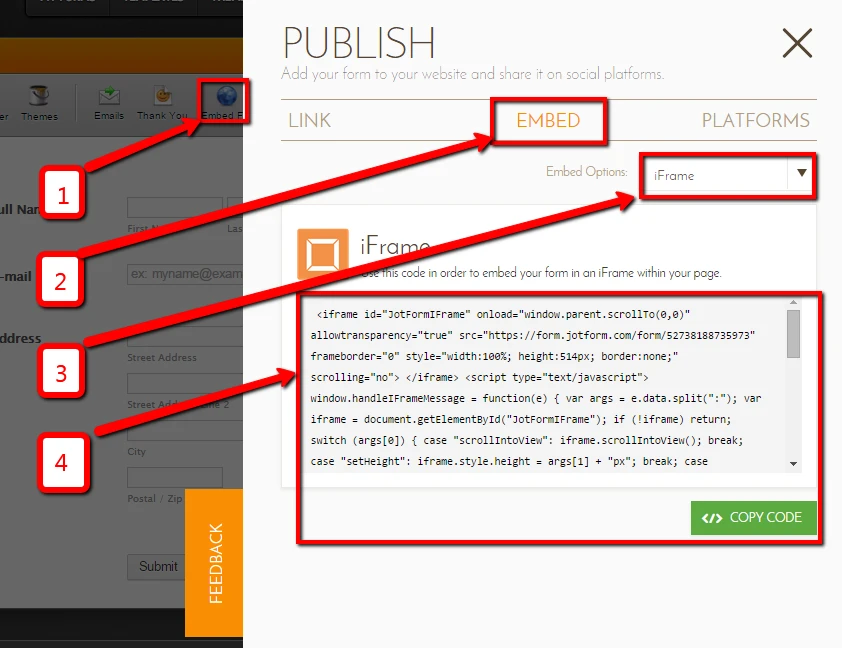
Do let us know if you need further assistance.
Regards.
-
lensenjReplied on October 14, 2015 at 11:45 AMGoogle sites no longer supports iframe.
Justin Lensen
(sent via mobile device, please excuse unclear voice to text grammatical
errors)
LA/Riverside Area Manager
G.B. Sales Floor & Window Coverings
Corporate Office San Diego
7720 Kenamar Court, Building A, San Diego, CA 92121
LA/Riverside Location
4131 Buchanan Ave, Riverside CA 92505
(C) 858.805.1979 _ (O) 858.571.3600 x1324 _ (efax) 951.231.9221
www.gbsales.net
... -
CharlieReplied on October 14, 2015 at 3:03 PM
For Google Sites, would it be possible to use the Gadget instead? Here's a guide on how to embed the form using the gadget:
1. First, click the "Embed Form" option.
2. Choose "Platform", look for "Google Sites"
3. Follow the instructions mentioned there.

Let us know if that works.
-
lensenjReplied on October 14, 2015 at 8:45 PMThis is how I have been adding the forms to my sites since the iframe
discontinuation.I am also having the same issue with this form
https://sites.google.com/site/gbsalesteamterritory/home/installer-supply-order-form.
I had to remove the required fields on the form as it was preventing the
page from refreshing.
... -
Chriistian Jotform SupportReplied on October 15, 2015 at 12:22 AM
Hi,
I did some test submission to your form on this site - https://sites.google.com/site/gbsalesteamterritory/blinds-order-form to further check the issue. The Configurable List widget is not validated properly.
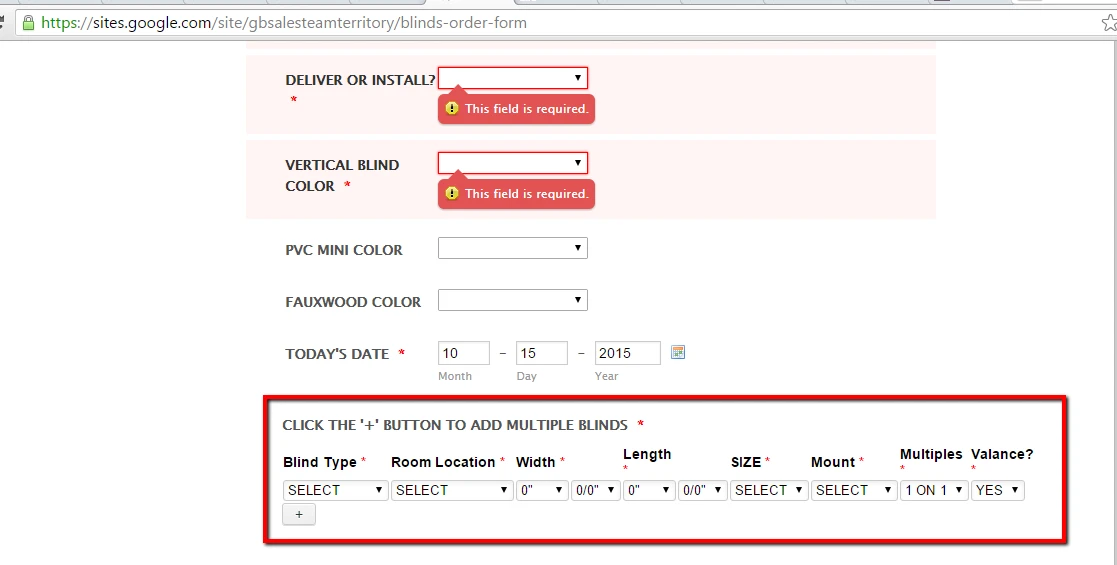
I also checked the direct link of the form https://form.jotform.com/52854761299974? and it seems that the issue is also happening on the direct link of the form.
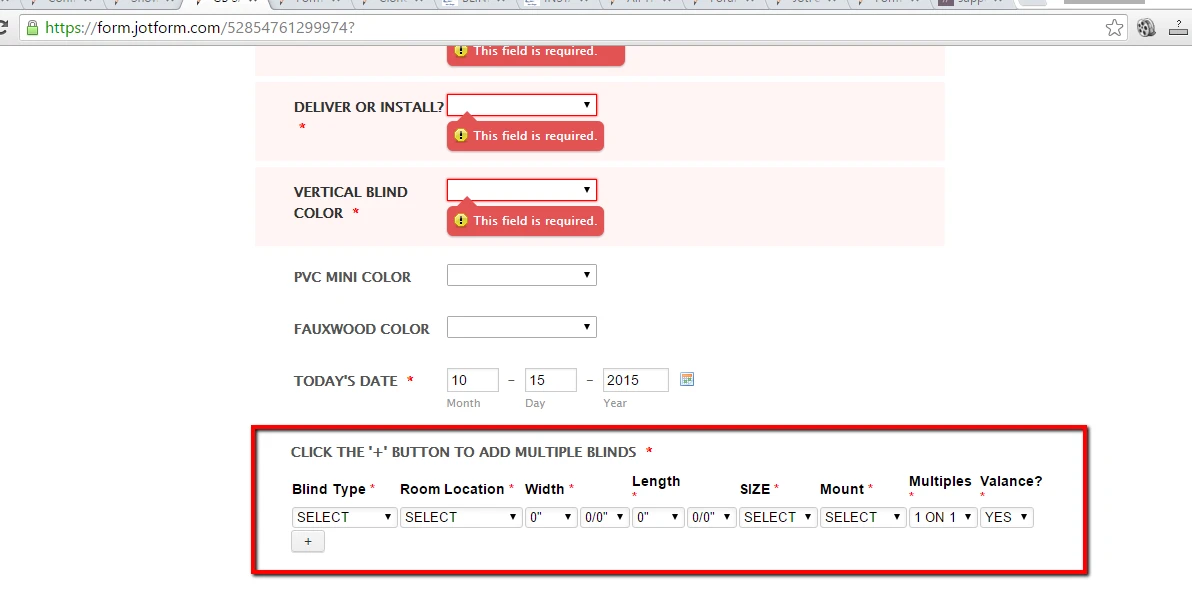
As per further checking, the issue was due to the SELECT value set on the drop down in the Configurable List was considered as it's default value not as empty value. So the field was considered to have a value. To fix this, you need to add the SELECT value on the Hint Text part.
For example,
Drop down : dropdown : one, two, three : Please Select
*Blind Type : dropdown: FAUXWOOD, VERTICAL, PVC MINI : SELECT
You can check this cloned form that I used for testing - https://form.jotformpro.com/52869164847976?
Do let us know if you need further assistance.
Regards. -
Chriistian Jotform SupportReplied on October 15, 2015 at 12:27 AM
By the way, regarding to your additional concern on your form from this site - https://sites.google.com/site/gbsalesteamterritory/home/installer-supply-order-form, I have moved it to a separate thread so we ca better assist you. You can check the thread here: http://www.jotform.com/answers/681820. We will attend to it accordingly.
- Mobile Forms
- My Forms
- Templates
- Integrations
- INTEGRATIONS
- See 100+ integrations
- FEATURED INTEGRATIONS
PayPal
Slack
Google Sheets
Mailchimp
Zoom
Dropbox
Google Calendar
Hubspot
Salesforce
- See more Integrations
- Products
- PRODUCTS
Form Builder
Jotform Enterprise
Jotform Apps
Store Builder
Jotform Tables
Jotform Inbox
Jotform Mobile App
Jotform Approvals
Report Builder
Smart PDF Forms
PDF Editor
Jotform Sign
Jotform for Salesforce Discover Now
- Support
- GET HELP
- Contact Support
- Help Center
- FAQ
- Dedicated Support
Get a dedicated support team with Jotform Enterprise.
Contact SalesDedicated Enterprise supportApply to Jotform Enterprise for a dedicated support team.
Apply Now - Professional ServicesExplore
- Enterprise
- Pricing





























































