-
chriscpiAsked on October 14, 2015 at 4:34 AM
Hi,
This has reference to my Jotform : https://form.jotform.com/52861137490962
I have created an "Autoresponder" email which gets sent to the user's email address once they have submitted the form.
In this email, i have put a link to a pdf file for them to click on.
However when i create the link in the wyswyg 'email' composer, it seems to get prepended with 'jotform.com' url automatically, which renders the link useless.
Can you advise how this can be done? Or if there is a another way to enter a link?
Appreciate your feedback on the same.
Thank you,
Chris
-
mert JotForm UI DeveloperReplied on October 14, 2015 at 10:13 AM
Hi Chris,
In your "Autoresponder", "{downloadWhitepaper}", "{downloadLink}" are represent the empty text boxes. Because, you have replaced their names with those. Also, I understand what you were thinking, but there is no need to a add field to add download link to your "Autoresponder". You can do it directly on "Email Composer".

To do that,
1) Open the Autoresponder's email composer.
2) On that window, you can add a your download link. Firstly, copy and paste the link to the desired area on email.

3) Now, we can insert a link to this text which we pasted. Select the text you copied, click to "Insert/Edit a Link", then copy paste the same download link from the step 2.

I hope this method will help you. If it is not or you need extra information, please let us know.
Thanks.
-
chriscpiReplied on October 14, 2015 at 11:59 AM
Hi Mert,
Sorry but i was not clear earlier about my query.
This form is being used on a "Download Whitepaper" page on my website. So basically when a person comes to this page, he needs to fill this form and submit his details. Once he submits the details, they are emailed to us through jotform and i setup an autorespnder email which gets emailed to him with the download link from our website for this particular Whitepaper pdf file.
Now since we have many whitepapers, the Whitepaper Title and its link will always be unique to each whitepaper page on my website. Hence what i am doing is pre-populating the "Download Whitepaper" and "Download Link" fields in my embedded jotform with the whitepaper title and its download link. This get's done on my website which when the user submits this form get's passed to the "Autoresponder" email. The problem im facing is when i try to put the download link inside that email and make it clickable. I have done as explained by you. However when the link gets created, it prepends a "http//www.jotform.com/" automatically to the url.
Hope i have been more elaborate on this :-) Appreciate your thoughts on the same.
Thank you,
Chris
-
CharlieReplied on October 14, 2015 at 3:23 PM
Hi Chris,
Would it be possible to share us an example submission data that we can test? And the steps on how you fill out your form. I presume you are prepopulating via the URL parameters?
I cloned your form for testing purposes, here's an example screenshot:

In my screenshot above, I'm prepopulating the download link field, which is a hidden field, I then submit it and received it like this:

I presume the problem has been resolved already? as I see the link is clickable and there's no jotform link appended on the prefix? If not, please do send us additional details for us to replicate it.
We'll wait for your response.
-
chriscpiReplied on October 14, 2015 at 4:56 PM
Hi Charlie,
Thank you for your prompt response.
I tested the form now and it has worked as expected with the download link being generated and clickable. However the link was just plain text and not clickable when viewing this email in a Thunderbird mail client.
Shall keep testing and revert if any further issues.
Thank you,
Chris
-
Elton Support Team LeadReplied on October 14, 2015 at 8:37 PM
Glad to hear it's now working Chris.
I suggest to check if your notification is still on HTML mode and your thunderbird mail client has this option enabled or it supports hyperlinking on messages.
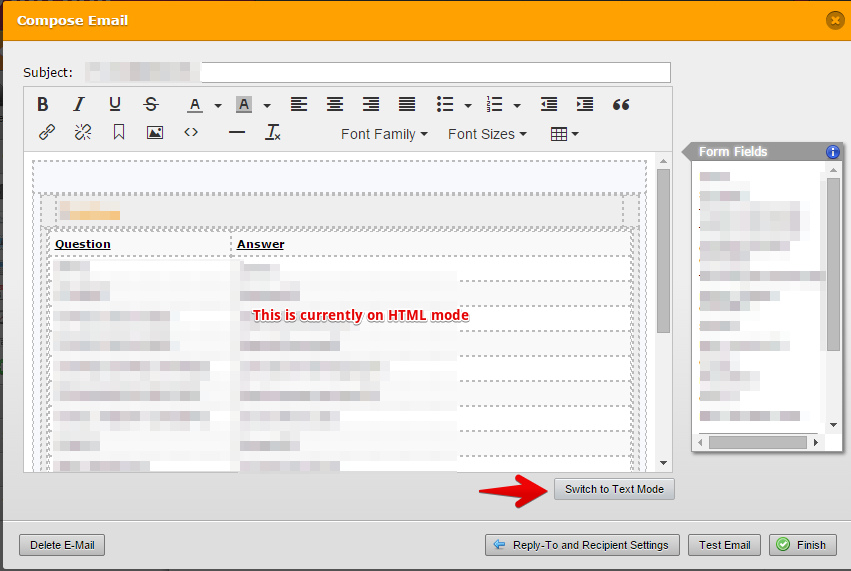
Thank you!
- Mobile Forms
- My Forms
- Templates
- Integrations
- INTEGRATIONS
- See 100+ integrations
- FEATURED INTEGRATIONS
PayPal
Slack
Google Sheets
Mailchimp
Zoom
Dropbox
Google Calendar
Hubspot
Salesforce
- See more Integrations
- Products
- PRODUCTS
Form Builder
Jotform Enterprise
Jotform Apps
Store Builder
Jotform Tables
Jotform Inbox
Jotform Mobile App
Jotform Approvals
Report Builder
Smart PDF Forms
PDF Editor
Jotform Sign
Jotform for Salesforce Discover Now
- Support
- GET HELP
- Contact Support
- Help Center
- FAQ
- Dedicated Support
Get a dedicated support team with Jotform Enterprise.
Contact SalesDedicated Enterprise supportApply to Jotform Enterprise for a dedicated support team.
Apply Now - Professional ServicesExplore
- Enterprise
- Pricing


































































