-
leejohnsuterAsked on October 14, 2015 at 4:35 AM
Hi,
How can I stop a sub users forms showing on my dashboard (under MY FORMS)?
Thanks,
Lee
-
JanReplied on October 14, 2015 at 10:27 AM
UPDATE: Effective October 2018 the Sub-User feature has been discontinued and is no longer available for creating new sub-users. If you had been using this feature previously, you're grandfathered.
If you would like to have additional users added to your account, please check out JotForm Enterprise.
As I understand, you don't want to see the forms that you shared on your sub-users right?
Unfortunately, you'll keep on seeing them since those are shared only on the sub-user accounts. Those forms are mainly created by your account. Also, the form will go at the top if someone or the sub-user made some changes. You need to delete the sub-user account itself.
Please go to the "My Account" page and click the "Users" option at the left. Choose a sub-user and once it is selected, click the "Delete" button.
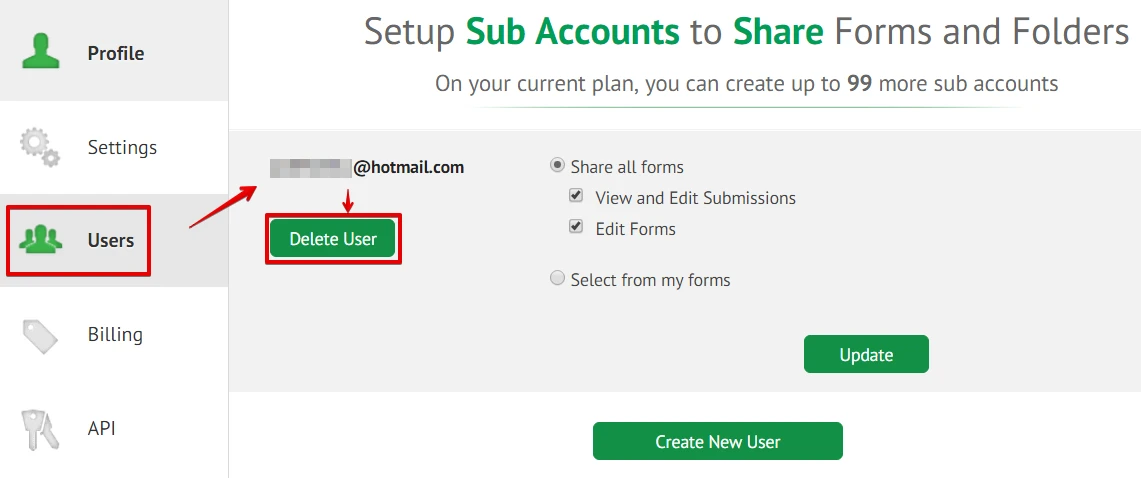
Hope that helps. Thank you.
-
leejohnsuterReplied on October 15, 2015 at 3:56 AM
Hi Jan,
I have setup other sub-users and their forms do not show on my dashboard as the main account but one sub-users and all his new forms are showing on my dashboard.
He has not shared them with me. How do we stop them from showing?
Thanks,
Lee
-
Chriistian Jotform SupportReplied on October 15, 2015 at 6:47 AM
Hi,
Can you provide us the link or the form name that is not your form that is displaying on your account's My Forms page? Also, can you provide us which sub-user are you referring to so we can further investigate the issue?We will wait for your response.
Regards. -
leejohnsuterReplied on October 15, 2015 at 7:45 AMHi,
The sub-user is Herbie Tyler and he created the below forms which appear on my dashboard.
· Canterbury Walking Football
· Faversham JustPlay
· Kent FA Walking Football Survey
Thanks,
Lee
... -
Ashwin JotForm SupportReplied on October 15, 2015 at 8:06 AM
Hello Lee,
What is the email address which Herbie Tyler used in JotForm profile? I am unable to trace this account.
I did check your account and did not find any issue with that. It is not displaying any shared form. There are 30 forms which appears under your My Forms all all the forms are there in your account only.
None of the forms you have are shared by any other users. I am not sure if the forms were manually transferred to your account from Herbie Tyler's account. Do let us know the profile email address of Herbie Tyler's account and we will take a look.
We will wait for your response.
Thank you!
-
leejohnsuterReplied on October 15, 2015 at 8:45 AMHi,
The email address Herbie.Tyler@kentfa.com.
Thanks,
Lee
... -
Chriistian Jotform SupportReplied on October 15, 2015 at 9:18 AM
Hi Lee,
I checked the account of Herbie Tyler but Herbie does not own any form. There is no form under Herbie's account.

I checked also your account and noticed that you have shared those form mentioned to Herbie Tyler.

Herbie Tyler has just recently modified some of your forms.

I also checked the history (Account > History) of your forms and it seems that you are the one that created the form you mentioned.
Canterbury Walking Football (when you created this form the name was Faversham Just Play - Kick About)

Kent FA Walking Football Survey

Do let us know if you need further assistance.
Regards. -
leejohnsuterReplied on October 15, 2015 at 9:45 AMHi,
This shows this way because to try and resolve the issue, I deleted and re-added Herbie which transferred all the forms to my ownership.
Thanks,
Lee
Sent from my Windows Phone
________________________________
... -
Elton Support Team LeadReplied on October 15, 2015 at 11:00 AM
@Lee,
I presume this is now resolved?
I see that you still have shared forms to "herbie.tyler@kentfa.com" account. Just to reiterate, if you don't want these forms to be shared on this sub-account, just simply uncheck the forms on the user page or delete the user so forms will no longer be shared on this sub-account.
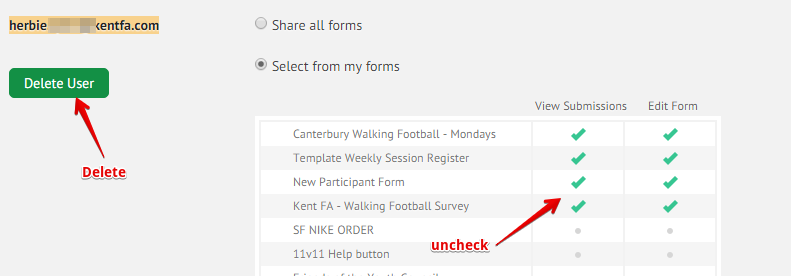
Let us know if I have missed something here. Thanks!
-
leejohnsuterReplied on October 15, 2015 at 11:45 AMHi,
Sorry but you are missing the point.
- Herbie was set up as a sub user.
- Herbie created his own forms.
- Herbie’s forms showed up under my page.
- To try to resolve this I deleted Herbie as a sub user in the hope that this would resolve the issue.
- All Herbies forms now show as my forms.
Thanks,
Lee
... -
Ashwin JotForm SupportReplied on October 15, 2015 at 1:16 PM
Hello Lee,
I did check the account history of Herbie.Tyler@kentfa.com and it seems no form was created under that account but several forms was updated. Please check the screenshot below:

The forms which was edited by this user actually is there in your account. This is very unlikely that the forms of sub user account will automatically move to master account.
If you want we can transfer forms to Herbie Tyler's account. Please let us know the forms which you want to be transferred. If you want, we can also report this to our back end team but as per the account history, none of the forms were created in herbie Tyler's account.
We will wait for your response.
Thank you!
-
leejohnsuterReplied on October 15, 2015 at 1:45 PMHi,
Thank you for checking for me.
The reason I believe they do not show as set up by Herbie is because I deleted his original sub user login to try and resolve the issue.
Yes, please transfer those listed earlier to Herbie – that would be great help.
Please see another example of the problem with a new form Herbie has created named Template Weekly Session Register - the form was created by Herbie and shows under my dashboard.
Thanks,
Lee
... -
David JotForm SupportReplied on October 15, 2015 at 4:12 PM
Any forms created under the folder that is shared with a sub-user will be created in your account. If they need to create their own forms, in their own account, have them make sure to create them in the "My Forms" folder and not in the folder that is shared with them. Keep in mind that only the forms created in the folder shared with the them, thus placing them in your account, will receive the upgraded limits. Any forms they create in their own account, not in the folder shared with them, will not receive the upgraded limits.
Since their account is only a sub-user, they would need to upgrade to a Free account in their account settings:
Have them go to their account page and click on the Starter package. It will have them downgrade but it will not affect anything. Once their account is a Free/Starter account instead of just a sub-user, they will be able to create forms in their own account. We can then also move the forms in question to their account.
- Mobile Forms
- My Forms
- Templates
- Integrations
- INTEGRATIONS
- See 100+ integrations
- FEATURED INTEGRATIONS
PayPal
Slack
Google Sheets
Mailchimp
Zoom
Dropbox
Google Calendar
Hubspot
Salesforce
- See more Integrations
- Products
- PRODUCTS
Form Builder
Jotform Enterprise
Jotform Apps
Store Builder
Jotform Tables
Jotform Inbox
Jotform Mobile App
Jotform Approvals
Report Builder
Smart PDF Forms
PDF Editor
Jotform Sign
Jotform for Salesforce Discover Now
- Support
- GET HELP
- Contact Support
- Help Center
- FAQ
- Dedicated Support
Get a dedicated support team with Jotform Enterprise.
Contact SalesDedicated Enterprise supportApply to Jotform Enterprise for a dedicated support team.
Apply Now - Professional ServicesExplore
- Enterprise
- Pricing





































































