-
SentinelvolvoAsked on October 14, 2015 at 10:47 AM
Hi,
Is there a way to change the text colour on this form? It looks too dark when form is being filled out.
http://www.sentinelcars.co.uk/volvo-lifepaint-125
Thanks
Vitor
-
beril JotForm UI DeveloperReplied on October 14, 2015 at 1:42 PM
Hi,
You can change the font color of tour input easily with JotForm from Designer.
Here is how to do that:
1) Click on Designer.
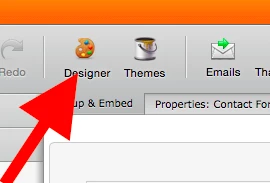
2) Click on the Textbox which you want to change the font color.

3) Now, you can change the font color of your Textbox.
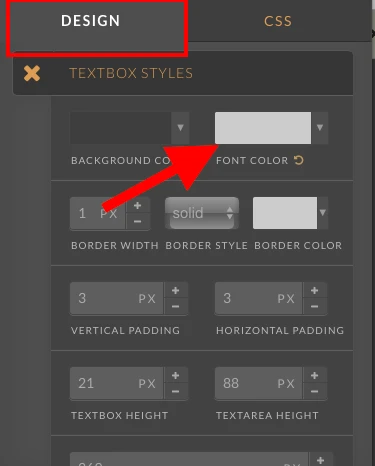
4) Click on Save button.

If you have any question or issues, please do not hesitate contacting us. We will be glad to assist you.
-
KevinGarciaReplied on October 14, 2015 at 1:46 PM
Hi Vitor,
To change the font color just go to Designer and do this:
1. Click on the textbox and change the font color so you can choose other color , I'll choose white.
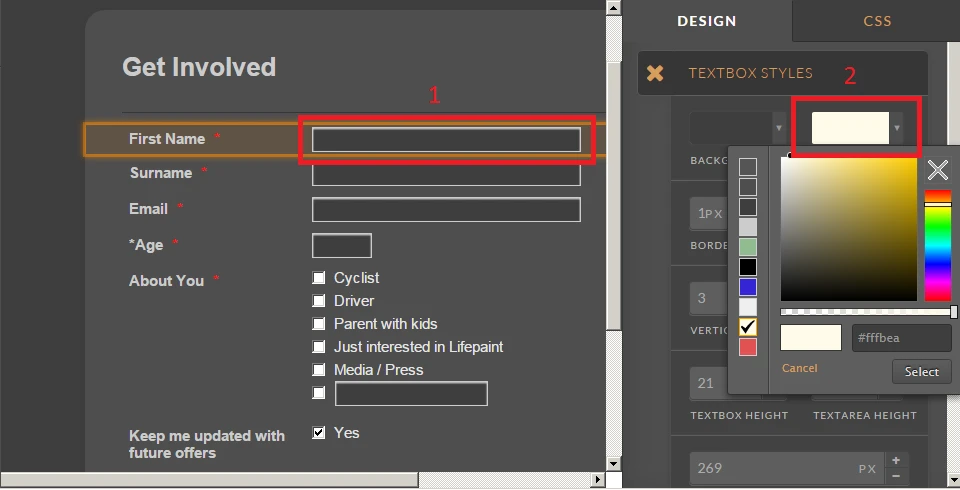
2.The result will look like this.
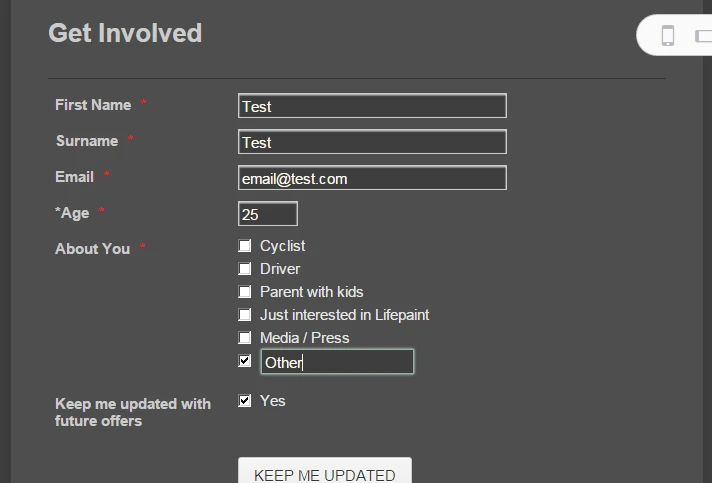
Here is a clone of your form with the change :
https://form.jotform.co/52865628490870?
If you need further assistance, please contact.
Regards
-
SentinelvolvoReplied on October 15, 2015 at 4:45 AMHi There,
I managed to do that.
I must say, I am very impressed with your speed in response which makes me like jotform even more.
Thanks ☺
Vitor Kono
Sentinel Volvo
T. 0208 800 2200
www.sentinelcars.co.uk
... -
beril JotForm UI DeveloperReplied on October 15, 2015 at 5:01 AM
Hi,
You are kindly welcome. :) We are very glad to hear that the issue has been resolved for you.
If you have any question or issues, please do not hesitate contacting us. We will be glad to assist you.
- Mobile Forms
- My Forms
- Templates
- Integrations
- INTEGRATIONS
- See 100+ integrations
- FEATURED INTEGRATIONS
PayPal
Slack
Google Sheets
Mailchimp
Zoom
Dropbox
Google Calendar
Hubspot
Salesforce
- See more Integrations
- Products
- PRODUCTS
Form Builder
Jotform Enterprise
Jotform Apps
Store Builder
Jotform Tables
Jotform Inbox
Jotform Mobile App
Jotform Approvals
Report Builder
Smart PDF Forms
PDF Editor
Jotform Sign
Jotform for Salesforce Discover Now
- Support
- GET HELP
- Contact Support
- Help Center
- FAQ
- Dedicated Support
Get a dedicated support team with Jotform Enterprise.
Contact SalesDedicated Enterprise supportApply to Jotform Enterprise for a dedicated support team.
Apply Now - Professional ServicesExplore
- Enterprise
- Pricing




























































