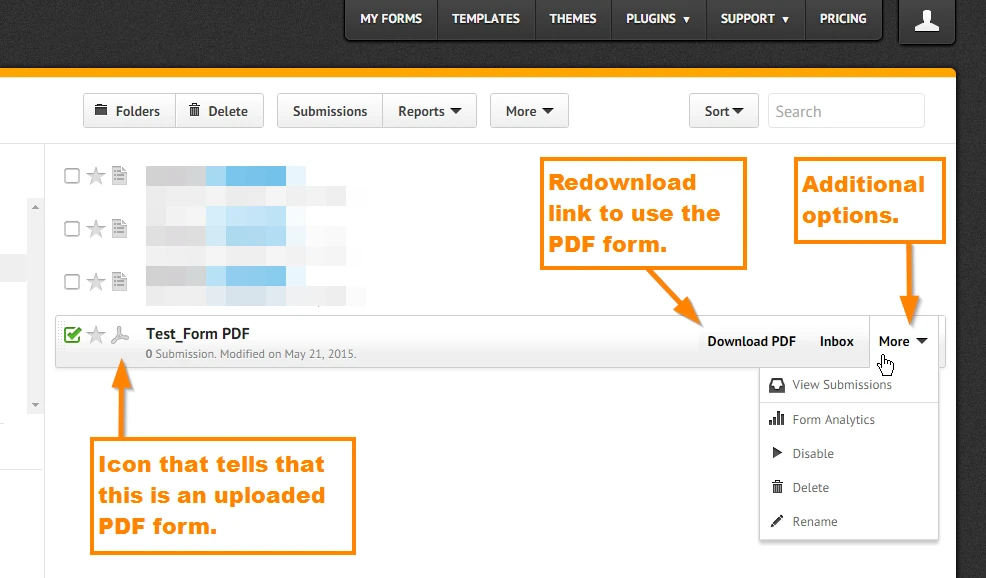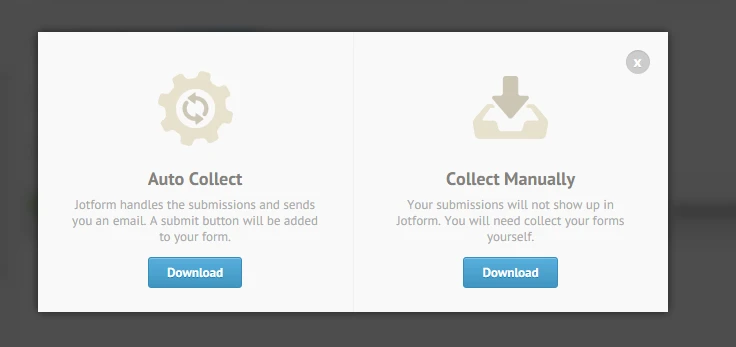-
gmosburgerAsked on October 14, 2015 at 12:36 PM
-
CharlieReplied on October 14, 2015 at 3:37 PM
I'm not quite sure if I understand your concern completely.
To create forms in our end, you need to use our online form builder which can be found in www.jotform.com. We do not have an off line form builder, aside from the licensed JotForm Basic App that will be setup in your own servers (to learn more about that product you can refer to this link: http://www.interlogy.com/products/jotform/).
However, if your form is a fillable PDF form and is created on a PDF editor software, then you can upload that PDF form in our end and we will add it in your JotForm account, however, please note that the uploaded PDF forms cannot be edited in our form builder.
This is how the upload PDF form works and the advantage of it:
1. Here's an example of my PDF form uploaded to my JotForm account. Here you'll see that you cannot edit the form.
2. After clicking the "Download PDF", you'll have an option to auto collect the submissions on that PDF form and automatically forward it to JotForm.
To upload your PDF form, you can use this link: https://www.jotform.com/adobe-formscentral-alternative/. Click the "Import Your Forms" button and choose the 3rd option "PDF Only".
I hope that helps.
- Mobile Forms
- My Forms
- Templates
- Integrations
- INTEGRATIONS
- See 100+ integrations
- FEATURED INTEGRATIONS
PayPal
Slack
Google Sheets
Mailchimp
Zoom
Dropbox
Google Calendar
Hubspot
Salesforce
- See more Integrations
- Products
- PRODUCTS
Form Builder
Jotform Enterprise
Jotform Apps
Store Builder
Jotform Tables
Jotform Inbox
Jotform Mobile App
Jotform Approvals
Report Builder
Smart PDF Forms
PDF Editor
Jotform Sign
Jotform for Salesforce Discover Now
- Support
- GET HELP
- Contact Support
- Help Center
- FAQ
- Dedicated Support
Get a dedicated support team with Jotform Enterprise.
Contact SalesDedicated Enterprise supportApply to Jotform Enterprise for a dedicated support team.
Apply Now - Professional ServicesExplore
- Enterprise
- Pricing