-
MahonerAsked on October 14, 2015 at 1:06 PM
Hi there
We've configured our JotForm submissions to create the PDF copies that are saved to a Google Drive. For some reason we have had numerous submissions through our form though with the image not showing.
I've attached a picture of the error - the top portion is the missing image, the bottom portion is how it should be.Thanks for any assistance.
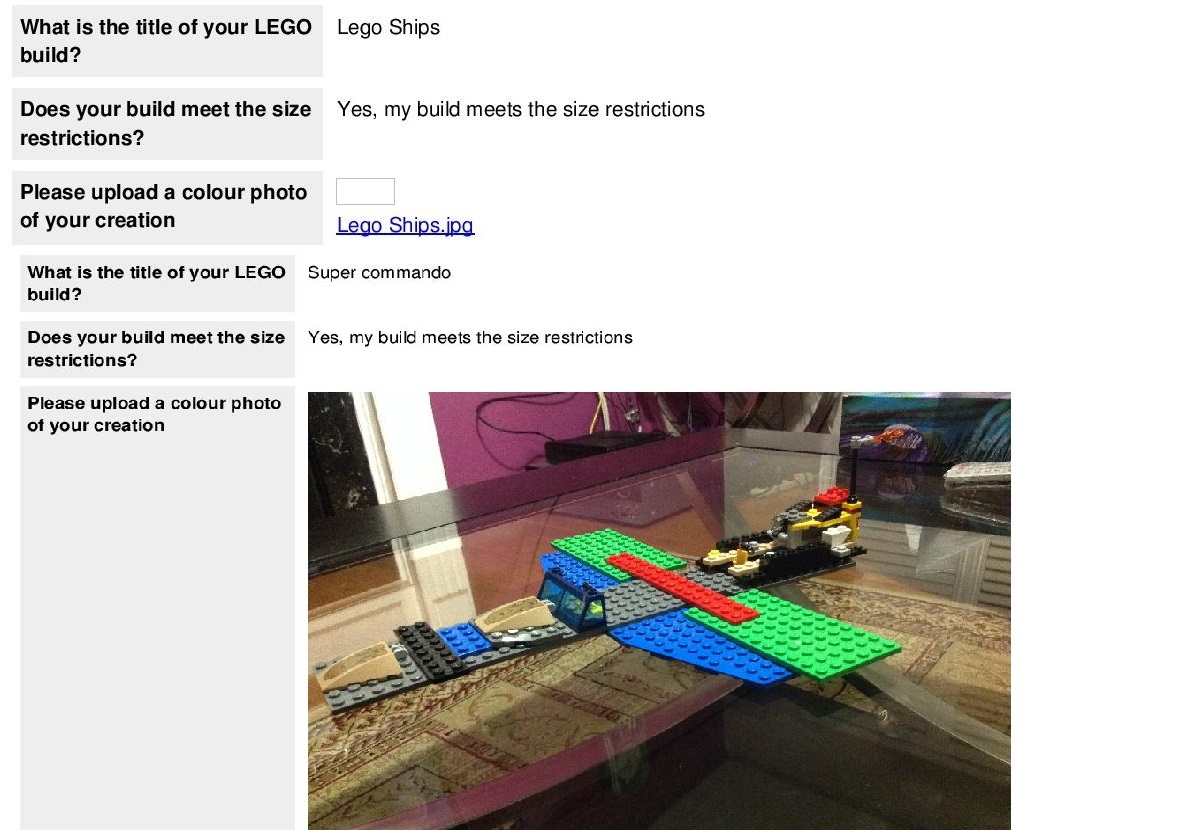
-
Mike_G JotForm SupportReplied on October 14, 2015 at 5:31 PM
I would like to apologize for the inconvenience this have caused you. I have cloned your form and made some test submission, unfortunately, I wasn't able to reproduce the issue you're having.
Are you still having the issue or you've only experienced it once on a particular submission?
I understand that the issue appears only on the PDF copy of the submission uploaded in your Google Drive. Since there is a way for you to get the exact copy of the PDF submission from the submission page, I would suggest you download it from the submission page. Once you have the file, change the file name or rename it so it will have the similar format as the ones in Google Drive and save it to the appropriate folder in Google Drive. You may then, delete the pdf that has the image appearing as blank.

This is considered a temporary solution to the issue. Kindly observe if the same issue reoccurs and let us know.
Thank you.
- Mobile Forms
- My Forms
- Templates
- Integrations
- INTEGRATIONS
- See 100+ integrations
- FEATURED INTEGRATIONS
PayPal
Slack
Google Sheets
Mailchimp
Zoom
Dropbox
Google Calendar
Hubspot
Salesforce
- See more Integrations
- Products
- PRODUCTS
Form Builder
Jotform Enterprise
Jotform Apps
Store Builder
Jotform Tables
Jotform Inbox
Jotform Mobile App
Jotform Approvals
Report Builder
Smart PDF Forms
PDF Editor
Jotform Sign
Jotform for Salesforce Discover Now
- Support
- GET HELP
- Contact Support
- Help Center
- FAQ
- Dedicated Support
Get a dedicated support team with Jotform Enterprise.
Contact SalesDedicated Enterprise supportApply to Jotform Enterprise for a dedicated support team.
Apply Now - Professional ServicesExplore
- Enterprise
- Pricing




























































