-
graniteresearchAsked on October 14, 2015 at 4:08 PM
I am trying to use the autoresponder to provide those who use my form to receive a copy of what they write. In reading the FAQs and handbook, it seems like it should be possible to add multiple email addresses in the email address field, and that with the conditions set up correctly, a response with their answers should automatically be sent to any email address within the field. However, when I test the form, if there is more than one email address it gives me an error message. How do I get multiple email addresses accepted in Autoresponder?
Here is the link to my form: https://form.jotform.com/graniteresearch/department_services
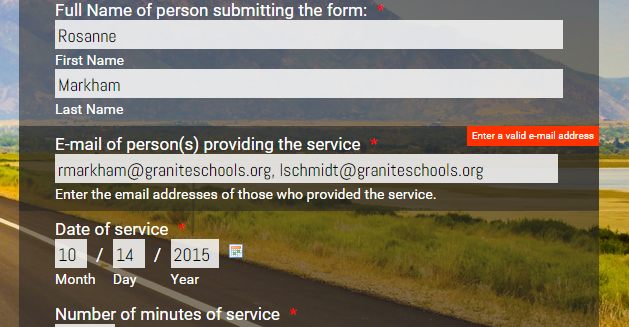
-
Mike_G JotForm SupportReplied on October 14, 2015 at 7:09 PM
To my understanding, you are already aware how to pass the value of the Email field to your autoresponder, correct?
You are getting that error message, "Enter a valid email address", because email validation is turned on and it only checks a single email with the correct format (test@test.com)
Now, adding multiple email address would trigger the warning message so I would suggest you turn the validation off by:


However, the email field will lose the capability to check if a single email is in the correct format or not.
I hope this helps. Let us know if you need any further assistance. Thank you.
- Mobile Forms
- My Forms
- Templates
- Integrations
- INTEGRATIONS
- See 100+ integrations
- FEATURED INTEGRATIONS
PayPal
Slack
Google Sheets
Mailchimp
Zoom
Dropbox
Google Calendar
Hubspot
Salesforce
- See more Integrations
- Products
- PRODUCTS
Form Builder
Jotform Enterprise
Jotform Apps
Store Builder
Jotform Tables
Jotform Inbox
Jotform Mobile App
Jotform Approvals
Report Builder
Smart PDF Forms
PDF Editor
Jotform Sign
Jotform for Salesforce Discover Now
- Support
- GET HELP
- Contact Support
- Help Center
- FAQ
- Dedicated Support
Get a dedicated support team with Jotform Enterprise.
Contact SalesDedicated Enterprise supportApply to Jotform Enterprise for a dedicated support team.
Apply Now - Professional ServicesExplore
- Enterprise
- Pricing





























































