-
serapionyAsked on October 14, 2015 at 6:14 PM
Hello - I'm building my website with Squarespace. After applicants submit the form I get the following error message below I also uploaded a screenshot. I would like to review this message after my customers upload sensitive information.
"Your connection is not private". Attackers might be trying to steal your information from https://https://thecapitalvault.com// (for example, passwords, messages, or credit cards)"
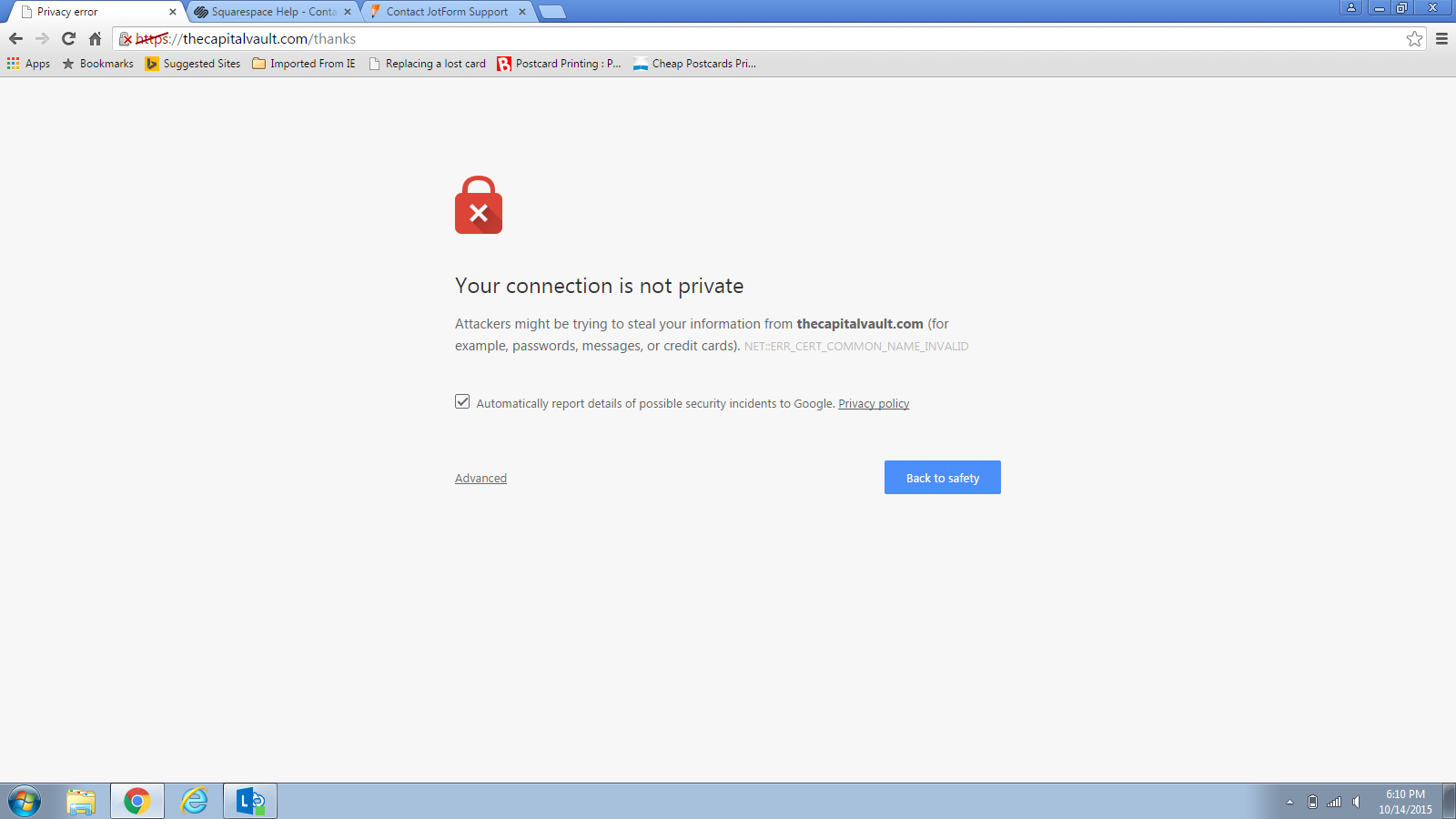
-
Elton Support Team LeadReplied on October 14, 2015 at 11:38 PM
Your site does not support SSL (https) that's the reason why it shows that error message.
On your thank you URL, simply remove the "s" on https, this should fixed it.
So your thank you URL should be http://http://www.thecapitalvault.com/applyhttp://http://www.thecapitalvault.com/apply
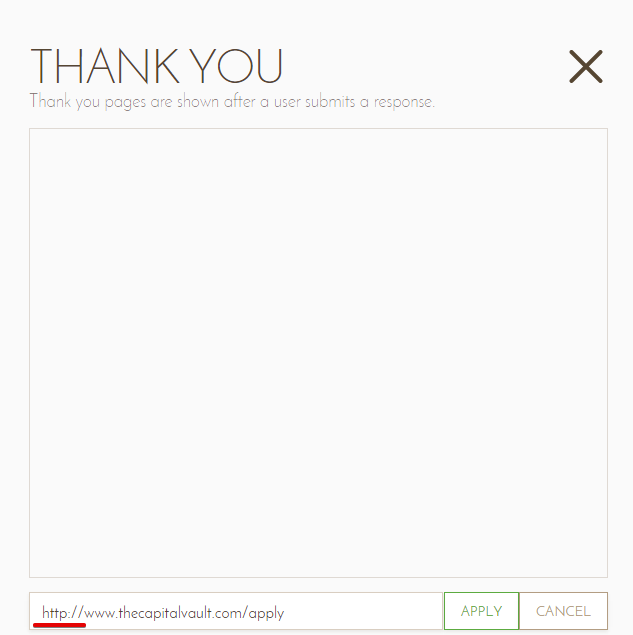
Hope this helps!
-
Elton Support Team LeadReplied on October 14, 2015 at 11:38 PM
I'm sorry, it should be http://www.thecapitalvault.com/thanks :)
-
fensgardReplied on February 17, 2016 at 10:01 AM
-
CharlieReplied on February 17, 2016 at 1:29 PM
@fensgard
I have opened a separate thread for your concern. Please refer to this link instead: http://www.jotform.com/answers/774590. We will address it accordingly. Thank you for your understanding.
-
tonytranupcReplied on June 3, 2016 at 2:27 AM
In the past few weeks, I have faced this issue. I thought it's an error from jotform, but it seems it wasn't. I figured out my antivirus program has blocked all SSL connections because it think these connection aren't secure.
I would suggest if someone got this error message: Your connection is not private, then should check your computer first. I found a useful guide to tell us how to diagnose and troubleshoot this issue, check it out.
https://usefulpcguide.com/16666/your-connection-is-not-private/
- Mobile Forms
- My Forms
- Templates
- Integrations
- INTEGRATIONS
- See 100+ integrations
- FEATURED INTEGRATIONS
PayPal
Slack
Google Sheets
Mailchimp
Zoom
Dropbox
Google Calendar
Hubspot
Salesforce
- See more Integrations
- Products
- PRODUCTS
Form Builder
Jotform Enterprise
Jotform Apps
Store Builder
Jotform Tables
Jotform Inbox
Jotform Mobile App
Jotform Approvals
Report Builder
Smart PDF Forms
PDF Editor
Jotform Sign
Jotform for Salesforce Discover Now
- Support
- GET HELP
- Contact Support
- Help Center
- FAQ
- Dedicated Support
Get a dedicated support team with Jotform Enterprise.
Contact SalesDedicated Enterprise supportApply to Jotform Enterprise for a dedicated support team.
Apply Now - Professional ServicesExplore
- Enterprise
- Pricing






























































