-
kishanpesswaniAsked on October 15, 2015 at 3:51 AM
-
mert JotForm UI DeveloperReplied on October 15, 2015 at 4:21 AM
Hi,
Yes, you can customize your PDF on "Submissions". Also, You can add your company or hospital logo to it. (To do that, you need to add your company logo in to your form first.)
Below, you can see the features with short explanations.
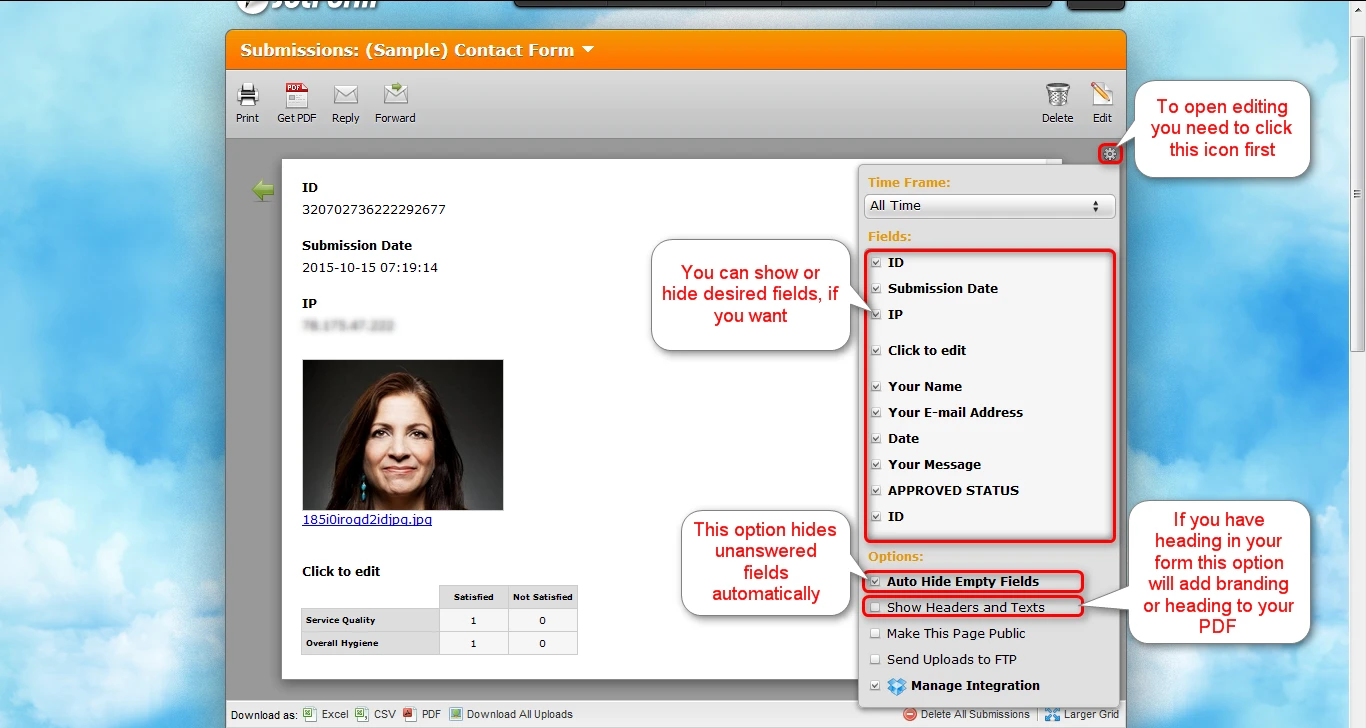
To add Branding to your PDF copy,
1) Add a "Heading" field with logo.

Here, you have four options to upload your image.
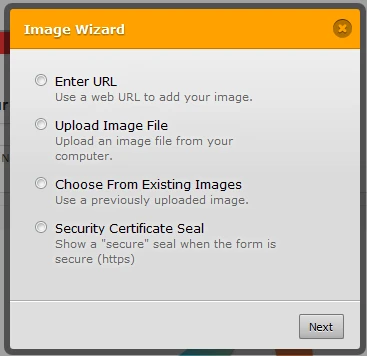
2) After these steps, just check the "Show Headers and Texts" check box in the "Submissions" page.
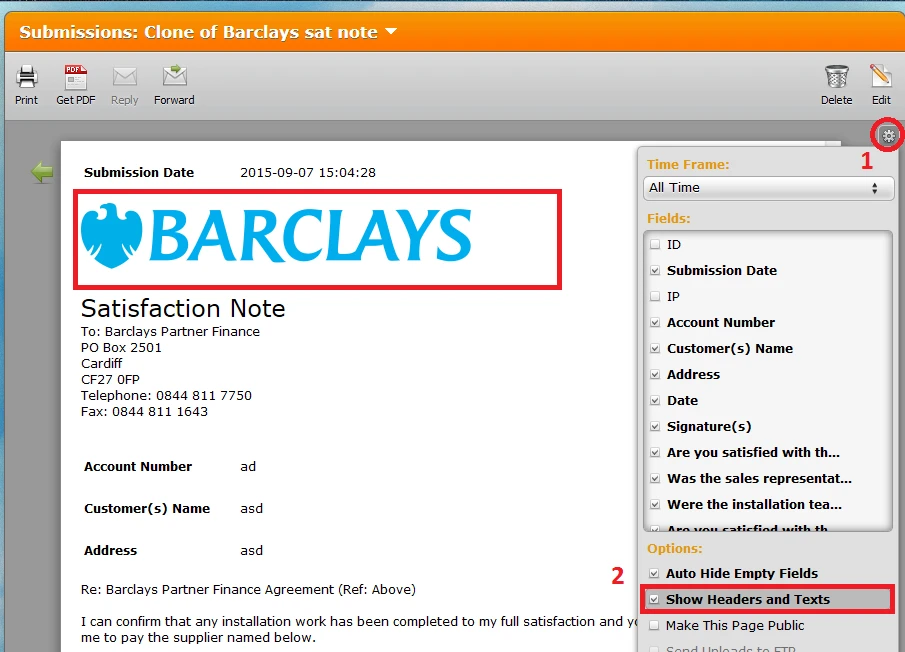
If you stuck somewhere in the process, please let us know.
Thanks.
-
kishanpesswaniReplied on October 15, 2015 at 5:27 AM
Super. Thanks so so much.
I guess last question. I used one of the themes for my form so it has a fancy background now.
Is it possible for the submission PDfs to also have the same theme?
thanks once again.
-
mert JotForm UI DeveloperReplied on October 15, 2015 at 7:15 AM
Hi again,
You are welcome. I'm glad to see that the information are useful for you.
About your last question,
Unfortunately, you can't add a theme on PDF copy of your form. Currently, it comes with default fixed theme.
Thanks.
- Mobile Forms
- My Forms
- Templates
- Integrations
- INTEGRATIONS
- See 100+ integrations
- FEATURED INTEGRATIONS
PayPal
Slack
Google Sheets
Mailchimp
Zoom
Dropbox
Google Calendar
Hubspot
Salesforce
- See more Integrations
- Products
- PRODUCTS
Form Builder
Jotform Enterprise
Jotform Apps
Store Builder
Jotform Tables
Jotform Inbox
Jotform Mobile App
Jotform Approvals
Report Builder
Smart PDF Forms
PDF Editor
Jotform Sign
Jotform for Salesforce Discover Now
- Support
- GET HELP
- Contact Support
- Help Center
- FAQ
- Dedicated Support
Get a dedicated support team with Jotform Enterprise.
Contact SalesDedicated Enterprise supportApply to Jotform Enterprise for a dedicated support team.
Apply Now - Professional ServicesExplore
- Enterprise
- Pricing




























































