-
cbps_igsAsked on October 15, 2015 at 8:49 AM
I have the following custom URL which I have a CNAME setup to point to my jotform:
http://requests.easyimaging.net/form/52526286325154
I am using the default thank you message that should display after clicking the submit. However I received the following:

Do I need to create a custom Thank You page and redirect to it? Ideally I want to keep it simple as do not have a web server to start saving custom pages on.
-
Welvin Support Team LeadReplied on October 15, 2015 at 9:18 AM
I've fixed it for you. Can you check again? There seems to be an error with the way how you set it up. You're using an empty redirect URL. I changed it to the default one.
Thanks
-
cbps_igsReplied on October 15, 2015 at 10:48 AM
Hi Welvin,
I tried it again but same issue.
Should the custom URL "requests.easyimaging.net" not be prefixed?
Thanks for quick response. Appreciate any other ideas.
J

-
Aytekin JotForm FounderReplied on October 15, 2015 at 12:06 PM
This form works for me.
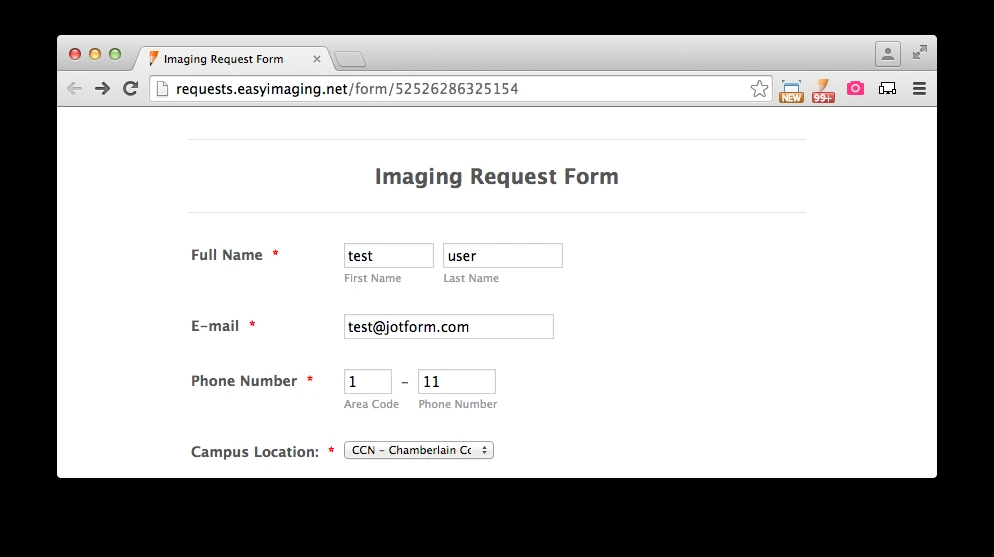
And submission also worked fine.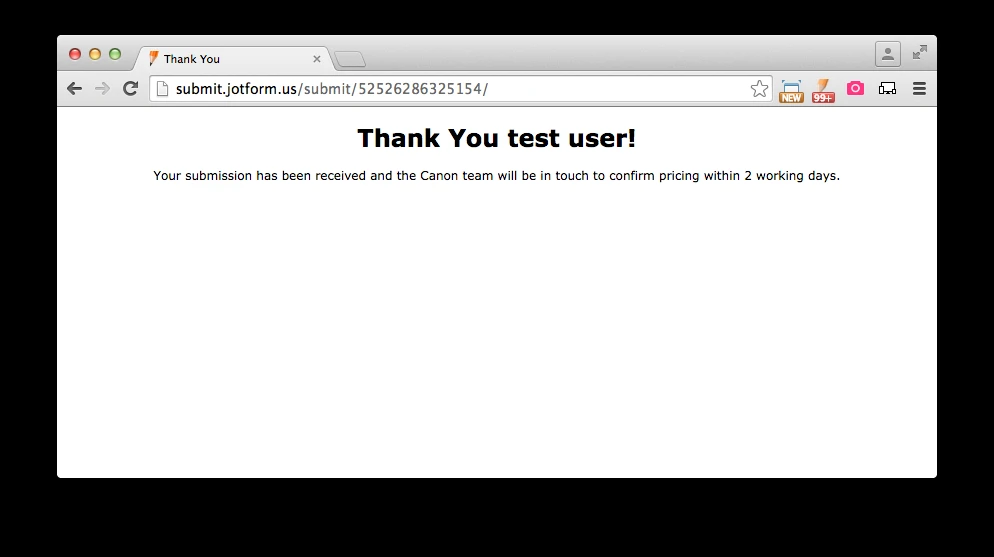
Your browser/computer/network DNS cache might be the problem. It should get cleared in time.
-
Aytekin JotForm FounderReplied on October 15, 2015 at 12:08 PM
Sorry, you mean the Thank You page. What is the URL you'd like to redirect users to after they submit this form?
-
cbps_igsReplied on October 15, 2015 at 12:32 PM
Thanks guys - seems to be good now.
Might have been a timing thing or a caching issue on my part.
Thanks for quick response.
J
-
Kiran Support Team LeadReplied on October 15, 2015 at 2:25 PM
Glad to see that the issue is now resolved for you. Please do not hesitate to get in touch with us if you need any further assistance in this regard. We will be happy to help.
Thank you for using JotForm!!
- Mobile Forms
- My Forms
- Templates
- Integrations
- INTEGRATIONS
- See 100+ integrations
- FEATURED INTEGRATIONS
PayPal
Slack
Google Sheets
Mailchimp
Zoom
Dropbox
Google Calendar
Hubspot
Salesforce
- See more Integrations
- Products
- PRODUCTS
Form Builder
Jotform Enterprise
Jotform Apps
Store Builder
Jotform Tables
Jotform Inbox
Jotform Mobile App
Jotform Approvals
Report Builder
Smart PDF Forms
PDF Editor
Jotform Sign
Jotform for Salesforce Discover Now
- Support
- GET HELP
- Contact Support
- Help Center
- FAQ
- Dedicated Support
Get a dedicated support team with Jotform Enterprise.
Contact SalesDedicated Enterprise supportApply to Jotform Enterprise for a dedicated support team.
Apply Now - Professional ServicesExplore
- Enterprise
- Pricing































































