-
mattfultonAsked on October 16, 2015 at 3:30 AM
Hi I'm getting the following message when I try to preview a form I'm working on -
Form not found. This form is disabled.
I'm working on a site that requires capture of a members CC details in Stripe for processing at a later date.
-
KenoButlerReplied on October 16, 2015 at 4:19 AM
Hi @mattfulton
You can check if your form is disabled by doing the following:
Step 1: Selecting "Setup & Embed" in the form builder
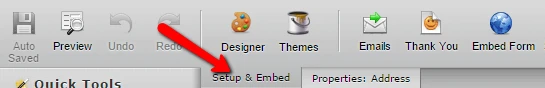
Step 2: Click "Preferences" then check to ensure that you're in the "General Settings" look for the "Status" option and ensure it is set to "Enabled"
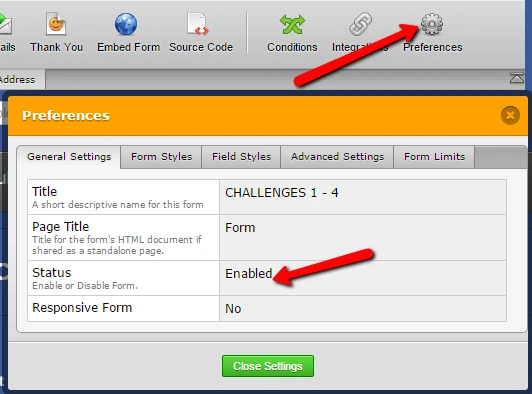
Click "Close Settings" once you've made your changes.
Good luck!
-
mattfultonReplied on October 16, 2015 at 4:35 AM
Hi thanks for your response, the form is Enabled, so I think the problem's with the anti-phishing filter.
I created a new form using a template, modified it a little and the same error appeared -
https://form.jotformeu.com/52881706871363
Would someone be able to explain what's flagging the forms?
EDIT: This seems to be happening with all forms, regardless of their content...
-
SammyReplied on October 16, 2015 at 7:56 AM
I have checked you form and they all seem to load okay, they have been white-listed in our system.
In some cases the title of the forms may cause the phishing detector to flag them as suspicious, some of the common trigger words include
Account, Verification, Facebook, Register.
Kindly confirm if your account and forms are normally accessible from your end
- Mobile Forms
- My Forms
- Templates
- Integrations
- INTEGRATIONS
- See 100+ integrations
- FEATURED INTEGRATIONS
PayPal
Slack
Google Sheets
Mailchimp
Zoom
Dropbox
Google Calendar
Hubspot
Salesforce
- See more Integrations
- Products
- PRODUCTS
Form Builder
Jotform Enterprise
Jotform Apps
Store Builder
Jotform Tables
Jotform Inbox
Jotform Mobile App
Jotform Approvals
Report Builder
Smart PDF Forms
PDF Editor
Jotform Sign
Jotform for Salesforce Discover Now
- Support
- GET HELP
- Contact Support
- Help Center
- FAQ
- Dedicated Support
Get a dedicated support team with Jotform Enterprise.
Contact SalesDedicated Enterprise supportApply to Jotform Enterprise for a dedicated support team.
Apply Now - Professional ServicesExplore
- Enterprise
- Pricing




























































