-
rbroadfoAsked on October 16, 2015 at 10:09 AM
Hello,
Can I make the originating location ('from') on driving distance widget static or read only?
Any help appreciated.
Ryan
Page URL: https://form.jotform.com/50274139754256 -
David JotForm Support ManagerReplied on October 16, 2015 at 11:49 AM
Please go into the widget wizard, and enter the following CSS code to make that Text Box field un-editable:
input#ddFrom{
pointer-events: none;
}

Let us know if you need more help, we will be glad to assist you.
-
rbroadfoReplied on October 16, 2015 at 1:03 PM
Worked perfectly. Great tech support again. Thanks.
-
David JotForm Support ManagerReplied on October 16, 2015 at 1:18 PM
You are welcome! Contact any time, were are here to help.
-
academicproofreadingReplied on December 9, 2015 at 10:05 AM
-
KadeJMReplied on December 9, 2015 at 12:26 PM
On behalf of my colleague helping you here you are most welcome and we're glad that worked out for you.
As for your other question about hiding the Distance and Duration Output that's a new question so I have moved it to this new thread over here for you.
In the future we ask that you please only ask one question per thread and thank you in advance for your cooperation.
-
academicproofreadingReplied on December 12, 2015 at 5:22 AM
I have a quick question related to the original post (I hope this doesn't warrant a new thread, apologies if I should have done this), the static/read only CSS works fine, but is there a code I can use to HIDE the 'From' box?
-
BJoannaReplied on December 12, 2015 at 1:39 PM
If I understood you correctly you want to hide borders of that input field. If that is the case add this code:
input#ddFrom{
pointer-events: none;
border:none;
}
After that your form will look like this.
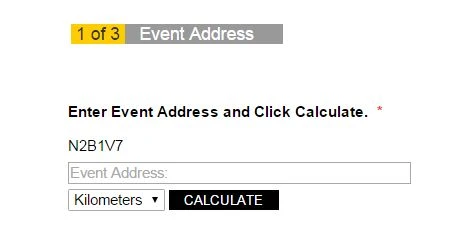
Hope this will help. Let us know if you need further assistance.
-
academicproofreadingReplied on December 16, 2015 at 6:29 AM
Thank you for your response, but unfortunately that isn't quite what I meant. I am looking to hide the whole first input field, so 'N2B1V7' would not show in the form. This is because I set the first field to a location I don't want chanced, I have used the custom CSS so that the client cannot change the location, but I also don't want them to see it. Is this possible? Thank you for your help.
-
mert JotForm UI DeveloperReplied on December 16, 2015 at 9:00 AM
In this case, you need to inject following CSS codes to your widget by using the "Custom CSS" tab on it.
input#ddFrom{
display:none;
}
Please, try this one and let us know the results. For further assistance, you can always reach us from here.
Thanks.
-
academicproofreadingReplied on December 16, 2015 at 10:00 AM
That's great, thank you! Would a similar code work for hiding the Time and Distance output?
-
mert JotForm UI DeveloperReplied on December 16, 2015 at 11:23 AM
Unfortunately, you can't hide specific values from the result side, because all of the values are defined in one div. So, if you add a CSS for hiding, it will hide the entire result.
-
BJoannaReplied on December 16, 2015 at 11:25 AM
Unfortunately this is not possible to achieve. I saw that you opened separate thread with same question and my colleague has escalated this to our developers.
http://www.jotform.com/answers/721441
If there are any updates regarding this issue we will inform you via that thread.
- Mobile Forms
- My Forms
- Templates
- Integrations
- INTEGRATIONS
- See 100+ integrations
- FEATURED INTEGRATIONS
PayPal
Slack
Google Sheets
Mailchimp
Zoom
Dropbox
Google Calendar
Hubspot
Salesforce
- See more Integrations
- Products
- PRODUCTS
Form Builder
Jotform Enterprise
Jotform Apps
Store Builder
Jotform Tables
Jotform Inbox
Jotform Mobile App
Jotform Approvals
Report Builder
Smart PDF Forms
PDF Editor
Jotform Sign
Jotform for Salesforce Discover Now
- Support
- GET HELP
- Contact Support
- Help Center
- FAQ
- Dedicated Support
Get a dedicated support team with Jotform Enterprise.
Contact SalesDedicated Enterprise supportApply to Jotform Enterprise for a dedicated support team.
Apply Now - Professional ServicesExplore
- Enterprise
- Pricing
































































