-
ToeToeAsked on October 16, 2015 at 10:10 AM
Hi there
I have created some application forms with payment wizards and are seeing issues where the applications are marked as complete, but the payments have not been received. This means that when the individual goes back and makes the payment, they are being issued with a second reference number,which is problematic.
Can you help us to prevent this? Also, is there any way that we can prevent the application from being completed unless payment is received?
Thanks
Victoria
-
BorisReplied on October 16, 2015 at 12:44 PM
I have logged into your account, Victoria, and I can see that you are a sub user of account charlottemacs.
There are only few ways that a submission on a payment/order form can be marked complete without the user paying. One is if the payment tool is not filled - either by the payment tool not being marked as required, or by the payment tool being hidden by Conditional Logic.
The second way is if the Incomplete Payment is manually marked as a Complete Submission directly in your submissions page.
I believe that this is the form in question: https://form.jotformeu.com/51454119968363
That form already has the payment tool marked as required, and there are no conditions set on it. This leaves the possibility that someone has, probably on accident, manually set the submission as completed from your submissions page.
I have checked all submissions on that form, and there is only one that has no Payer Info attached to it - it wasn't paid for. That is a submission by Alison P, and I do believe that it may have been marked as complete by one of your staff on accident.
You can read more about incomplete payments here: Paypal Incomplete Payments FAQ.
I hope this helps.
-
ToeToeReplied on October 19, 2015 at 7:45 AMHi Boris
Thanks for getting back to me. It’s happened on more than one form and we are pretty confident that no-one has accidently marked them as complete.
Initially though, we didn’t have the payment tool marked as required on either form, so from your notes below I think that must be the issue here!
Thank you
Victoria
... -
CharlieReplied on October 19, 2015 at 10:29 AM
I'm glad to hear that my colleague's suggestion helped.
Just to add, you can also set the product required directly in your Payment wizard
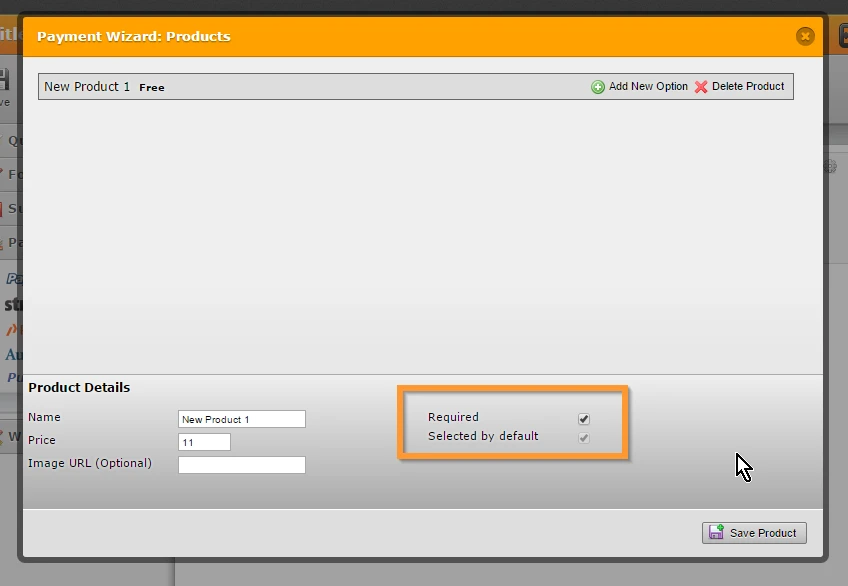
If the problem persists, please do let us know and we will investigate it further.
Thank you.
- Mobile Forms
- My Forms
- Templates
- Integrations
- INTEGRATIONS
- See 100+ integrations
- FEATURED INTEGRATIONS
PayPal
Slack
Google Sheets
Mailchimp
Zoom
Dropbox
Google Calendar
Hubspot
Salesforce
- See more Integrations
- Products
- PRODUCTS
Form Builder
Jotform Enterprise
Jotform Apps
Store Builder
Jotform Tables
Jotform Inbox
Jotform Mobile App
Jotform Approvals
Report Builder
Smart PDF Forms
PDF Editor
Jotform Sign
Jotform for Salesforce Discover Now
- Support
- GET HELP
- Contact Support
- Help Center
- FAQ
- Dedicated Support
Get a dedicated support team with Jotform Enterprise.
Contact SalesDedicated Enterprise supportApply to Jotform Enterprise for a dedicated support team.
Apply Now - Professional ServicesExplore
- Enterprise
- Pricing




























































