-
EstherMAsked on October 16, 2015 at 1:34 PM
Hello,
Recently, I tried to integrate AWeber Communications with your service. While following the steps in your AWeber Integration Wizard, I received the following error (screenshot attached). While matching the form fields, your service is telling me that I need to add a Full Name Field to my form. I checked with AWeber and they verified with me that, indeed, my form has a full name field saved.
Could you please look into this issue for me?
Thanks!
-
BorisReplied on October 16, 2015 at 2:05 PM
The error message pertains to the type of the field on your JotForm form. Please try using a Full Name field, as found under the Quick Tools on the left of our form builder. You seem to be using an Email field instead at the moment, which is only named as "Name".
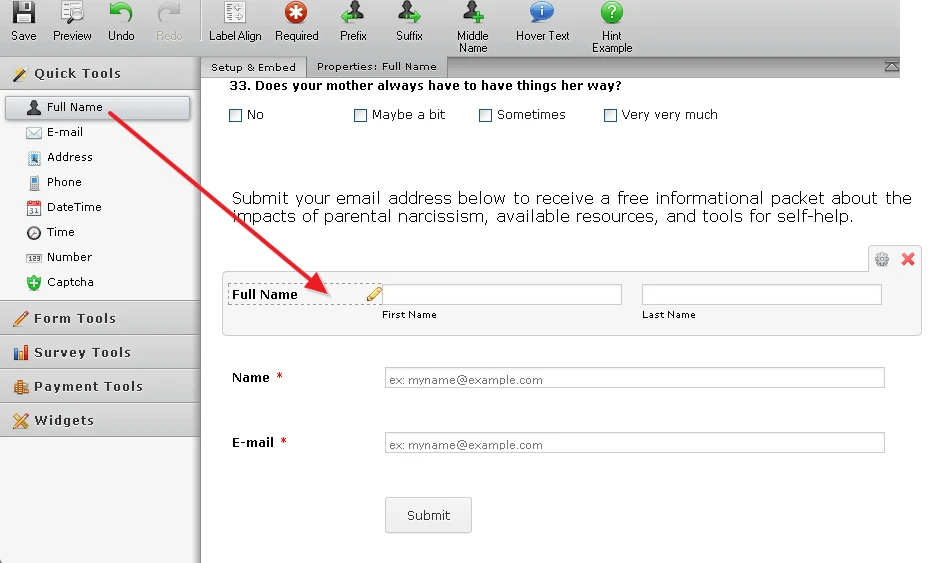
The Full Name field can be integrated to third parties, they were designed as such. The Full Name field can integrate to fields for names, Email field integrates with emails, Address field can forward an address, and so on.
The following guide has more information on why it is best to use the proper field types for successful integrations, even though the guide was written for SalesForce. The same reasons apply to Aweber integration as well:
Mastering SalesForce with JotForm
Please let us know if using an actual Full Name field from under Quick Tools is able to resolve the problem. Thank you.
- Mobile Forms
- My Forms
- Templates
- Integrations
- INTEGRATIONS
- See 100+ integrations
- FEATURED INTEGRATIONS
PayPal
Slack
Google Sheets
Mailchimp
Zoom
Dropbox
Google Calendar
Hubspot
Salesforce
- See more Integrations
- Products
- PRODUCTS
Form Builder
Jotform Enterprise
Jotform Apps
Store Builder
Jotform Tables
Jotform Inbox
Jotform Mobile App
Jotform Approvals
Report Builder
Smart PDF Forms
PDF Editor
Jotform Sign
Jotform for Salesforce Discover Now
- Support
- GET HELP
- Contact Support
- Help Center
- FAQ
- Dedicated Support
Get a dedicated support team with Jotform Enterprise.
Contact SalesDedicated Enterprise supportApply to Jotform Enterprise for a dedicated support team.
Apply Now - Professional ServicesExplore
- Enterprise
- Pricing



























































