-
BLPAsked on October 16, 2015 at 5:21 PM
I am not able to print the contract terms and additional information. All I see is the filled out information. I need my online contracts to actually cover my butt in case something happens!
ETA: I don't do pdf files, I embed the form right into the email and they click on the link to fill out and submit. I need all the info in the contract. Not only the fields that have been filled out and sent back to me. I need all the terms and conditions and the package info that they actually signed for. help!
ETA#2: I did try downloading the PDF. It still does not show the terms and conditions. Only fields that have been filled out. I'm about to claw my eyes out in frustration, I need terms and conditions to show up for my contract to be valid!
-
David JotForm Support ManagerReplied on October 16, 2015 at 6:05 PM
You can enable this from Submissions view, please see this step by step guide to do it: https://www.jotform.com/help/305-How-to-include-Headers-Texts-and-Images-in-the-PDF-format-of-a-submission
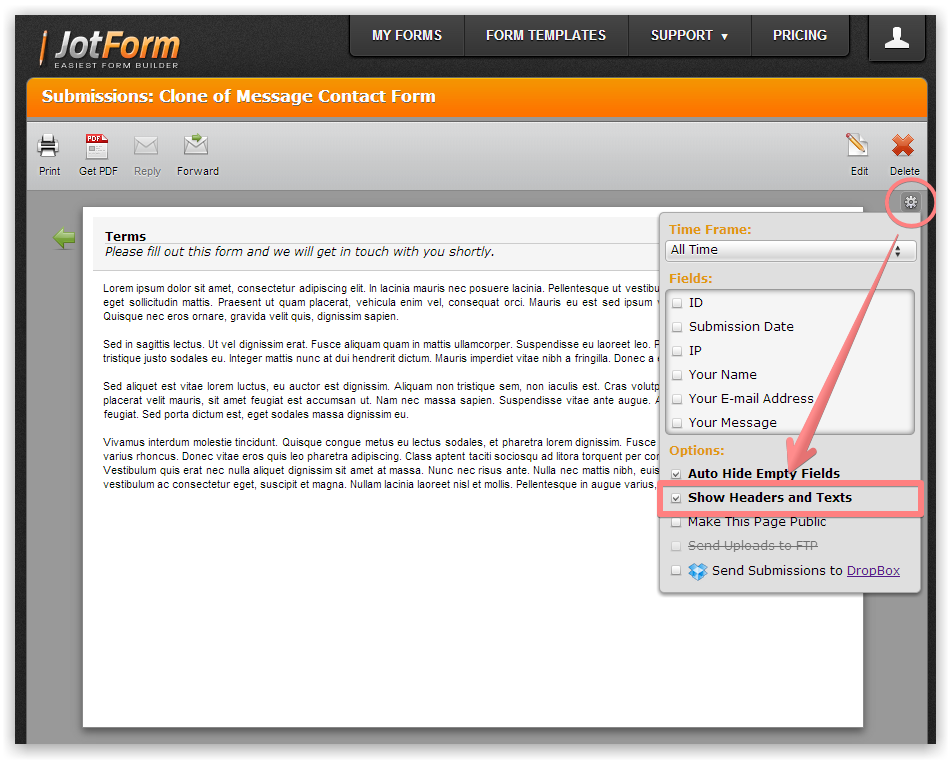
If you need anything else, please open a new thread, we will be glad to assist you.
-
BLPReplied on October 16, 2015 at 6:47 PM
Is that if they fill this out electronically? If I do a pdf then they'll have to print it out and fill it out right?
-
David JotForm Support ManagerReplied on October 16, 2015 at 7:04 PM
Right, once the filled it out online, you will be able to see it in your submissions view, and if you want to download that submission as PDF file, the contract and terms will be included.
If you create a PDF form, then yes, they print it and fill it out.
-
BLPReplied on October 16, 2015 at 10:35 PM
I did try downloading the PDF. It still does not show the terms and conditions. Only fields that have been filled out. I'm about to claw my eyes out in frustration, I need terms and conditions to show up for my contract to be valid!
-
JanReplied on October 17, 2015 at 7:52 AM
I downloaded a PDF and the "Terms and Conditions" are showing. Here's a screenshot of the PDF file.
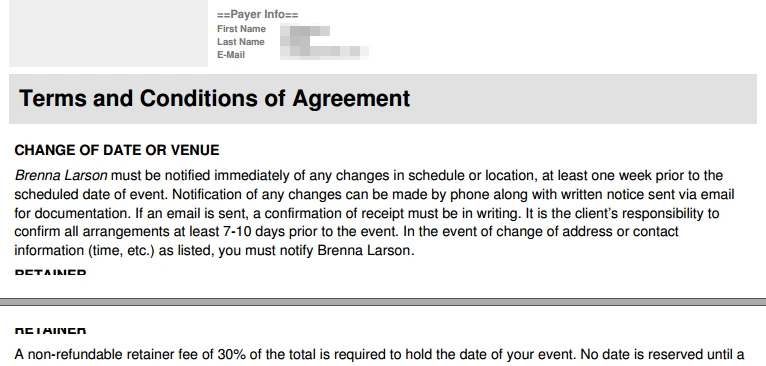
Please make sure that the "Show Headers and Texts" is enabled and then try downloading the PDF again by clicking the "Get PDF" button.
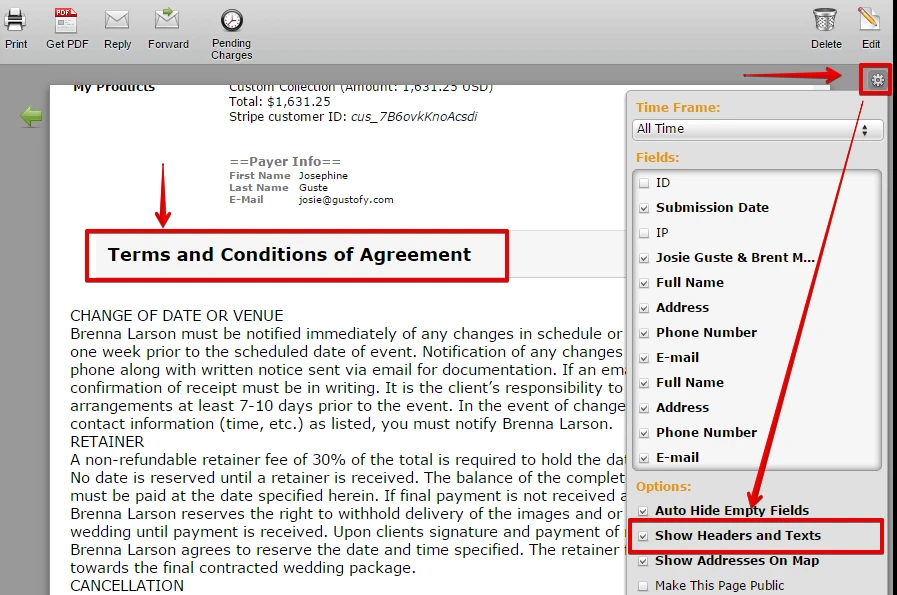
Let us know if you're still having issues. Thank you.
-
BLPReplied on October 17, 2015 at 8:49 AM
Finally got it! Thank you!
-
JanReplied on October 17, 2015 at 10:58 AM
Glad to hear that your issue is now resolved. Let us know if you need any help. Thank you.
- Mobile Forms
- My Forms
- Templates
- Integrations
- INTEGRATIONS
- See 100+ integrations
- FEATURED INTEGRATIONS
PayPal
Slack
Google Sheets
Mailchimp
Zoom
Dropbox
Google Calendar
Hubspot
Salesforce
- See more Integrations
- Products
- PRODUCTS
Form Builder
Jotform Enterprise
Jotform Apps
Store Builder
Jotform Tables
Jotform Inbox
Jotform Mobile App
Jotform Approvals
Report Builder
Smart PDF Forms
PDF Editor
Jotform Sign
Jotform for Salesforce Discover Now
- Support
- GET HELP
- Contact Support
- Help Center
- FAQ
- Dedicated Support
Get a dedicated support team with Jotform Enterprise.
Contact SalesDedicated Enterprise supportApply to Jotform Enterprise for a dedicated support team.
Apply Now - Professional ServicesExplore
- Enterprise
- Pricing




























































