-
sologicaAsked on October 18, 2015 at 8:27 PM
Fiz hum Formulário de Cadastro de Clientes parágrafo rodar em hum aplicativo, não um andróide Funciona corretamente mas não iphone when Clica celular em enviar ELE volta parágrafo hum campo QUALQUÉR fazer Formulário ... Ajuda
Page URL: https://form.jotformz.com/52295925144661 -
Chriistian Jotform SupportReplied on October 18, 2015 at 11:55 PM
Hi,
I checked your form on an iPhone emulator - https://form.jotformz.com/52295925144661 and it seems that the form is working fine.
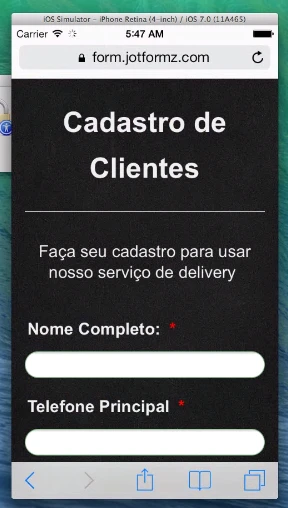
Have you embedded your form in your website? If so, can you provide to us the exact URL where you have embedded your form so we can further check the issue? Please also try to re-embed your form using the iFrame embed method and see if it will help. To get the iFrame embed code of your form, you can follow the instruction provided in the screenshot below.
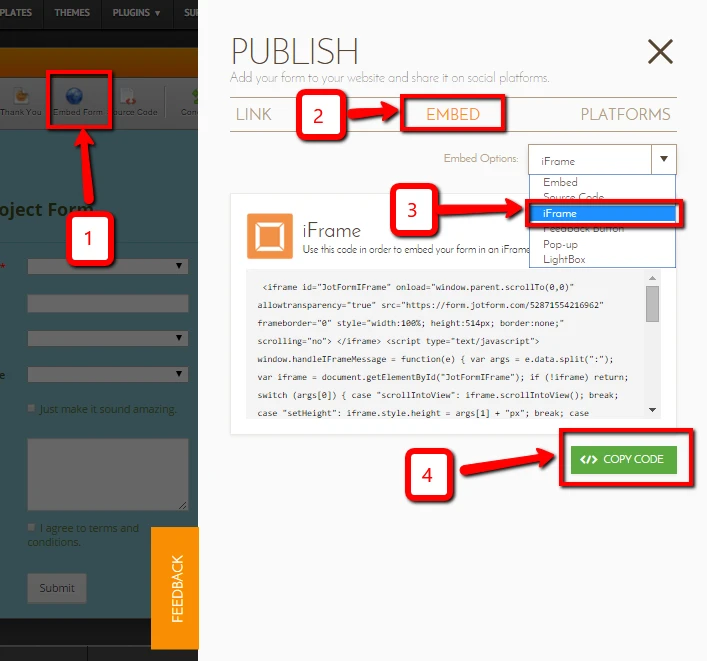
We will wait for your response.
Regards. -
sologicaReplied on October 19, 2015 at 5:45 PM
good evening
Chriistian.
I ask you to do a test on an iPhone device to see the operation. We tested on an iPhone 6 and every time you click the submit button does not send back the focus to the address field.
Below is the link for you to download the App where the form is integrated ok.
http://app.vc/feijoada_do_joao
I'm waiting.
Kind regards.
Sidney Ferreira.
Sologica systems.
-
Chriistian Jotform SupportReplied on October 19, 2015 at 11:59 PM
Hi Sidney,
I currently do not have an actual iPhone device that I can use to test your app. I will forward this to our development team for them to check the issue. We will get back to you via this thread the result of our testing.
Regards.
-
KadeJMReplied on October 20, 2015 at 10:01 AM
Hi Sidney, I'm from our Mobile Support Team and I would be more than happy to continue with you to work on this issue in effort to help resolve it for you. I would like to ask your permission to test your form directly if that's okay so that I can investigate your issue more accurately.
I believe I'm accessing it right, it's the Registration Form which is the same Form that you had originally linked at first correct?
However, what exactly do you mean by "every time you click the submit button does not send back the focus to the address field"? I'm looking through your issue but unfortunately I'm not entirely sure that I understand what you are trying to explain here.
Are you referring to the address field not sending the information to you correctly? Allowing you to submit? Or?
Please elaborate on this a little more with an example of what is happening if possible.
- Mobile Forms
- My Forms
- Templates
- Integrations
- INTEGRATIONS
- See 100+ integrations
- FEATURED INTEGRATIONS
PayPal
Slack
Google Sheets
Mailchimp
Zoom
Dropbox
Google Calendar
Hubspot
Salesforce
- See more Integrations
- Products
- PRODUCTS
Form Builder
Jotform Enterprise
Jotform Apps
Store Builder
Jotform Tables
Jotform Inbox
Jotform Mobile App
Jotform Approvals
Report Builder
Smart PDF Forms
PDF Editor
Jotform Sign
Jotform for Salesforce Discover Now
- Support
- GET HELP
- Contact Support
- Help Center
- FAQ
- Dedicated Support
Get a dedicated support team with Jotform Enterprise.
Contact SalesDedicated Enterprise supportApply to Jotform Enterprise for a dedicated support team.
Apply Now - Professional ServicesExplore
- Enterprise
- Pricing




























































