-
ssmediatorAsked on October 19, 2015 at 4:27 AM
-
mert JotForm UI DeveloperReplied on October 19, 2015 at 4:51 AM
Hi,
To add a border to your form, you need inject custom CSS code to your form. Below, you can find the necessary code to make border with color code #53391D.
Red marked area represents the thickness level of border, you can adjust the px value from there and the blue marked area shows the color code. I added the color you want, but you can change its color.
.form-all {
border: 2px solid #53391D !important;
}
Also, you can find more information about CSS Border Properties from the following link:
http://www.w3schools.com/css/css_border.asp
After those changes, here is the final look of your form:
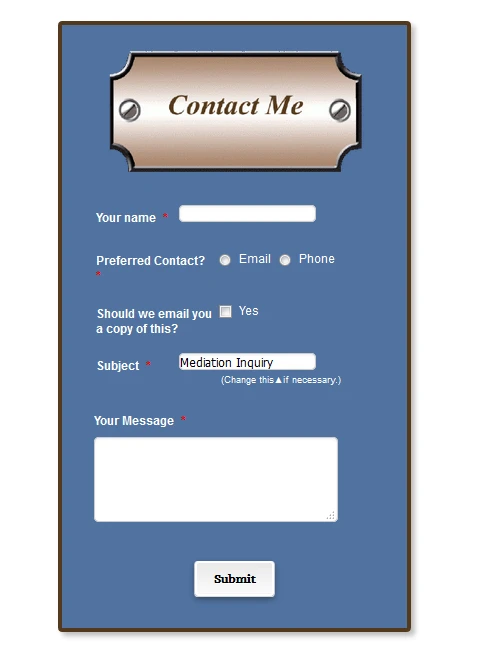
I hope this method will help you.
For further assistance, please don't hesitate to contact us.
Thanks.
-
MaxReplied on October 19, 2015 at 11:28 AMHi Mert. I think you forgot to include the CSS3 border-radius property for the rounded corners.
-
mert JotForm UI DeveloperReplied on October 19, 2015 at 11:38 AM
Hi Max,
Thanks for the recall. Yes, to make the edges more rounded "border-radius: 25px !important;" CSS code could be added.
And the final look of the code should be like the below:
.form-all {
border:5px solid #53391D !important;
border-radius: 25px !important;
}
-
ssmediatorReplied on October 20, 2015 at 3:17 AM
THANK YOU BOTH!
-
mert JotForm UI DeveloperReplied on October 20, 2015 at 3:44 AM
You are welcome. I'm glad to see that it is working for you.
Please don't hesitate to contact us, if you need further help.
Thanks.
- Mobile Forms
- My Forms
- Templates
- Integrations
- INTEGRATIONS
- See 100+ integrations
- FEATURED INTEGRATIONS
PayPal
Slack
Google Sheets
Mailchimp
Zoom
Dropbox
Google Calendar
Hubspot
Salesforce
- See more Integrations
- Products
- PRODUCTS
Form Builder
Jotform Enterprise
Jotform Apps
Store Builder
Jotform Tables
Jotform Inbox
Jotform Mobile App
Jotform Approvals
Report Builder
Smart PDF Forms
PDF Editor
Jotform Sign
Jotform for Salesforce Discover Now
- Support
- GET HELP
- Contact Support
- Help Center
- FAQ
- Dedicated Support
Get a dedicated support team with Jotform Enterprise.
Contact SalesDedicated Enterprise supportApply to Jotform Enterprise for a dedicated support team.
Apply Now - Professional ServicesExplore
- Enterprise
- Pricing




























































