-
revivalanimalAsked on October 19, 2015 at 11:06 AM
Customers are receiving errors when attempting to enter in their pharmacy info when ordering any pharmacy RX product.
See screenshot of the error message attached below.
To test this, go to the product page of any pharmacy RX item, which can be found here:
http://www.revivalanimal.com/pet-pharmacy.htm?ixl=topnav&ixn=dogleftpharmacytopnavThen click Add to Cart and the popup for the form will display. Fill out some info on the form and click Submit, then the error triggers.
We have not received any successful forms since Wednesday, which is a big issue. Normally we receive a dozen or more of these per day.
The form is called the Pet Info Form within JotForm.
Please advise.
Thanks,
Joel
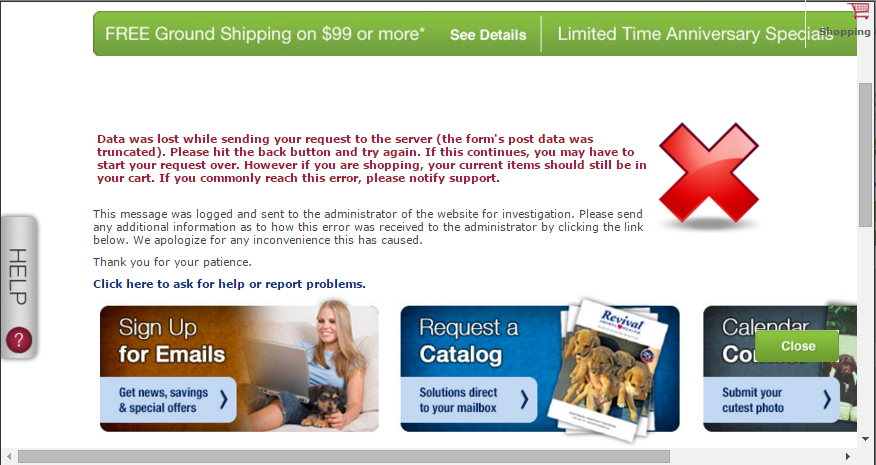
-
Ashwin JotForm SupportReplied on October 19, 2015 at 12:47 PM
Hello Joel,
I did check your webpage where you have embedded your form and I am able to replicate the issue you are having.
Upon taking a closer look at your webpage, I found that you have embedded your form using its full source code and the form action URL is not JotForm. That means that the form which you have embedded in your webpage is not submitting the data to our server. Please check the screenshot below:

When I tested your form using its direct URL, I was able to submit it successfully. Please check the screenshot below:

I would suggest you to please embed your form using its iFrame embed code. The following guide should help you how to grab your form's iFrame embed code: http://www.jotform.com/help/148-Getting-the-Form-iFrame-Code
If you want to post your form's submission data to some other page, you may like to take a look at the following guide: http://www.jotform.com/help/51-How-to-Post-Submission-Data-to-Thank-You-Page
Hope this helps.
Do get back to us if you have any questions.
Thank you!
- Mobile Forms
- My Forms
- Templates
- Integrations
- INTEGRATIONS
- See 100+ integrations
- FEATURED INTEGRATIONS
PayPal
Slack
Google Sheets
Mailchimp
Zoom
Dropbox
Google Calendar
Hubspot
Salesforce
- See more Integrations
- Products
- PRODUCTS
Form Builder
Jotform Enterprise
Jotform Apps
Store Builder
Jotform Tables
Jotform Inbox
Jotform Mobile App
Jotform Approvals
Report Builder
Smart PDF Forms
PDF Editor
Jotform Sign
Jotform for Salesforce Discover Now
- Support
- GET HELP
- Contact Support
- Help Center
- FAQ
- Dedicated Support
Get a dedicated support team with Jotform Enterprise.
Contact SalesDedicated Enterprise supportApply to Jotform Enterprise for a dedicated support team.
Apply Now - Professional ServicesExplore
- Enterprise
- Pricing





























































