-
realestatecoachAsked on October 19, 2015 at 1:18 PM
Hello,
So thanks to your help you guys, I am on my way to finally getting my first multiform rocking the way I was hoping to. You guys are awesome.
So I have a form titled: No Pressure Home Value
I now have the background image exactly the way I want. And I didn't want to mess up the css trying the next step. How do I make the form background, which is currently a dark blue transparent so the background image bleeds through. I have attached a screen shot to show what I am trying to explain.
Also, is there a way in the tools to add what step the person is on with the multi-step or page brake form (See image for example) 1 - 2 - 3 - 4Lastly, in this example the end of the form shown allows for a person to download a report. Is this possible to do as well? The last page is a download free report but it is the submit button at the moment.If you wanted to see that other form in action here i the url for that form
Thanks,
Brett
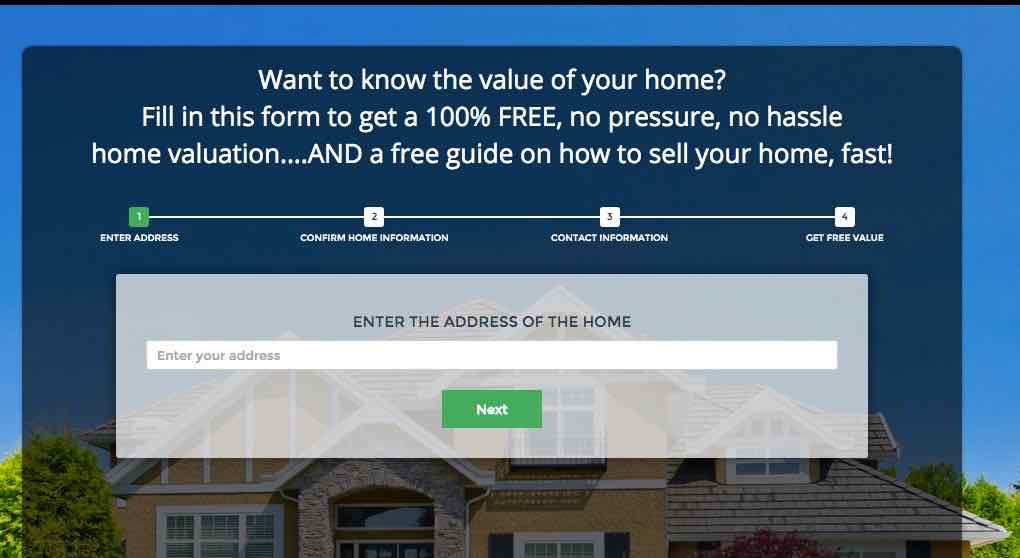 Page URL: http://soldbyjoshua.com/sell.php
Page URL: http://soldbyjoshua.com/sell.php -
MikeReplied on October 19, 2015 at 2:54 PM
This is possible to set a semi transparent background via form designer, please see the next animation.

Since we cannot handle different questions in the same thread, other questions have been moved into separate threads.
We will get back to you shortly.
-
agirassocReplied on March 13, 2017 at 11:51 AM
-
liyamReplied on March 13, 2017 at 2:11 PM
Hello agirassoc,
Your form's case may be different from the issue based on this topic so I moved your question on to a new thread. We'll respond to your question in a short while.
Thanks.
- Mobile Forms
- My Forms
- Templates
- Integrations
- INTEGRATIONS
- See 100+ integrations
- FEATURED INTEGRATIONS
PayPal
Slack
Google Sheets
Mailchimp
Zoom
Dropbox
Google Calendar
Hubspot
Salesforce
- See more Integrations
- Products
- PRODUCTS
Form Builder
Jotform Enterprise
Jotform Apps
Store Builder
Jotform Tables
Jotform Inbox
Jotform Mobile App
Jotform Approvals
Report Builder
Smart PDF Forms
PDF Editor
Jotform Sign
Jotform for Salesforce Discover Now
- Support
- GET HELP
- Contact Support
- Help Center
- FAQ
- Dedicated Support
Get a dedicated support team with Jotform Enterprise.
Contact SalesDedicated Enterprise supportApply to Jotform Enterprise for a dedicated support team.
Apply Now - Professional ServicesExplore
- Enterprise
- Pricing






























































