-
KhillaudioAsked on October 19, 2015 at 3:35 PM
-
Elton Support Team LeadReplied on October 19, 2015 at 3:45 PM
I have moved your question here to avoid confusions.
When I check your forms here, nova themes are rendered properly as expected.
Example from one of your form:
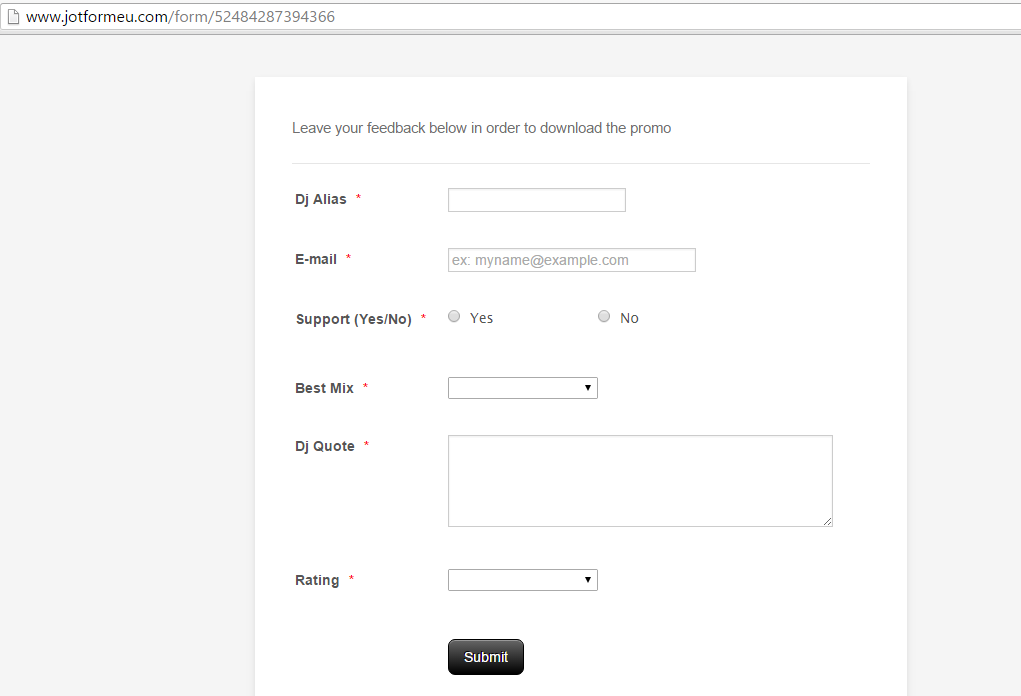
I have suspicion that this is related CDN issue. May I suggest to check it again this time if it's now loading correctly. Also, please check if your security software isn't blocking any resources from Jotform specially the css style-sheets. You can also try to check the form on its https version https://www.jotformeu.com/form/52484287394366 if the CSS are loaded properly. I suggest to check it with other browsers too.
Please update us if you continue to encounter the same problem. Thanks!
-
stevensrReplied on October 20, 2015 at 7:24 AM
This is not my form??
-
KhillaudioReplied on October 20, 2015 at 7:45 AM
Yeah correct. Support split up the posts to avoid confusion. You can go back to your original post by clicking the original post link, but no answer was given on that one.
CSS files are loading again as they should and all problems have been solved on my end. Considering your problems with the background color of your forms are also CSS related, they should also be solved.
-
stevensrReplied on October 20, 2015 at 8:45 AMSorry Still no colour on any of my 100 + forms still?
________________________________
... -
KadeJMReplied on October 20, 2015 at 10:50 AM
Thank you for the update about that but do let us know immediately if you notice it is happening again on your end so that we can look into it more if necessary.
Your other issue here that you reported originally has been sent to our developers and we will update you there about it separately as soon as we can.
-
KhillaudioReplied on October 20, 2015 at 2:46 PM
@KadeJM
the problem has returned... :-(
cdn.jotfor.ms isn't loading the stylesheets again -
BorisReplied on October 20, 2015 at 5:14 PM
We are sorry for the troubles, Khillaudio. Can you please confirm is the issue has already resolved itself on your end as well?
Files are correctly loading for me from our cdn.jotfor.ms domain. This is how your forms display on my end:
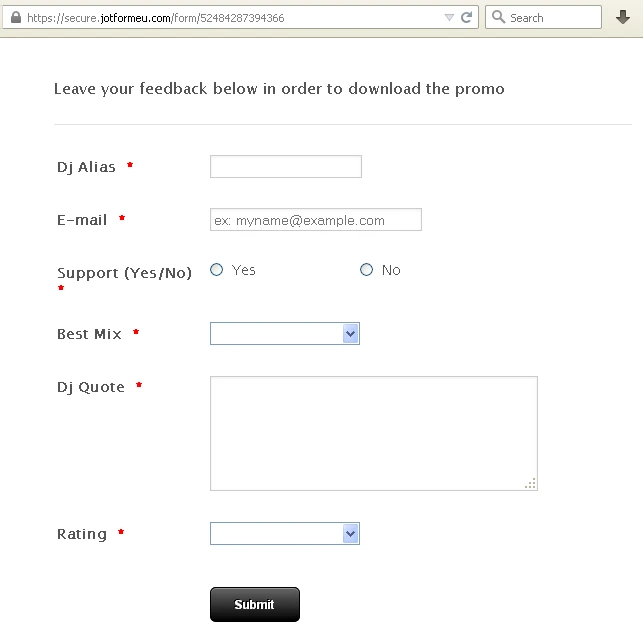
I also do not see any errors in the browser console at this time, this is from Chrome:
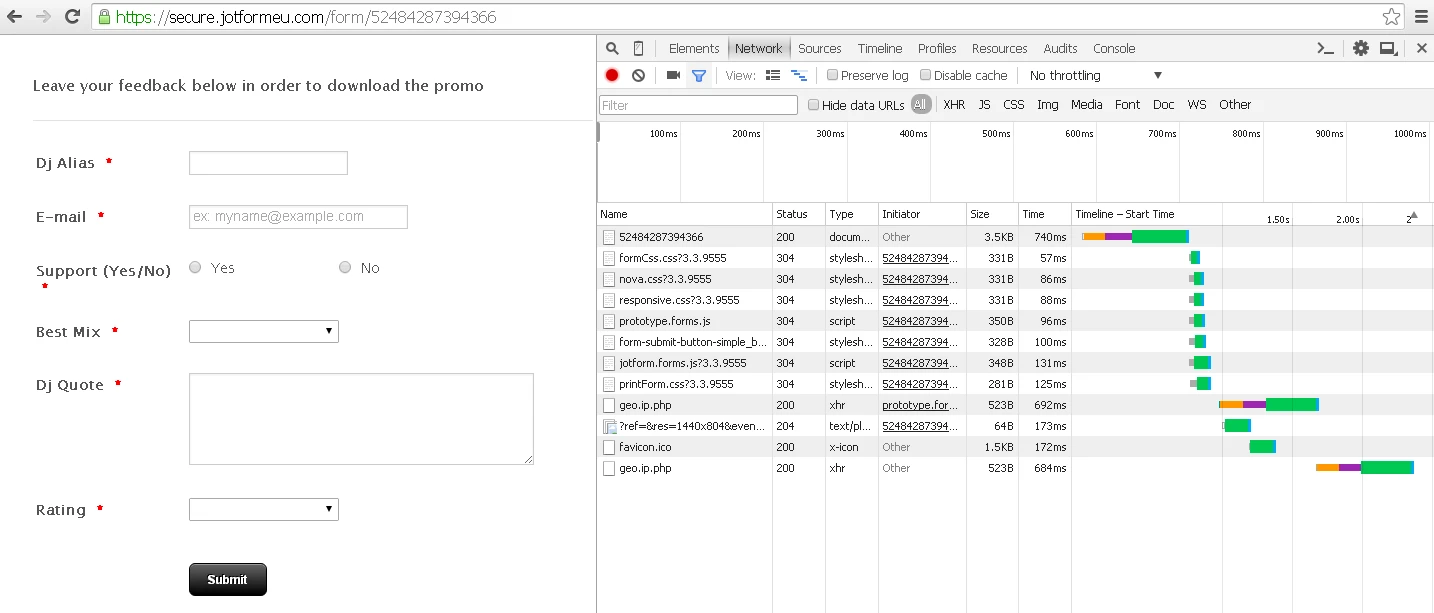
If you are still experiencing the issue, please do let us know, and we will be happy to check further. Thank you.
-
KhillaudioReplied on October 20, 2015 at 6:27 PM
Still getting this error Failed to load resource: net::ERR_INSECURE_RESPONSE in chrome's inspector on the cdn. So still styles are missing. The same on safari.
Not sure what's wrong. It mentioned something about the certificate too -
BorisReplied on October 20, 2015 at 7:54 PM
That is actually very strange. We are in a relatively near geographical region, and I have also checked through a proxy and with several different devices - your forms are loading without any issues. I'm mainly trying to load this form:
https://secure.jotformeu.com/form/52484287394366
iPhone 6 through a proxy from Dublin, Ireland:

Internet Explorer 11 on Windows 10:

We will be happy to assist you in resolving the issue, but we are having some difficulties in replicating the same issue. Could you tell us a little more about which browser version you are using when you are getting the error, and could you possibly attach a screenshot of it to your post?
Images can be added to your forum post by following these instructions.
Additionally to letting us know of your browser version and possibly attaching a screenshot, is this happening to you even when you access your form directly?
https://secure.jotformeu.com/form/52484287394366
If you are instead seeing this error only when the form is embedded onto a website, we would also much appreciate it if you could let us know the link to such a page, so that we can take a closer look into what might be causing the issue for you. We will await your response. Thank you.
-
KhillaudioReplied on October 21, 2015 at 2:43 AM
It doesn't matter how i access the form, styles are never loaded. Directly, from a html file inside a public dropboxfolder, on a website, no difference.
It looks like this: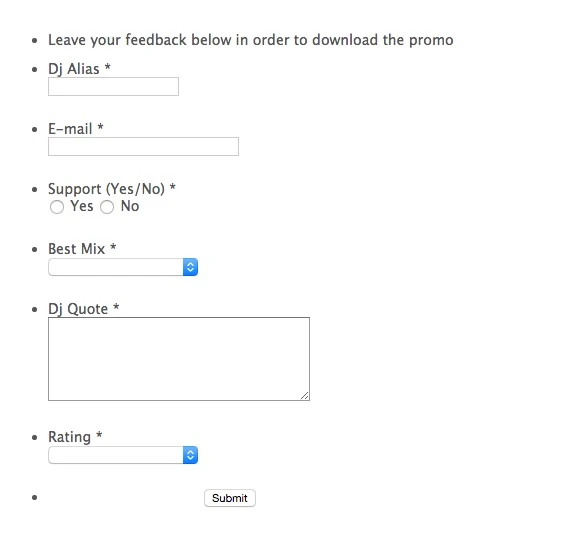
And this is the inspector of Safari 8.0.2., generating the same errors as Chrome 46.2490.71 (64bit) does: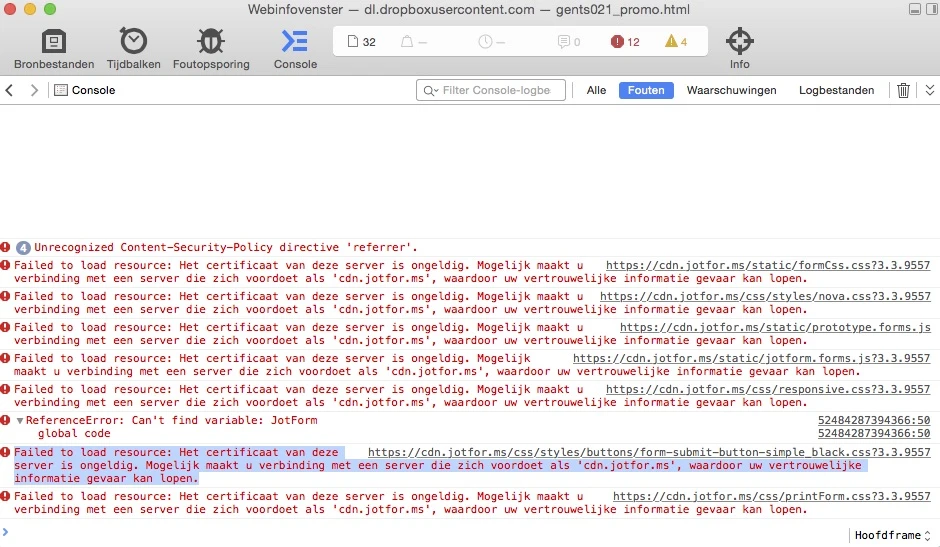
What i also notice is that when i access the website (logged in) http://www.jotform.com everything looks normal and properly styled (css files get loaded) but the minute i click Account and URL changed to https://www.jotform.com/myaccount/ (inserting the https) it loses all styles.I have no idea what's wrong but i'd say there's something wrong with the https.
The forum is also acting funny. Every picture is just a question mark.
EDIT: currently checking this again at work, and everything loads normally overhere, so the problem is situated on my workstation (iMac) at home. What it is i don't know as i didn't really change anything, nor did i do any updates recently. Weird
-
BorisReplied on October 21, 2015 at 4:42 AM
Thank you for providing us with more information. I have also now tried by using Chrome 46.0.2490.71 (32 bit) over Windows and OS X Yosemite, and Safari 8 on OS X Yosemite, and the form is still loading without any issues here.

Considering that it does appear to load fine for from from your work computer, I would assume as well that the problem has something to do with your home network.
I'm not sure how we can resolve the connection issue if it is local on your end, but the following steps may help you troubleshoot and figure out where the problem might lie. If you can connect another device to your home network, such as connecting a different PC or tablet, please check if the same issue is present on the other device when it is using the same network to access the Internet.
- if the issue exists on that other device as well, the problem is likely with your local network, perhaps a router issue.
- if the issue does not exist on the new device, but only on that one device (iMac) that you've used previously, then the problem likely lies in a configuration or security software on the iMac.
I have searched for similar issues specifically on iMac, and I could find one thread: https://discussions.apple.com/thread/3941688?start=135
Most users there recommend double-checking your date and time settings on the iMac, time zone, and similar. As a temporary workaround, you can try accessing your forms by removing the S from HTTPS when you are on your local network.
I hope this helps. We would love to hear back any news if the problem is resolved for you by following any of the steps from that thread on apple.com, or if the issue was specific to iMac or the local network.
-
KhillaudioReplied on October 21, 2015 at 1:57 PM
I think i fixed it.
In keychain on osx it mentioned that COMODO RSA Certification Authority wasn't valid or untrusted, including a red warning sign. All those below that entry also became invalid. Since COMODO is your issuer of the certificate it blocked it somehow. I had to manually correct it's settings to always trust and now everything works perfectly. Even the forum pictures are loading.
I'm not sure how or why this entry was blocked or put on system settings. I'm not constantly messing around in keychain, and i've been using Jotform for a while now. It just started to act like that couple of days ago. All back to normal now, peace of mind :)
Thanks for helping to troubleshoot! -
BenReplied on October 21, 2015 at 3:28 PM
In my colleague's name you are welcome.
Thank you for letting us know what was the exact issue as well.
Now in regards to the change, this is usually done by some security tool on your system. It can get the latest updates, and it is possible that instead of implementing their own system to guard you against some sites, that the entire certificate authority was blocked through certificate manager so it did the dirty deed :)
- Mobile Forms
- My Forms
- Templates
- Integrations
- INTEGRATIONS
- See 100+ integrations
- FEATURED INTEGRATIONS
PayPal
Slack
Google Sheets
Mailchimp
Zoom
Dropbox
Google Calendar
Hubspot
Salesforce
- See more Integrations
- Products
- PRODUCTS
Form Builder
Jotform Enterprise
Jotform Apps
Store Builder
Jotform Tables
Jotform Inbox
Jotform Mobile App
Jotform Approvals
Report Builder
Smart PDF Forms
PDF Editor
Jotform Sign
Jotform for Salesforce Discover Now
- Support
- GET HELP
- Contact Support
- Help Center
- FAQ
- Dedicated Support
Get a dedicated support team with Jotform Enterprise.
Contact SalesDedicated Enterprise supportApply to Jotform Enterprise for a dedicated support team.
Apply Now - Professional ServicesExplore
- Enterprise
- Pricing



































































