-
officesolutions4uAsked on October 19, 2015 at 4:12 PM
-
David JotForm SupportReplied on October 19, 2015 at 6:55 PM
Hi,
By default the headers, text fields are not included in the notification emails. You'll be able to add only the fields from the form to the notifications. However, the email composer is a full editor that allows to you to insert graphics, create tables, etc. The headers or text on your JotForm can be copied and pasted here in the email content.
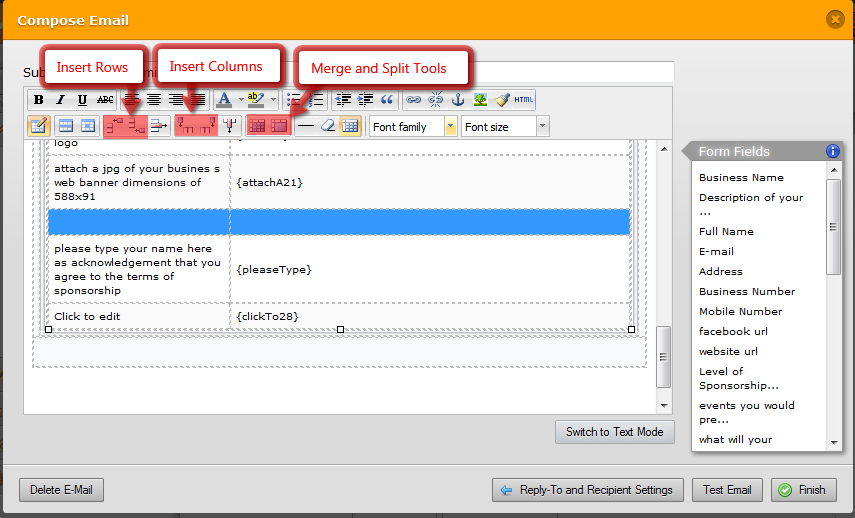
You may also want to refer to the following guide that the submission can be included with the text and headers.
So that you can place a PDF link on your email notification as well.

If you have any further questions, let us know and we will be happy to help.
- Mobile Forms
- My Forms
- Templates
- Integrations
- INTEGRATIONS
- See 100+ integrations
- FEATURED INTEGRATIONS
PayPal
Slack
Google Sheets
Mailchimp
Zoom
Dropbox
Google Calendar
Hubspot
Salesforce
- See more Integrations
- Products
- PRODUCTS
Form Builder
Jotform Enterprise
Jotform Apps
Store Builder
Jotform Tables
Jotform Inbox
Jotform Mobile App
Jotform Approvals
Report Builder
Smart PDF Forms
PDF Editor
Jotform Sign
Jotform for Salesforce Discover Now
- Support
- GET HELP
- Contact Support
- Help Center
- FAQ
- Dedicated Support
Get a dedicated support team with Jotform Enterprise.
Contact SalesDedicated Enterprise supportApply to Jotform Enterprise for a dedicated support team.
Apply Now - Professional ServicesExplore
- Enterprise
- Pricing




























































