-
emilioarturoAsked on October 20, 2015 at 4:02 AM
Hello,
I sent my jotform survey to participants and they cannot activate the digit drop down menu on Chrome and Safari browsers. I tested it and it's not working, I used the last Chrome version : 46.0.2490.71 (64-bit).
Here is the form : https://form.jotform.com/50754626930963
I am lookinf forward to your reply.
Regards,
Aurelie
Page URL: https://form.jotform.com/50754626930963 -
CharlieReplied on October 20, 2015 at 5:32 AM
Hi,
I can't seem to find a drop down field in your form, aside from the one in the Address field. I see check boxes and radio button in your form.
However, I noticed that there's a problem in your form. So I went ahead and checked it again and saved the changes. Please do make sure that the conditions are properly setup.
Here's a screencast where I am filling out your form (http://www.jotformpro.com/form/50754626930963):

The problem seems to have been fixed, please do check the form again, do let us know if the problem persists so that we can further investigate.
We'll wait for your response.
-
emilioarturoReplied on October 20, 2015 at 6:38 AM
Hi Charlie,
Has we've changed the drop down into a radio button I've just noticed that we loosed the results of the previous submissions.
As you can see in the excel attached column from AB to AM are empty. Is there anyway you can recover this information ?
Thanks for your reply,
Best regards. -
emilioarturoReplied on October 20, 2015 at 6:45 AMHi Charlie,
Thanks for your answer. We managed to solve it as we changed the drop down field into to a radio button field. Much more easier and that can be correctly seen with Chrome and Firefox.
Thanks again for your help.
Best regards,
Aurie Muns | Digital Marketing
Editions Maison des Langues
a.muns@emdl.fr | +34 933 194 245 | Skype | Site Internet
Le contenu de ce message ainsi que du ou des fichier(s) joint(s) est strictement confidentiel et exclusivement destinson ou ses destinataire(s). Si vous nes pas cette personne, nous vous rappelons quil est strictement interdit de copier, de diffuser ou dutiliser les informations contenues dans cet email. Si vous lavez re par erreur, merci de bien vouloir le supprimer et de nous en aviser le plus rapidement possible en nous contactant ladresse suivante : info@emdl.fr
El 20/10/2015, a las 11:31, JotForm Support Forum escribi
... -
Elton Support Team LeadReplied on October 20, 2015 at 8:59 AM
@emilioarturo
Cool. Glad to hear you've come up with a better approach.
Cheers! :)
-
emilioarturoReplied on October 21, 2015 at 3:08 AM
Hi Charlie,
Sorry this message should have appaered after.
Has we've changed the drop down into a radio button I've just noticed that we loosed the results of the previous submissions.
As you can see in the excel attached column from AB to AM are empty. Is there anyway you can recover this information ?
Thanks for your reply,
Best regards. -
CharlieReplied on October 21, 2015 at 4:17 AM
Hi,
When you delete a field, the data associated with it will be deleted, you'll see this message when deleting one
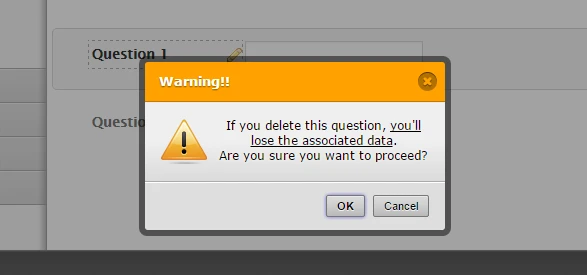
However, you can try reverting back to the state where the drop down fields are still present. Here's a guide: http://www.jotform.com/help/294-How-to-View-Form-Revision-History. In my test, I tried deleting a field then reverting back to that version, the data on the supposedly deleted field also went back in my submissions page after I reverted back to the previous version of my form. See if that works.
We'll wait for your response.
-
emilioarturoReplied on October 21, 2015 at 4:59 AM
Hi,
Ok thanks I could try that, but after, it will be also possible to get back to the last version ?
Best regards
-
CharlieReplied on October 21, 2015 at 6:08 AM
You should be able to revert back and forth to different versions of your form, as long as the changes are being saved (you need to click the "save" button in the form builder).
Example:
You made a change on October 21.
You reverted back to October 16.
You can still revert back to October 21.
However, this means that the fields will be again removed and the data on the submissions where it is associated won't be displayed again.
I hope that helps.
- Mobile Forms
- My Forms
- Templates
- Integrations
- INTEGRATIONS
- See 100+ integrations
- FEATURED INTEGRATIONS
PayPal
Slack
Google Sheets
Mailchimp
Zoom
Dropbox
Google Calendar
Hubspot
Salesforce
- See more Integrations
- Products
- PRODUCTS
Form Builder
Jotform Enterprise
Jotform Apps
Store Builder
Jotform Tables
Jotform Inbox
Jotform Mobile App
Jotform Approvals
Report Builder
Smart PDF Forms
PDF Editor
Jotform Sign
Jotform for Salesforce Discover Now
- Support
- GET HELP
- Contact Support
- Help Center
- FAQ
- Dedicated Support
Get a dedicated support team with Jotform Enterprise.
Contact SalesDedicated Enterprise supportApply to Jotform Enterprise for a dedicated support team.
Apply Now - Professional ServicesExplore
- Enterprise
- Pricing





























































