-
danutacaseAsked on October 20, 2015 at 9:37 AM
I try changing the width and nothing happens, they all are the whole length of the form. How can I fix this? I also tried "Shrinking" the field, but they are not the right lengths I want.
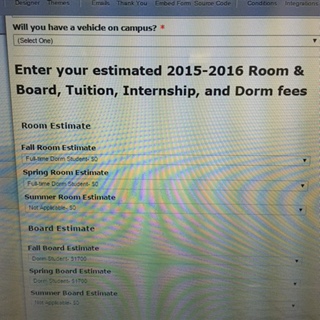 Page URL: https://form.jotform.com/52083739305153
Page URL: https://form.jotform.com/52083739305153 -
victorReplied on October 20, 2015 at 11:41 AM
Hi,
You may adjust the dropdown field width from the designer. On the top toolbar press the DESIGNER button

In the designer select a dropdown and you will see all the option for this field. To modify the width just modify the WIDTH attribute to what you require.

Please do not forget to save changes when you are done.
Please let us know if this helps.
Regards
- Mobile Forms
- My Forms
- Templates
- Integrations
- INTEGRATIONS
- See 100+ integrations
- FEATURED INTEGRATIONS
PayPal
Slack
Google Sheets
Mailchimp
Zoom
Dropbox
Google Calendar
Hubspot
Salesforce
- See more Integrations
- Products
- PRODUCTS
Form Builder
Jotform Enterprise
Jotform Apps
Store Builder
Jotform Tables
Jotform Inbox
Jotform Mobile App
Jotform Approvals
Report Builder
Smart PDF Forms
PDF Editor
Jotform Sign
Jotform for Salesforce Discover Now
- Support
- GET HELP
- Contact Support
- Help Center
- FAQ
- Dedicated Support
Get a dedicated support team with Jotform Enterprise.
Contact SalesDedicated Enterprise supportApply to Jotform Enterprise for a dedicated support team.
Apply Now - Professional ServicesExplore
- Enterprise
- Pricing





























































