-
sjohnson891Asked on October 20, 2015 at 2:45 PM
Text entry fields in forms that I've previously been able to edit (albeit much more awkwardly than when originally created and maintained in Adobe FormsCentral), are no longer adjustable.
I've noticed several of the forms originally converted from FormsCentral contain fields which are, suddenly, much narrower than originally created; and I can no longer change the column-width of these fields.
Even though I enter new column width under "Show Properties" or under the "Columns" icon/menu, the column width displayed does not change ... even though the "Show Properties/Columns" specifications retain the new width value.
This problem appears to only apply to forms converted from FormsCentral; and seems to be a recent development. I'm certain I've made adjustments to our converted FormsCentral forms before. I'm not having the problem with newer forms created in JotForm.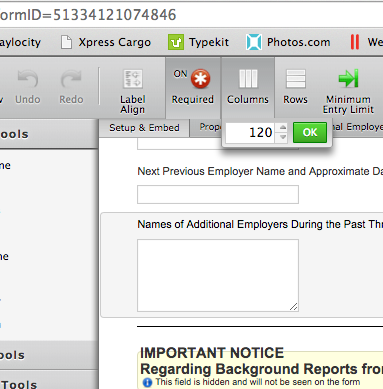
-
Kiran Support Team LeadReplied on October 20, 2015 at 5:28 PM
I understand that the textarea field is not adjusting field width. It seems that the issue is with the specific form. I've tried increasing the width of the field on an old form and was able to change it normally without any issues.
You may also change the width of the textbox and textarea fields from the Form Designer.

If the textfield width was already increased earlier, please see if you can restore the form to the last working version from the revision history to see if that helps. Also, please check if the issue exists with any of the other forms in your account.
Thanks!
- Mobile Forms
- My Forms
- Templates
- Integrations
- INTEGRATIONS
- See 100+ integrations
- FEATURED INTEGRATIONS
PayPal
Slack
Google Sheets
Mailchimp
Zoom
Dropbox
Google Calendar
Hubspot
Salesforce
- See more Integrations
- Products
- PRODUCTS
Form Builder
Jotform Enterprise
Jotform Apps
Store Builder
Jotform Tables
Jotform Inbox
Jotform Mobile App
Jotform Approvals
Report Builder
Smart PDF Forms
PDF Editor
Jotform Sign
Jotform for Salesforce Discover Now
- Support
- GET HELP
- Contact Support
- Help Center
- FAQ
- Dedicated Support
Get a dedicated support team with Jotform Enterprise.
Contact SalesDedicated Enterprise supportApply to Jotform Enterprise for a dedicated support team.
Apply Now - Professional ServicesExplore
- Enterprise
- Pricing




























































