-
derrick_hendricksonAsked on October 20, 2015 at 4:02 PM
If I remove the default "click to edit" then the checkbox disappears OR defaults the checkbox to being selected.
I compared to other checkboxes I imported from Adobe Forms Central that are still working on my form and they have "true" in the options field, but show up blank on the form like I want these new ones to.
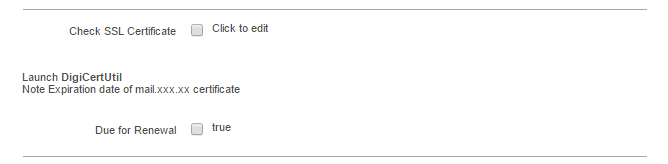 Page URL: https://form.jotform.co/51494900353858
Page URL: https://form.jotform.co/51494900353858 -
BorisReplied on October 20, 2015 at 6:38 PM
The Check Boxes that are imported from AFC also have the value true, because all Check Box items must have a value. The reason that the ones imported are not visible is that custom CSS was added to your form during importing, which is hiding the "true" to the right of the checkbox from showing.
In the same way, we can make any new checkbox items have a hidden label by injecting custom CSS into your form:
.form-checkbox-item > input[value="true"] + label { display: none; }
The above CSS code will hide ALL checkbox item labels where the item is named exactly "true".
When you are injecting custom CSS into your form, please do be very careful not to paste it in between already existing codes, so that the code doesn't get accidentally broken. It is best to paste new code at the very bottom of the Inject Custom CSS field, and make sure that you are pasting new code behind the last } bracket of the existing codes.
Please refer to the image below for visual guidance:

Here is a cloned version of your form with the CSS code already injected, and a few more Check Box fields added with the option "true" in them - they appear invisible:
https://secure.jotformpro.com/52926755240963
Please let us know how it goes.

-
derrick_hendricksonReplied on October 20, 2015 at 8:57 PM
Thx that worked.
-
BorisReplied on October 20, 2015 at 10:10 PM
You are most welcome, I'm glad that the offered solution worked to your satisfaction.
If you need assistance with anything else, please do not hesitate to open a new support thread about it, and we'll do our best to help.
- Mobile Forms
- My Forms
- Templates
- Integrations
- INTEGRATIONS
- See 100+ integrations
- FEATURED INTEGRATIONS
PayPal
Slack
Google Sheets
Mailchimp
Zoom
Dropbox
Google Calendar
Hubspot
Salesforce
- See more Integrations
- Products
- PRODUCTS
Form Builder
Jotform Enterprise
Jotform Apps
Store Builder
Jotform Tables
Jotform Inbox
Jotform Mobile App
Jotform Approvals
Report Builder
Smart PDF Forms
PDF Editor
Jotform Sign
Jotform for Salesforce Discover Now
- Support
- GET HELP
- Contact Support
- Help Center
- FAQ
- Dedicated Support
Get a dedicated support team with Jotform Enterprise.
Contact SalesDedicated Enterprise supportApply to Jotform Enterprise for a dedicated support team.
Apply Now - Professional ServicesExplore
- Enterprise
- Pricing





























































