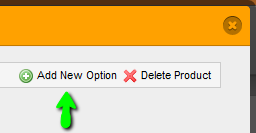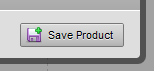-
acassidyAsked on October 20, 2015 at 4:52 PM
-
acassidyReplied on October 20, 2015 at 4:54 PM
sorry hit send- if someone wants to buy multiple "tickets" for guests- how do I see that option, I looked at custom amount payments, but it is not letting me do that option just straight donations
-
abajan Jotform SupportReplied on October 20, 2015 at 8:28 PM
Thanks for asking. Here's how:
1. Click the Payment field and then click its magic wand icon to open the field's wizard:
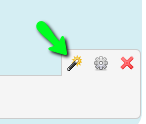
2. Click Next > Next and then hover the mouse over the product and click Add New Option: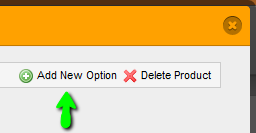
3. By default, Add Quantity Property is selected. So, just click Next:
4. Edit the quantity options if desired and then click Finish:
5. Save the product: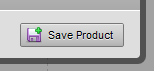
6. Click Next > Next > Finish7. Save the form
That should do it. If you need further help, please inform us.Thanks
- Mobile Forms
- My Forms
- Templates
- Integrations
- INTEGRATIONS
- See 100+ integrations
- FEATURED INTEGRATIONS
PayPal
Slack
Google Sheets
Mailchimp
Zoom
Dropbox
Google Calendar
Hubspot
Salesforce
- See more Integrations
- Products
- PRODUCTS
Form Builder
Jotform Enterprise
Jotform Apps
Store Builder
Jotform Tables
Jotform Inbox
Jotform Mobile App
Jotform Approvals
Report Builder
Smart PDF Forms
PDF Editor
Jotform Sign
Jotform for Salesforce Discover Now
- Support
- GET HELP
- Contact Support
- Help Center
- FAQ
- Dedicated Support
Get a dedicated support team with Jotform Enterprise.
Contact SalesDedicated Enterprise supportApply to Jotform Enterprise for a dedicated support team.
Apply Now - Professional ServicesExplore
- Enterprise
- Pricing