-
thecraftycrafterAsked on October 21, 2015 at 2:42 AM
https://form.jotformeu.com/52931025736353
I have made sure the fields are set correct in the email list, i have deleted and recreated it. when i fill out the form everything works as intended, prices are calculated as intended,I have done the calculation via conditions.
Im guessing the issue is since i have done the calculations via conditions the "calculator"is empty and there for has no information and gets seen as "hidden"and wont get sent.
Or its cause i been up all night and have missed something ;p
-
BenReplied on October 21, 2015 at 6:26 AM
I took a look at your form and I see that there are a lot of conditions, but it seems that there are some that are working against each other, if the same selection is made:

Now I presume that the issue is with the Form Calculations at the bottom which seem to stay at 0, but if you check the conditions to make sure that they are updating the right fields and that the same field is not set to hold different values set on same conditions the calculations should be working.
If not, do let us know and we would be happy to assist.
Since there are many fields and in order to properly assist you I would suggest to let us know the steps that we should make to see the issue that you experience as well (which fields to be set and which form calculation to check).
- Since you mentioned that the issue for you is in the email, please do note that you have the option to not have the empty fields sent to you turned on, so that is the reason why it was not sent. This should only happen if the fields are not changed on the form before they are submitted, suggesting that they did not work properly on the form.
-
thecraftycrafterReplied on October 21, 2015 at 8:01 AM
Those fields are not identical, its just that the new wizard doesnt show that info. As far as i know all my conditions are set correct. the 1st 4 pictures are using those conditions, 5-6 show the calculations they make and it all works as intended, picture 7 shows both mails arriving (normally 1 would be to a client but for testing i mailed it to myself). 8-9-10 are of the mail, as u can see the calculation of Total gold to be mailed 2* has not been mailed, i saw just as i click the send button that the field Total gold to be mailed 2* gets blanked.
Any help u can provide is appreciated :) -
thecraftycrafterReplied on October 21, 2015 at 8:42 AM
When i turn off the option "Hide empty fields"the field does show in email,. but still no calculation, and again when i click the send button i see the "Total gold to be mail2*" get blanked just before it sends
-
thecraftycrafterReplied on October 21, 2015 at 8:45 AMThose fields are not identical, its just that the new wizard doesnt show that info. As far as i know all my conditions are set correct. the 1st 4 pictures are using those conditions, 5-6 show the calculations they make and it all works as intended, picture 7 shows both mails arriving (normally 1 would be to a client but for testing i mailed it to myself). 8-9-10 are of the mail, as u can see the calculation of Total gold to be mailed 2* has not been mailed, i saw just as i click the send button that the field Total gold to be mailed 2* gets blanked.
Any help u can provide is appreciated :)
... -
David JotForm Support ManagerReplied on October 21, 2015 at 1:25 PM
"Im guessing the issue is since i have done the calculations via conditions the "calculator"is empty and there for has no information and gets seen as "hidden"and wont get sent."
I believe this is due to the current setting on your form:
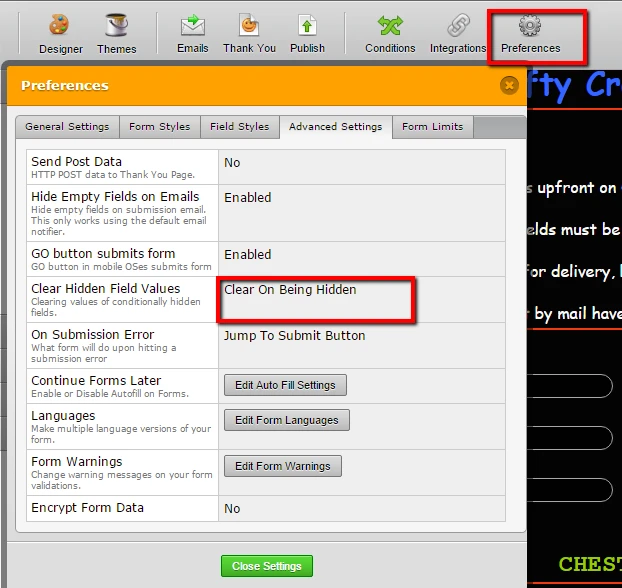
Have you tried performing with the "Clear Hidden Field Value" option set with "Don't clear" instead of "Clear On Being Hidden"?
-
thecraftycrafterReplied on October 21, 2015 at 1:38 PM
Answered by thecraftycrafter on October 21, 2015 at 08:42 AM ;p yes i tried this, the field shows in email, but no calculated result. ;p
-
BenReplied on October 21, 2015 at 3:15 PM
Sorry about the conditions above, yes, you are right. Seems that I am not used to the new conditions just yet :)
I have checked this form: https://form.jotformeu.com/52931025736353 but it seems that it no longer has the 2* field on it - visible that is.
Now looking at the form again, I am not quite sure what is the difference between the 1* and 2*?
I do want to say that since this is the form calculation, it will always tend to do a calculation and since you are setting the value through conditions you are trying to have it run to the left and to the right in the same time.
I presume that this is what you are experiencing - correct value being shown followed by a final recalculation that changes it up - to default empty form calculation.
I would either do the calculation in form calculation and then show it if needed through the conditions, or update the plain text field on your form with that calculation (which would be easier to set up - add a filed and change the condition to update that new field instead).
Do let us know how it goes.
-
thecraftycrafterReplied on October 21, 2015 at 5:45 PMwell its made that if level 4 to v14 always see 1* and v15/16 only see 1* if they mailing the materials required, If they choose to pay for the material then 1* is hidden then Silk/Leather/Ingot (x multiply) +1* = 2*, all the calculations work as i intend, all values are correct and show when filling in the form. Its just in that 1 second when pressing the send button do i see the values disapear (send does not hide any fields),. also 1* does not show, or the silk/leather/ingot to be mailed,. which has me stumped since 1* and 2* and processed by the condition wizard, but the material to be mailed is done from inside the calculator its self,. i tried to disable conditions making them always visible but i havent fixed it yet. I suggest you fill in a part of the form
Level require = v16level 16weapon 1pick all the 1st options in the drop downs under weapon 1select Pay gold or mail material (both produce the same error)fill in test as account namea email for ur testingCaptchSend
just before pressing send look at the 1* or 2* doesnt matter which, u will see the value suddenly disapear when you press send resulting in a empty field and because of that its not being sent at all. if i disable the hide function in options the field itself is sent, but still has no value.
... -
thecraftycrafterReplied on October 21, 2015 at 7:45 PMAlso the reason why i had to do the calculation through the condition wizard was because if a client changes their mind and changed from Pay gold to Mail material this would hide the field (Mail silk/leather/ingot +1* or Total silk/leather/ingot required + multiplier+2*), and doing so makes the value resort back to 0, and it doesnt recalculate when swapping back unless they go back and refill in the form,,. doing it through the conditions makes it recalculate every time they change pay gold or mail material. And if i were to uncheck the option to reset field upon hide, this would cause miss calculation when they change their mind since a old calculation would never get removed but stacked upon.
... -
David JotForm Support ManagerReplied on October 21, 2015 at 8:27 PM
I cloned your form and followed the same steps you did in your submission test that you share through seven screenshots.
After filling the form out, I could confirm that it did not work, as you can see the field "Total Gold to be mailed 2*" does not appear because it simply gets blanked(even though when filling the form, and before submitting, it shows values).
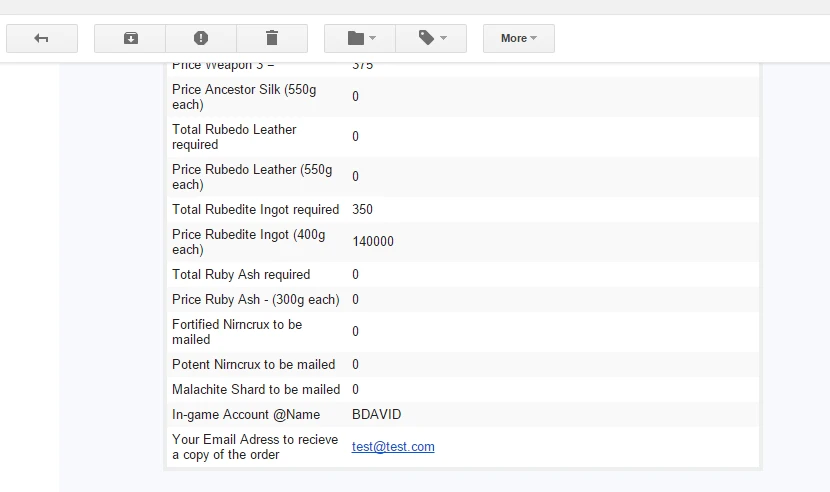
However, I did a second test, but this time I went to Preferences>>Advance Settings, and set the "Clear Hidden Field Value" feature with "Don't Clear" option as I previously suggested:

So, I went to fill the form out again, following same steps you did:

And in fact, the second test did show the field "Total Gold to be mailed 2*" in the email notification:
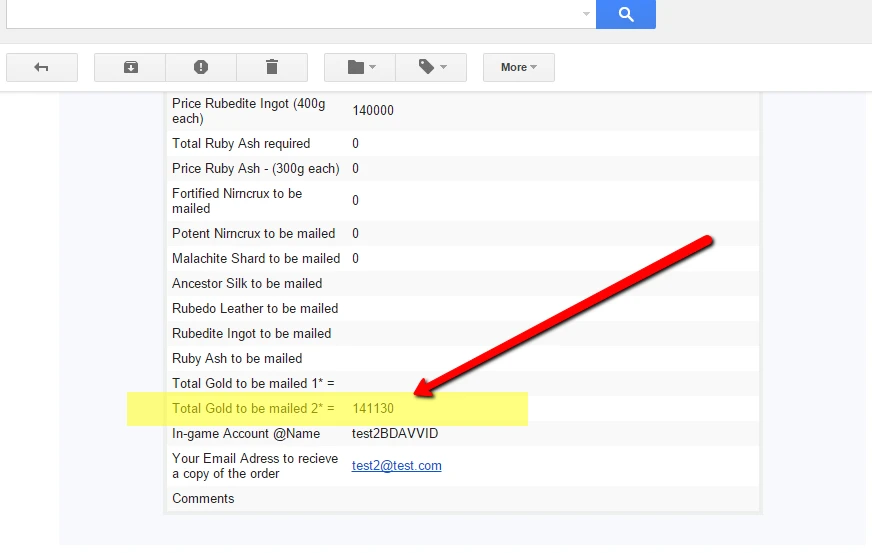
So, your calculation are well created, it's just the setting from your Preferences that you need to modify. Hope this helps.
-
thecraftycrafterReplied on October 21, 2015 at 11:45 PM
When i did the (dont clear) test it didnt show up,. ill try again later,The problem with changing the preference is that for example, if a client fills out the form ordering 7 pieces of gear and 4 weapons, but then unchecks weapon 4 (hiding fields) because they remembered that they already have a good 4th weapon, the form would no longer "clear" the "Price Weapon 4" calculation and still add it to the grand total 1* or 2* . . maybe i can clear the fields if a box is unchecked via the condition wizard,. but that would mean even more layers to add to the conditions xD . Form is already taxing on the web browser as is ;p, im learning as i go,. this is my 1st form i ever made so maybe i can stream line afew things in the conditions. once my crafter is maxed out i can start removing conditions since there is no need to block unavailable options. Im sure ill find away to do it, but it shouldnt really be needed. I dont think its intentional that the field gets blanked when pressing send ;p im only loosing ingame gold, so nothing to important but i dont like disappointing my regular clients xD. i made the site/form to generate a ingame cash flow when im not online to take a order, so my gf and i dont ever have to grind gold ;p leaving us with more time to do more fun things in and out of game. So no need to wreck your brain over this like i have ;p but solving this issue might help one of your paying customers, if i find a fix or a decent work around ill be sure to keep you updated. thanks for all your effort sofar thou :)
...
- Mobile Forms
- My Forms
- Templates
- Integrations
- INTEGRATIONS
- See 100+ integrations
- FEATURED INTEGRATIONS
PayPal
Slack
Google Sheets
Mailchimp
Zoom
Dropbox
Google Calendar
Hubspot
Salesforce
- See more Integrations
- Products
- PRODUCTS
Form Builder
Jotform Enterprise
Jotform Apps
Store Builder
Jotform Tables
Jotform Inbox
Jotform Mobile App
Jotform Approvals
Report Builder
Smart PDF Forms
PDF Editor
Jotform Sign
Jotform for Salesforce Discover Now
- Support
- GET HELP
- Contact Support
- Help Center
- FAQ
- Dedicated Support
Get a dedicated support team with Jotform Enterprise.
Contact SalesDedicated Enterprise supportApply to Jotform Enterprise for a dedicated support team.
Apply Now - Professional ServicesExplore
- Enterprise
- Pricing





























































