-
AlenCorpAsked on October 21, 2015 at 11:09 AM
Currently we have a drop down that populates more forms based on their selection. I'd like to take the common parts of each of those forms and have it in one single form and then populate more fields into one single form based on their selection as to why they are contacting us. Is that possible?
For example, all forms have address, name, email, phone but if you register your product we need part numbers or if you are fulfilling a warranty claim, we need return reason, order number, etc. Am I dreaming or is this possible?
Thanks for the help!
-
CarinaReplied on October 21, 2015 at 12:49 PM
From what you mention it is possible.
1. You can add all the fields you need to the same form and group them under a Form collapse field (the form collapse can be hidden):
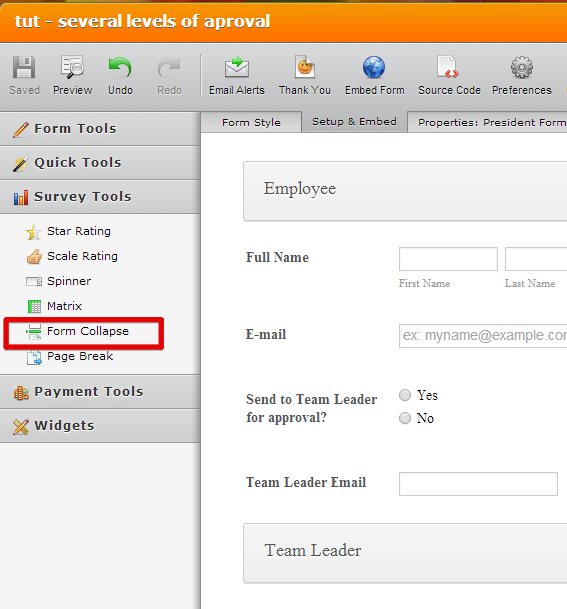
2. Then you can add a dropdown field where users will select why they are contacting you.
3. Add a condition so that if "register product" is selected to show "register product form collapse". Repeat this process for all the other options:

You can test and clone the demo form:
https://form.jotform.com/52935086161962?
Let us know if this is a solution for you.
-
AlenCorpReplied on October 26, 2015 at 1:21 PM
Thank you! Should I put a submit button in each collapsible section? It is not showing up if I just add it at the bottom of the entire form.
https://form.jotform.com/52985001646962
-
AlenCorpReplied on October 26, 2015 at 2:26 PM
-
MikeReplied on October 26, 2015 at 4:20 PM
Yes, you can add the submit button to the end of each section, or alternatively add an additional Form Collapse with Status[Open] and Visibility[Hidden] to the end of the form.
Example:
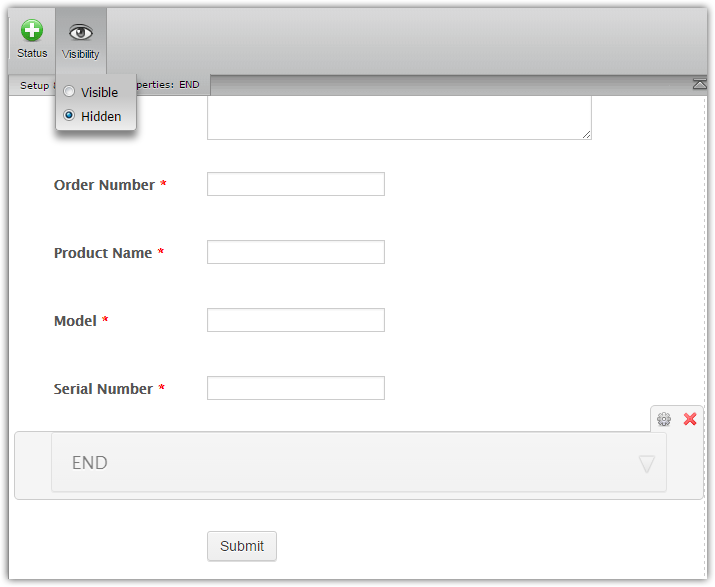
Other questions have been moved into separate threads:
https://www.jotform.com/answers/690382
https://www.jotform.com/answers/690383
We will gt back to you quickly.
- Mobile Forms
- My Forms
- Templates
- Integrations
- INTEGRATIONS
- See 100+ integrations
- FEATURED INTEGRATIONS
PayPal
Slack
Google Sheets
Mailchimp
Zoom
Dropbox
Google Calendar
Hubspot
Salesforce
- See more Integrations
- Products
- PRODUCTS
Form Builder
Jotform Enterprise
Jotform Apps
Store Builder
Jotform Tables
Jotform Inbox
Jotform Mobile App
Jotform Approvals
Report Builder
Smart PDF Forms
PDF Editor
Jotform Sign
Jotform for Salesforce Discover Now
- Support
- GET HELP
- Contact Support
- Help Center
- FAQ
- Dedicated Support
Get a dedicated support team with Jotform Enterprise.
Contact SalesDedicated Enterprise supportApply to Jotform Enterprise for a dedicated support team.
Apply Now - Professional ServicesExplore
- Enterprise
- Pricing




























































