-
garethwjonesAsked on October 21, 2015 at 11:34 AM
In my form I have a number of questions with options. The pdf form marks every option as required - so it's impossible to submit the form!
I have renamed the pdf file with a jpg extension to be able to include it in the uploader.
.jpg)
-
Welvin Support Team LeadReplied on October 21, 2015 at 12:58 PM
I think you are referring to the Matrix field. You can change the "Required" option in the field properties.
Properties > Required:
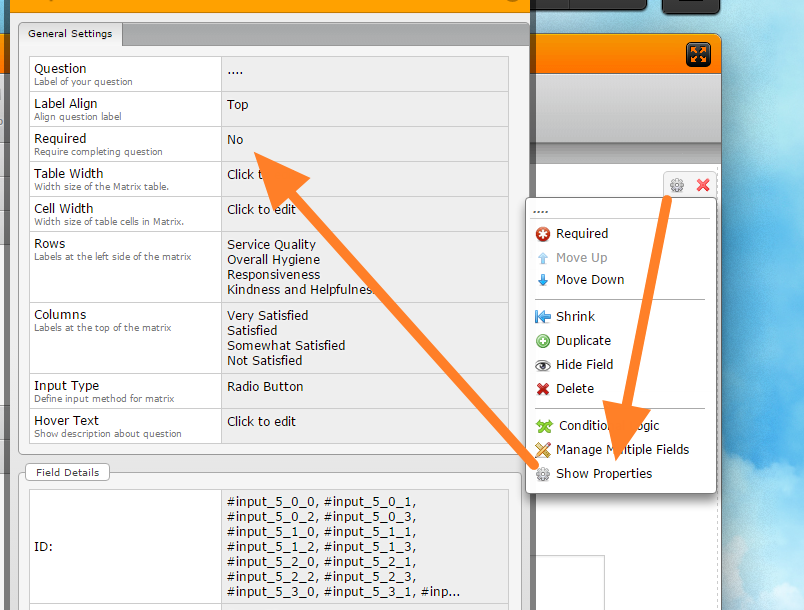
You have four options in the dropdown.
Thanks
-
garethwjonesReplied on October 21, 2015 at 2:00 PM
Thanks Welvin, that was where I turned on the option.
Are you saying that if you have a matrix field in a form from which you want to create a pdf you can't have it as a required field? This limitation also appears to apply to any multi choice field - e.g. I also have a simple radio button field with three options and this has the same issue!
-
Welvin Support Team LeadReplied on October 21, 2015 at 3:24 PM
I just found out that it's the "Other" option in the Radio Button fields that is causing the Required field error in the PDF. If you will fill the other boxes, you can submit it.
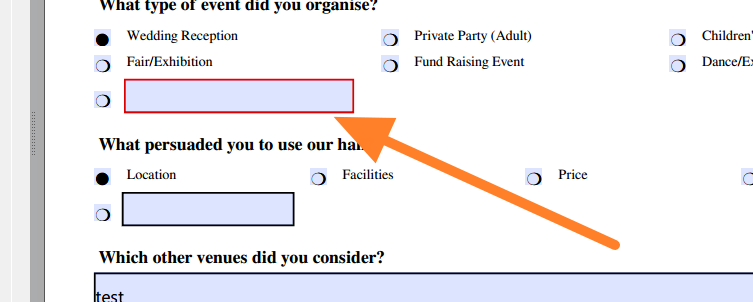
I have forwarded this thread to our developers. If there are updates, you should know it in this thread. For now, disable the "Other" option so you can use the fillable PDF.
Thanks
- Mobile Forms
- My Forms
- Templates
- Integrations
- INTEGRATIONS
- See 100+ integrations
- FEATURED INTEGRATIONS
PayPal
Slack
Google Sheets
Mailchimp
Zoom
Dropbox
Google Calendar
Hubspot
Salesforce
- See more Integrations
- Products
- PRODUCTS
Form Builder
Jotform Enterprise
Jotform Apps
Store Builder
Jotform Tables
Jotform Inbox
Jotform Mobile App
Jotform Approvals
Report Builder
Smart PDF Forms
PDF Editor
Jotform Sign
Jotform for Salesforce Discover Now
- Support
- GET HELP
- Contact Support
- Help Center
- FAQ
- Dedicated Support
Get a dedicated support team with Jotform Enterprise.
Contact SalesDedicated Enterprise supportApply to Jotform Enterprise for a dedicated support team.
Apply Now - Professional ServicesExplore
- Enterprise
- Pricing



























































