-
webtools@heart.orgAsked on October 22, 2015 at 3:55 PM
Hi,
I need to make some edits to a form that is currently live on our site and is embedded using the Javascript code. Is there a way that I can make edits to the form, but not have them go live on our site as I'm making the edits? I would like for it to work so that form that is currently embedded on our site will stay the same while I'm making edits and then once I've completed the edits make them live at that time.
Thanks,
Nathan McLain
-
David JotForm Support ManagerReplied on October 22, 2015 at 7:05 PM
You should disable the Auto-save feature: https://www.jotform.com/help/86-How-to-Disable-Auto-Save
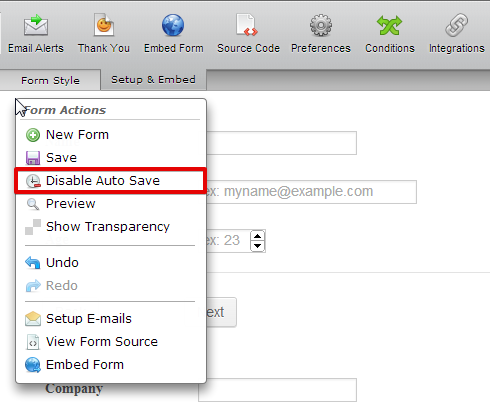
But, in order to test the changes, you need to save your form and click on Preview, so that would trigger to reflect the changes on your embedded form.
I would suggest you to clone your current form, and work on the edits in the cloned version: https://www.jotform.com/help/27-How-to-clone-an-existing-form-from-your-account
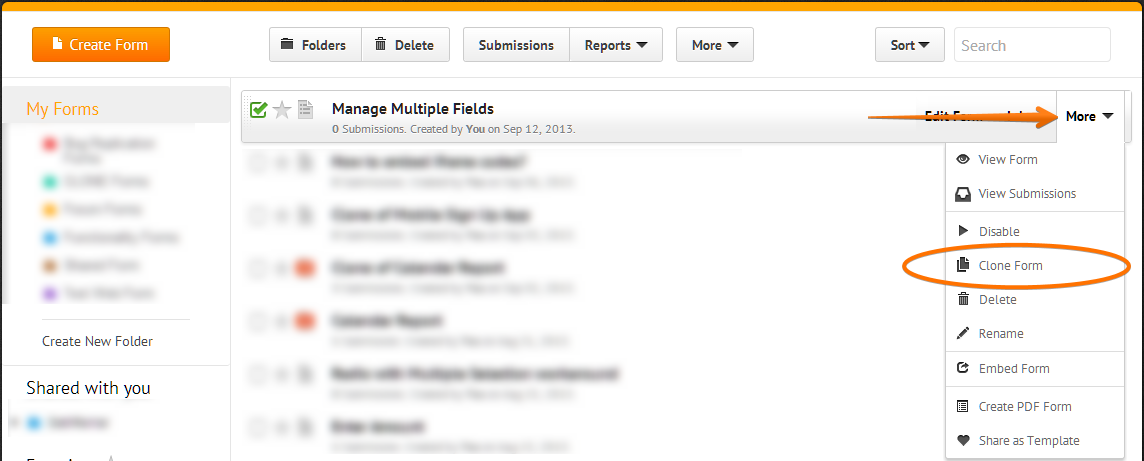
Once you finish editing the cloned version, you simply use the cloned form instead. Grab the embed code, and replace the one currently embedded on your site with the new one: https://www.jotform.com/help/67-Which-Form-Embed-Code-Should-I-Use
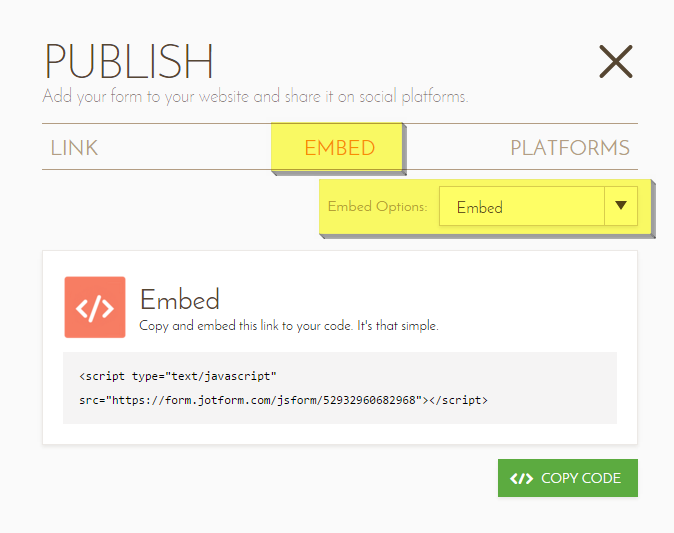
Let us know if you need more help, we will be glad to assist you.
- Mobile Forms
- My Forms
- Templates
- Integrations
- INTEGRATIONS
- See 100+ integrations
- FEATURED INTEGRATIONS
PayPal
Slack
Google Sheets
Mailchimp
Zoom
Dropbox
Google Calendar
Hubspot
Salesforce
- See more Integrations
- Products
- PRODUCTS
Form Builder
Jotform Enterprise
Jotform Apps
Store Builder
Jotform Tables
Jotform Inbox
Jotform Mobile App
Jotform Approvals
Report Builder
Smart PDF Forms
PDF Editor
Jotform Sign
Jotform for Salesforce Discover Now
- Support
- GET HELP
- Contact Support
- Help Center
- FAQ
- Dedicated Support
Get a dedicated support team with Jotform Enterprise.
Contact SalesDedicated Enterprise supportApply to Jotform Enterprise for a dedicated support team.
Apply Now - Professional ServicesExplore
- Enterprise
- Pricing



























































