-
realestatecoachAsked on October 23, 2015 at 9:08 AM
This idea that you guys have suggested I think is working brilliantly as an alternative to the current "Thank You" page.
using the code you provided I did adjust the delay to 7 seconds as it gives enough time for consumers to actually see the "Thank You" page and know the submission has been received. 3 seconds I couldn't even get to the bottom of the page. But the new window now opens perfectly. They still have to scroll down as the page was something I could only make by making a page in my website, I couldn't figure a work around, but it works.....That's what matters
Okay. So if you go to the link below for the custom "Thank you page" using the code you guys suggested. I wanted to get a little bit fancier and add a bottom line I saw with a cool looking button image to go back to the home page. Only thing is, I can't determine how to put the image to right of the last line, like the screen shot I attached. Do you have any suggestions? or should I simply leave it the way it is in the center below?
And perhaps this would be a different topic, but would your suggestion also work if I wanted to put a form to the right side of the page text?
Thanks a ton!
- Brett
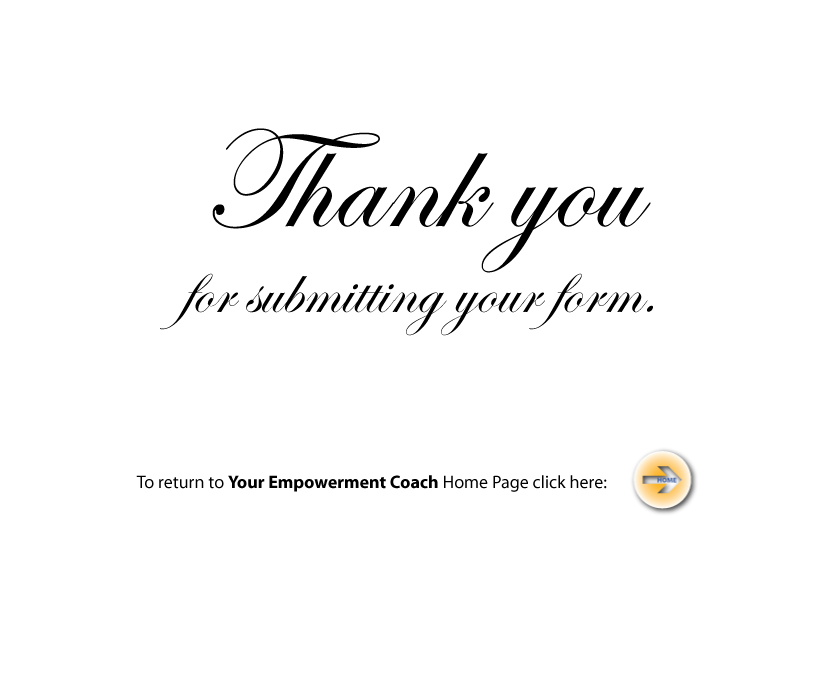
-
Welvin Support Team LeadReplied on October 23, 2015 at 12:21 PM
Just simply combine the text and the image inside the H2 tag. Here's the working HTML: http://pastiebin.com/562a5e1fd9101. Please copy and replace it in your current website.
Yes, you should be able to put a form in it. If you need help with this, please create a new thread so we can assist you there.
Thanks
-
realestatecoachReplied on October 23, 2015 at 2:57 PM
Totally awesome and perfect help. Thank you so much!
-
victorReplied on October 23, 2015 at 4:14 PM
On behalf of my colleague, you are welcome! If you need anything else, please open a new thread, we will be glad to assist you.
- Mobile Forms
- My Forms
- Templates
- Integrations
- INTEGRATIONS
- See 100+ integrations
- FEATURED INTEGRATIONS
PayPal
Slack
Google Sheets
Mailchimp
Zoom
Dropbox
Google Calendar
Hubspot
Salesforce
- See more Integrations
- Products
- PRODUCTS
Form Builder
Jotform Enterprise
Jotform Apps
Store Builder
Jotform Tables
Jotform Inbox
Jotform Mobile App
Jotform Approvals
Report Builder
Smart PDF Forms
PDF Editor
Jotform Sign
Jotform for Salesforce Discover Now
- Support
- GET HELP
- Contact Support
- Help Center
- FAQ
- Dedicated Support
Get a dedicated support team with Jotform Enterprise.
Contact SalesDedicated Enterprise supportApply to Jotform Enterprise for a dedicated support team.
Apply Now - Professional ServicesExplore
- Enterprise
- Pricing




























































