-
uclaparentAsked on October 23, 2015 at 11:39 AM
Hi there,
I'm struggling to get various conditions to work in my form, specifically:
1) I have a "check all that apply" option, and when a guest selects a certain item I want it to show another field (When selecting "Alumni" I want the "Grad Year(s)" field to appear. When selection "Parents' Council Member" I want "Your student(s) Grad Years" field to appear ---Unless these particular fields are checked (in any combination with other options), I would prefer both fields remain hidden. --Currently, when any item is selected, BOTH fields appear.
2) Same conditional issue with "Number of guests attending". If this field is unfilled OR "1", I would like the "Additional Guest" & "Additional Guest 2" fields to remain hidden. ---If the "Number of guests attending" field is "2" then I would ONLY like the first "Additional Guest" field to appear (Currently, BOTH "Additional Guest" & "Additional Guest 2" fields appear when this is input).
I feel I correctly conditioned the fields to do what I would like but they still act in error. Any assistance would be helpful! :)
Here is the jotform in it's current state https://form.jotform.com/52947727419973
Thanks!
-
BenReplied on October 23, 2015 at 2:17 PM
After cloning the form and looking into the conditions I see the issue. Please note that you should not use both show and hide conditions. Or to say better, both should be used in only specific cases.
When you set a condition like such (basic math example):
if x equals 2 then show field1
you can see that as two rules instead:
1. If x equals 2 then show field1
2. if x is not equal to 2 then hide field1
Knowing that, all that we need to do is to make either hide or show condition. I somehow always preferred show over hide (unless it is needed), so we can change the conditions from:
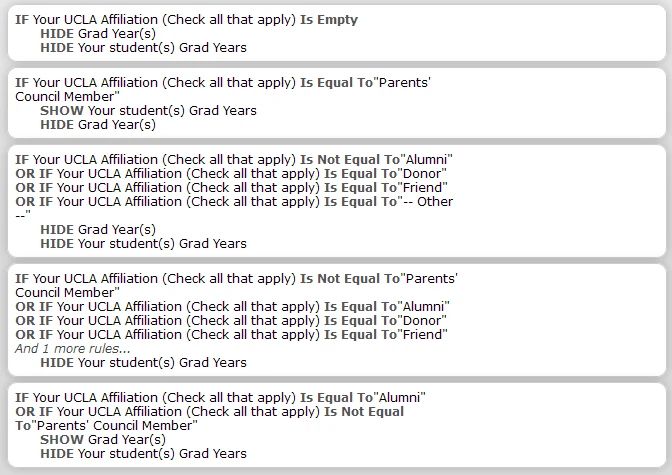
to:
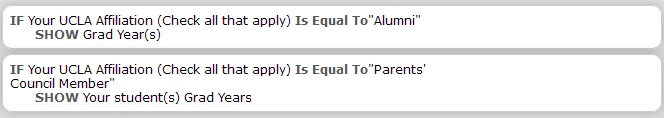
As soon as you do - it works :)
Now the same is the case with the other field group, so instead of:
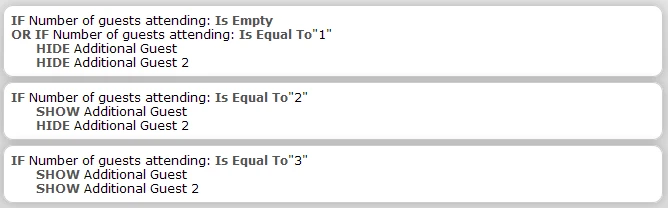
to
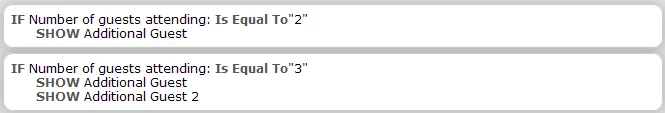
You can see how it looks and works by checking out this form: https://form.jotform.com/52955515127963
If you wish, you can also clone it to your account for closer inspection as well: How to Clone an Existing Form from a URL
No matter if you do clone it or not, we are here so feel free to contact us back with any questions or issues and we would be happy to assist with the same.
-
uclaparentReplied on October 23, 2015 at 7:19 PM
Great, thank you!
- Mobile Forms
- My Forms
- Templates
- Integrations
- INTEGRATIONS
- See 100+ integrations
- FEATURED INTEGRATIONS
PayPal
Slack
Google Sheets
Mailchimp
Zoom
Dropbox
Google Calendar
Hubspot
Salesforce
- See more Integrations
- Products
- PRODUCTS
Form Builder
Jotform Enterprise
Jotform Apps
Store Builder
Jotform Tables
Jotform Inbox
Jotform Mobile App
Jotform Approvals
Report Builder
Smart PDF Forms
PDF Editor
Jotform Sign
Jotform for Salesforce Discover Now
- Support
- GET HELP
- Contact Support
- Help Center
- FAQ
- Dedicated Support
Get a dedicated support team with Jotform Enterprise.
Contact SalesDedicated Enterprise supportApply to Jotform Enterprise for a dedicated support team.
Apply Now - Professional ServicesExplore
- Enterprise
- Pricing



























































