-
webcorateAsked on October 23, 2015 at 5:28 PM
http://www.jotform.com/help/63-How-can-I-receive-SSL-Submissions
This is an old info.
How can I change my regular form to the Encrypted form?
Thanks
-
David JotForm Support ManagerReplied on October 23, 2015 at 8:06 PM
Our forms are secure now by default, see our announcement here: https://www.jotform.com/blog/175-All-Forms-are-Now-Secure-by-Default-The-SSL-Limits-on-Free-Accounts-are-Lifted-
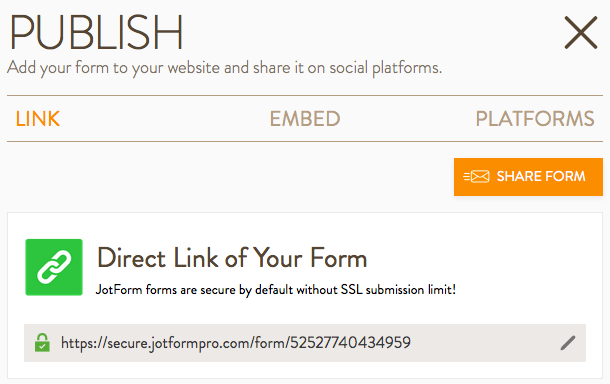
Data transmission from the person who submits the information to our servers it's done in an encrypted manner, by using the forms securely, all of our SSL certificates support high-grade 256-bit encryption.
Let us know if you have more questions, we will be glad to assist you.
-
webcorateReplied on October 23, 2015 at 8:45 PMNot only Link, but also EMBED and PLATFORMS are secure?
Thanks
... -
Elton Support Team LeadReplied on October 24, 2015 at 11:57 AM
Yes that's right. By default, embed codes are also secure.
Regarding on the platform, SSL is also supported. You can visit Jotform on its secure version by using https, https://www.jotform.com
Regards!
- Mobile Forms
- My Forms
- Templates
- Integrations
- INTEGRATIONS
- See 100+ integrations
- FEATURED INTEGRATIONS
PayPal
Slack
Google Sheets
Mailchimp
Zoom
Dropbox
Google Calendar
Hubspot
Salesforce
- See more Integrations
- Products
- PRODUCTS
Form Builder
Jotform Enterprise
Jotform Apps
Store Builder
Jotform Tables
Jotform Inbox
Jotform Mobile App
Jotform Approvals
Report Builder
Smart PDF Forms
PDF Editor
Jotform Sign
Jotform for Salesforce Discover Now
- Support
- GET HELP
- Contact Support
- Help Center
- FAQ
- Dedicated Support
Get a dedicated support team with Jotform Enterprise.
Contact SalesDedicated Enterprise supportApply to Jotform Enterprise for a dedicated support team.
Apply Now - Professional ServicesExplore
- Enterprise
- Pricing




























































