-
LyndaAckertAsked on October 24, 2015 at 9:53 AM
My forms do not seem to be active. PLEASE HELP!
ACCOUNT NAME: LYNDA ACKERT
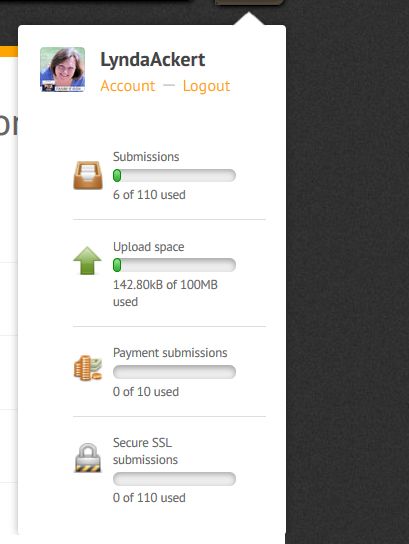
-
victorReplied on October 24, 2015 at 8:55 PM
Sorry for this inconvenience. I have just reviewed your account and was able to view your forms properly.
If you are still experiencing this, please let us know and we will take another look.
-
LyndaAckertReplied on October 24, 2015 at 9:36 PM
Here is one of the forms that is not working: http://www.jotform.us/form/40446338384155
There was another one not working today, but I was able to redo it. This one is lengthy and I would love to have it restored.
-
Mike_G JotForm SupportReplied on October 25, 2015 at 10:36 AM
I see what you mean. The form appears to be blank when opened through its URL.
If something like this happens, we recommend you go the Revision History of the form and revert it to the time when the form still has its fields.
You may use this guide as reference: How-to-View-Form-Revision-History

I hope this helps. If this still doesn't solve the issue you're having, please let us know. Thank you.
-
paul_xReplied on October 25, 2015 at 10:52 AM
-
Mike_G JotForm SupportReplied on October 25, 2015 at 12:38 PM
@paul_x
I have moved your concern to a new thread. We believe that we would be able to help our users better if they will have a separate threads for every question they have to avoid confusion with the answer(reply).
You may follow the new thread via this link: http://www.jotform.com/answers/689424
Thank you.
- Mobile Forms
- My Forms
- Templates
- Integrations
- INTEGRATIONS
- See 100+ integrations
- FEATURED INTEGRATIONS
PayPal
Slack
Google Sheets
Mailchimp
Zoom
Dropbox
Google Calendar
Hubspot
Salesforce
- See more Integrations
- Products
- PRODUCTS
Form Builder
Jotform Enterprise
Jotform Apps
Store Builder
Jotform Tables
Jotform Inbox
Jotform Mobile App
Jotform Approvals
Report Builder
Smart PDF Forms
PDF Editor
Jotform Sign
Jotform for Salesforce Discover Now
- Support
- GET HELP
- Contact Support
- Help Center
- FAQ
- Dedicated Support
Get a dedicated support team with Jotform Enterprise.
Contact SalesDedicated Enterprise supportApply to Jotform Enterprise for a dedicated support team.
Apply Now - Professional ServicesExplore
- Enterprise
- Pricing






























































