-
veshmanAsked on October 24, 2015 at 8:10 PM
I have a form type that is a mixed field type, and I'm using the Configurable List widget. The fields I need are
checkbox -- static text --- text entry
specifically:
textbox -- medical procedure history -- date of procedure / screening
It seems like Configurable List is the appropriate widget, and it works for the Form.
But, the report I get doesn't show me the actual Static Text (or "medical procedure"). How do I get the report to show me the CSS static text for each field. --- or should I do this a different way?
Screenshots below:
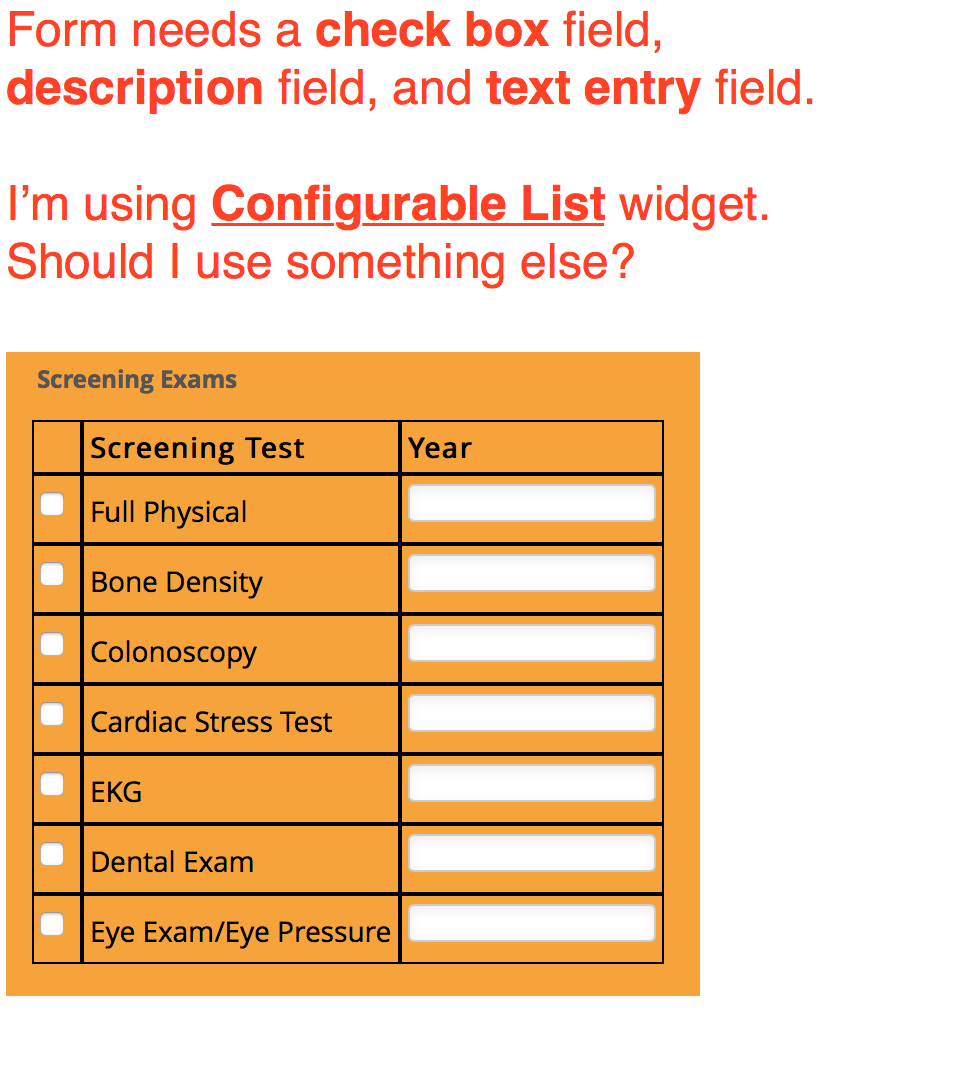
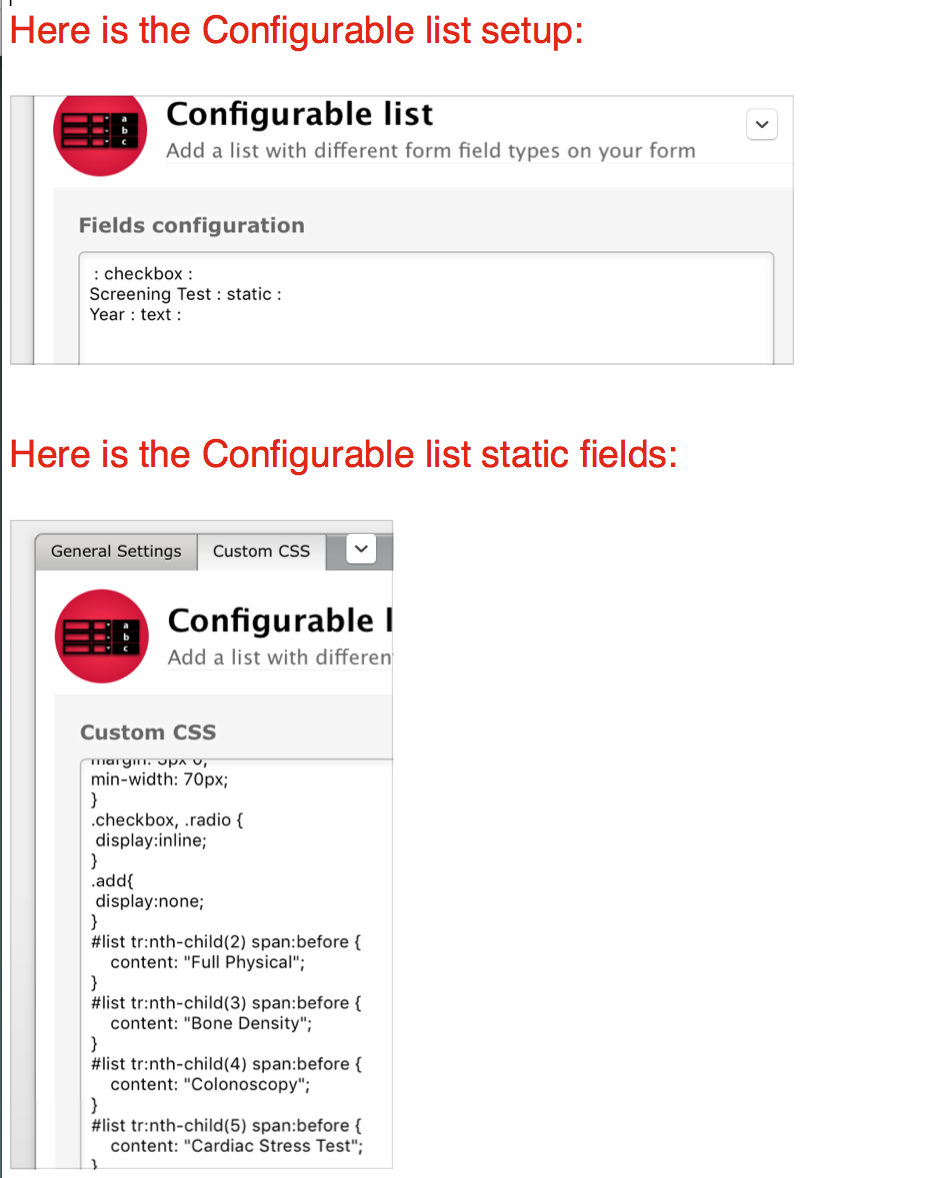 https://dl.dropboxusercontent.com/s/v3ygzo5fi8rfu2v/jotformhelp2.png?dl=0?raw=1
https://dl.dropboxusercontent.com/s/v3ygzo5fi8rfu2v/jotformhelp2.png?dl=0?raw=1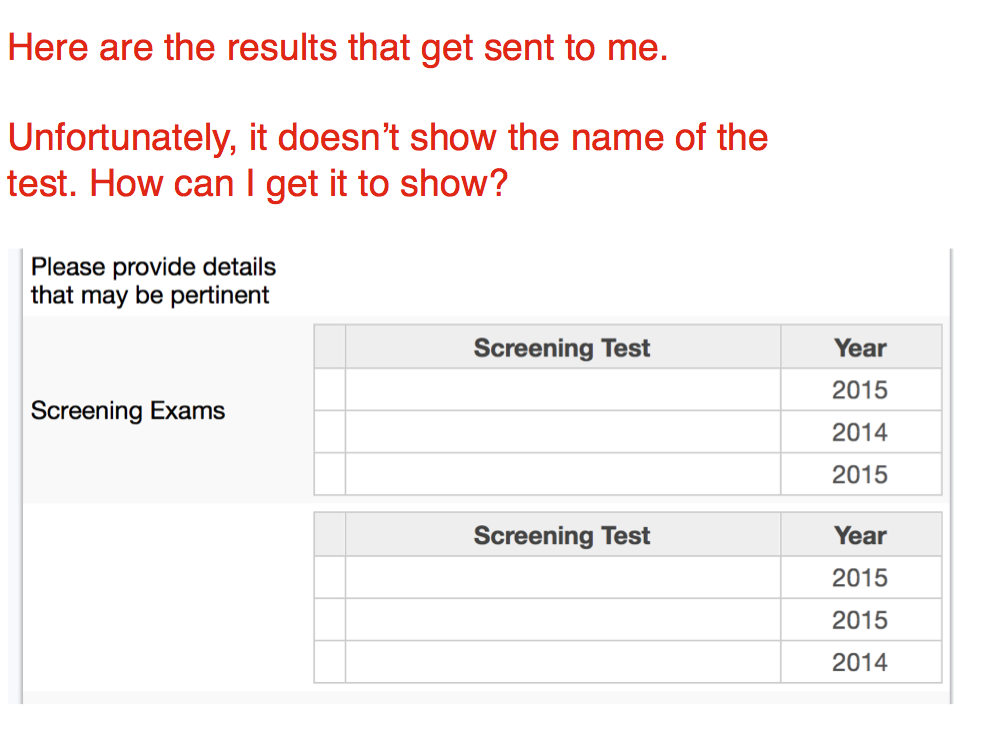
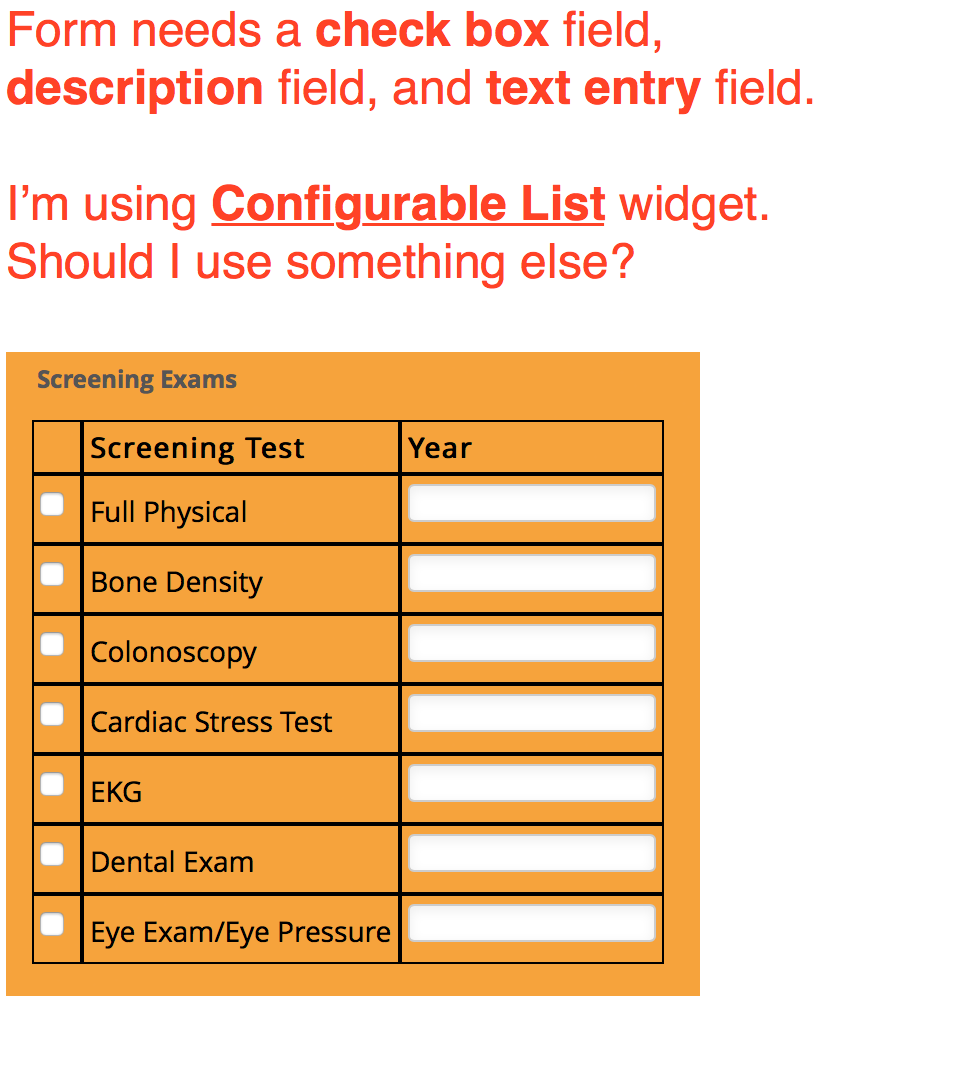
-
Mike_G JotForm SupportReplied on October 25, 2015 at 3:03 PM
Unfortunately, what you want to achieve is not possible. I understand that the original text of the static text is not being indicated/displayed because it will just result to all lines having the same description. Your solution to make the field description appear differently(using content) is correct. However, the one that will only appear on the email notification is the original text of the static text. You may be able to accomplish such task if you will create the seven fields(7 checkboxes, 7 static texts and 7 textboxes) separately but, this will result to your email notification having only one row and seven columns. Also, checkbox might not look as you're expecting.
I will try to explore more and see if there are any other workarounds available for your concern, however, I cannot give you assurance. I'll get back to you as soon as I found any.
Thank you.
- Mobile Forms
- My Forms
- Templates
- Integrations
- INTEGRATIONS
- See 100+ integrations
- FEATURED INTEGRATIONS
PayPal
Slack
Google Sheets
Mailchimp
Zoom
Dropbox
Google Calendar
Hubspot
Salesforce
- See more Integrations
- Products
- PRODUCTS
Form Builder
Jotform Enterprise
Jotform Apps
Store Builder
Jotform Tables
Jotform Inbox
Jotform Mobile App
Jotform Approvals
Report Builder
Smart PDF Forms
PDF Editor
Jotform Sign
Jotform for Salesforce Discover Now
- Support
- GET HELP
- Contact Support
- Help Center
- FAQ
- Dedicated Support
Get a dedicated support team with Jotform Enterprise.
Contact SalesDedicated Enterprise supportApply to Jotform Enterprise for a dedicated support team.
Apply Now - Professional ServicesExplore
- Enterprise
- Pricing



























































