-
wolfpaw69Asked on October 25, 2015 at 10:42 PM
Under the Condition Wizard, I've selected "Update a form field value". I've used the If condition format. One of the selections is "5 Car" or any other value that is not the first value (1 Car), but the program will not allow me select anything but the first. This has happened before and your team fixed it. Its happening again.
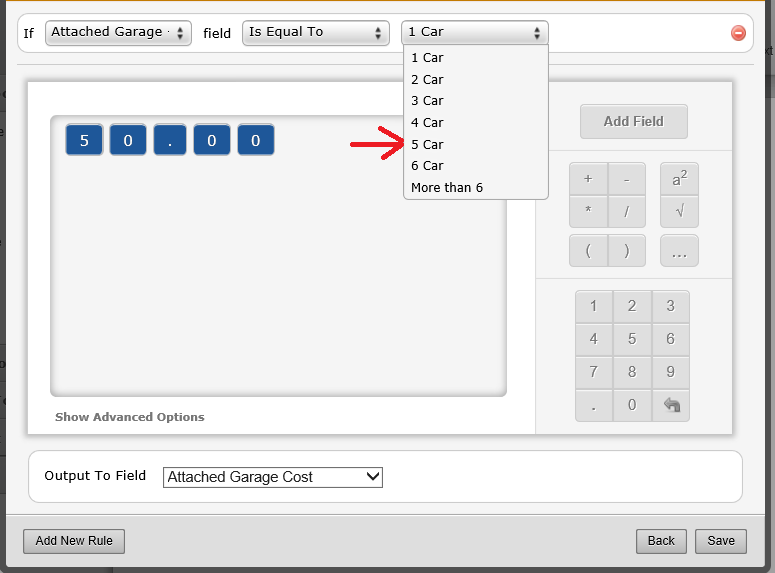 Page URL: https://form.jotform.com/51256726636157
Page URL: https://form.jotform.com/51256726636157 -
CharlieReplied on October 26, 2015 at 6:05 AM
Hi,
I opened your account again and tried changing the options in your conditions (but did not saved it). I was able to select the other options without any problems. Here's a screencast:

I also tried cloning the form and making the edits in my end using Firefox browser, and was not able to replicate the problem. I see that your conditions now used 2 rules, example "1 Car" OR "2 Car". I presume it's now working in your end?

I also noticed that there are fields that are deleted or undefined, to avoid problems in the conditions, please correct or delete them.
We'll wait for your response.
-
wolfpaw69Replied on October 29, 2015 at 1:52 PM
Its happening again. I did try to different computers. The first started doing this error after a day of editing. The second one worked when the other one won't. After a day of editing, the second computer started giving this error. I've turned on and off both computers thinking it might have something in memory but the problem persists. My form is almost ready to publish except this problem. Can ypu please help.
-
wolfpaw69Replied on October 29, 2015 at 2:06 PM
Ok, if no one on your end did anything within the last few minutes. Here is what I discovered. I cleared all my browser history and restarted the computer. The error went away. I'm not sure what its holding in history but at least it cleared the problem.
-
CharlieReplied on October 29, 2015 at 3:31 PM
It might be something related to the computer or the browser you are using. Do you have a lot of plugins/extensions running at the same time? It might also be related to the cache you have.
If the problem persists in your end, could you please try logging in this link instead: www.jotform.com/?noCDN=true.
Let us know if the problem persists.
Apologies for the inconvenience.
-
wolfpaw69Replied on November 16, 2015 at 12:39 AM
Problem is back. I cleared history and cache, and restarted the computer. Still have the same problem. Am I the only that's getting this problem? Like I mentioned before, I get it on two different computers.
-
CharlieReplied on November 16, 2015 at 3:16 AM
Apologies for the inconvenience. Could you share us the form link? I checked the one above (https://form.jotform.com/51256726636157) and it is on the trash folder.
Perhaps you could share us a screenshot of what you are seeing? And may we know what browser and operating system you are using? We'll wait for your response.
-
wolfpaw69Replied on November 16, 2015 at 1:37 PM
-
BenReplied on November 16, 2015 at 3:42 PM
While it is on the same subject, but there is some time between the two and the fields are different so I have moved this to a new thread here: http://www.jotform.com/answers/705833 where we will be replying back to you shortly.
-
wolfpaw69Replied on November 16, 2015 at 3:45 PM
Thank you.
- Mobile Forms
- My Forms
- Templates
- Integrations
- INTEGRATIONS
- See 100+ integrations
- FEATURED INTEGRATIONS
PayPal
Slack
Google Sheets
Mailchimp
Zoom
Dropbox
Google Calendar
Hubspot
Salesforce
- See more Integrations
- Products
- PRODUCTS
Form Builder
Jotform Enterprise
Jotform Apps
Store Builder
Jotform Tables
Jotform Inbox
Jotform Mobile App
Jotform Approvals
Report Builder
Smart PDF Forms
PDF Editor
Jotform Sign
Jotform for Salesforce Discover Now
- Support
- GET HELP
- Contact Support
- Help Center
- FAQ
- Dedicated Support
Get a dedicated support team with Jotform Enterprise.
Contact SalesDedicated Enterprise supportApply to Jotform Enterprise for a dedicated support team.
Apply Now - Professional ServicesExplore
- Enterprise
- Pricing































































