-
s.schaperAsked on October 26, 2015 at 7:02 AM
Dear Support Team,
Recently i have built a JotForm and integrated it with googlespreadsheets. I made some changes in the document and as of this morning i didn't see new submisions appear in the sheet (i did get e-mail confirmations). I figured i had to re-integrate the spreadsheet. But now it automatically made a new spreadsheet, losing all formulas of the old spreadsheet. The problem is that the old spreadsheet is shared with a number of people.
So how do i get the integration back with the old spreadsheet and/or how can i tackle this problem?
Kind Regards,
Sander. -
CarinaReplied on October 26, 2015 at 11:05 AM
Unfortunately the integration wizard creates automatically a new spreadsheet every time it is recreated so I believe it is not possible to connect the form with the old spreadsheet.
You can see here how to copy the formula. Also the sharing definitions will need to be recreated.
If you want to add old submissions to the spreadsheet you can first download the submissions in CSV format and then importing them to the Google Spreadsheet:
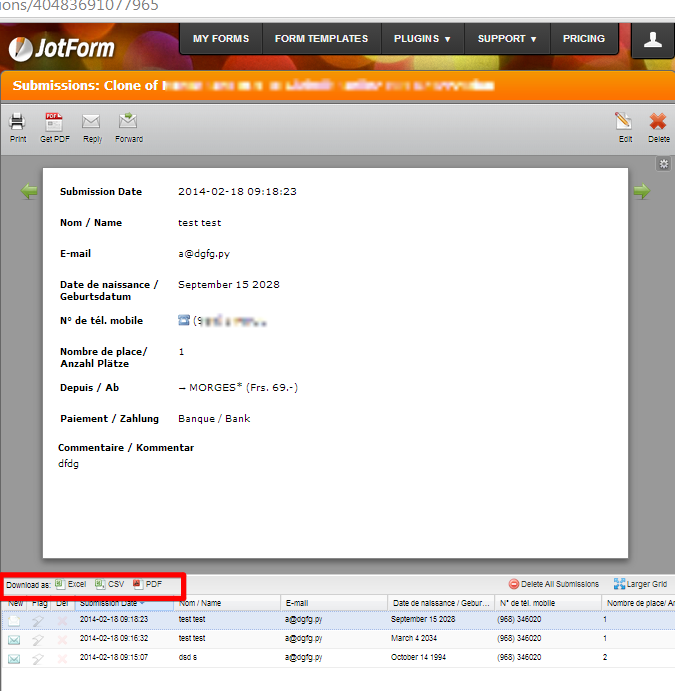
Let us know if we can assist you further.
- Mobile Forms
- My Forms
- Templates
- Integrations
- INTEGRATIONS
- See 100+ integrations
- FEATURED INTEGRATIONS
PayPal
Slack
Google Sheets
Mailchimp
Zoom
Dropbox
Google Calendar
Hubspot
Salesforce
- See more Integrations
- Products
- PRODUCTS
Form Builder
Jotform Enterprise
Jotform Apps
Store Builder
Jotform Tables
Jotform Inbox
Jotform Mobile App
Jotform Approvals
Report Builder
Smart PDF Forms
PDF Editor
Jotform Sign
Jotform for Salesforce Discover Now
- Support
- GET HELP
- Contact Support
- Help Center
- FAQ
- Dedicated Support
Get a dedicated support team with Jotform Enterprise.
Contact SalesDedicated Enterprise supportApply to Jotform Enterprise for a dedicated support team.
Apply Now - Professional ServicesExplore
- Enterprise
- Pricing



























































