-
TedaxAsked on October 26, 2015 at 8:34 AM
Sorry for my english .. I work in german and don´t know how you name it.
I would like to put the description (left side) into the input field (right side) like:

Thanks for
Melanie
-
İrem JotForm DeveloperReplied on October 26, 2015 at 11:14 AM
Hello Melanie,
If I understand you correctly, you want to add a example input to your form fields. In order to do this, you can follow the instructions explained below.
1. Click on Form Tools while you are on the Edit Page of your form.
2. Click on the field.
3. Click the field on the form to open field properties.
4. Click Hint Example and enter your hint here then click OK.

5. You can see your hint inside the field.

Hope this helps! Please feel free to contact us for any further assistance.
Thank you!
-
TedaxReplied on October 26, 2015 at 11:58 AM
Hello thanks for replay
not really ... I try to explane with pictures:
-
TedaxReplied on October 26, 2015 at 11:59 AM

-
TedaxReplied on October 26, 2015 at 12:01 PM

-
BJoannaReplied on October 26, 2015 at 1:50 PM
Thank you for providing us images.
You can achieve that by using Hint Example option.
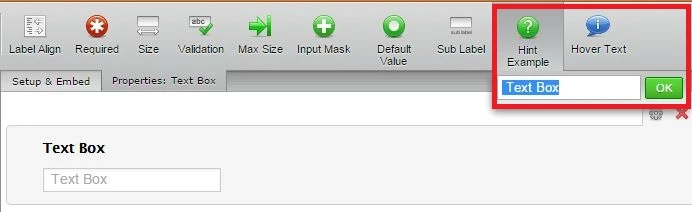
You can also remove label of your field by clicking on label description and deleting it.
Here is my demo form: https://form.jotform.com/52985907954979?
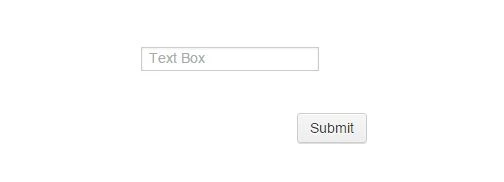
Hope this will help. Let us know if you need further assistance.
- Mobile Forms
- My Forms
- Templates
- Integrations
- INTEGRATIONS
- See 100+ integrations
- FEATURED INTEGRATIONS
PayPal
Slack
Google Sheets
Mailchimp
Zoom
Dropbox
Google Calendar
Hubspot
Salesforce
- See more Integrations
- Products
- PRODUCTS
Form Builder
Jotform Enterprise
Jotform Apps
Store Builder
Jotform Tables
Jotform Inbox
Jotform Mobile App
Jotform Approvals
Report Builder
Smart PDF Forms
PDF Editor
Jotform Sign
Jotform for Salesforce Discover Now
- Support
- GET HELP
- Contact Support
- Help Center
- FAQ
- Dedicated Support
Get a dedicated support team with Jotform Enterprise.
Contact SalesDedicated Enterprise supportApply to Jotform Enterprise for a dedicated support team.
Apply Now - Professional ServicesExplore
- Enterprise
- Pricing

































































