-
glidewelldentalAsked on October 26, 2015 at 6:26 PM
It is not intuitive for the user to input the Captcha again when they are taken to a new page and the revised Catpcha is floating out on a new page. There is text to let them know they typed the Captcha incorrectly and this is a new Captcha they have to fill in. Also, we would like to let them know their information has been saved and they just need to input the correct Captcha and click submit again.
I read previous threads and responses and it would appear that JotForms doesn't see this as an issue?
Perhaps recently there a solution for those of us who do see this as an issue for our users? Or perhaps a solution is in development at this time.
Thank you.
-
Elton Support Team LeadReplied on October 26, 2015 at 9:22 PM
Thanks for your concern and for your suggestion. You're right that this is how the captcha works currently but it was already added on the the devs list for improvement. Unfortunately, this was set to low priority as it's considered a minor issue with an alternative solution. Instead of using captcha tool, you can use the the Google reCaptcha Widget and more others. This is more intuitive since the user will only have to check the box. When there's an unsual activity on the user's browser or recent history of spam with the user's IP address, that's the time Google will present a captcha.
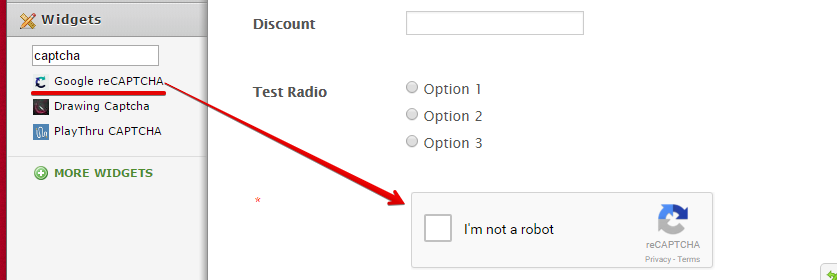
Anyway, let me also address your suggestion to our dev team so you will get an update via this thread once there are improvements made on the captcha tool.
Thank you!
- Mobile Forms
- My Forms
- Templates
- Integrations
- INTEGRATIONS
- See 100+ integrations
- FEATURED INTEGRATIONS
PayPal
Slack
Google Sheets
Mailchimp
Zoom
Dropbox
Google Calendar
Hubspot
Salesforce
- See more Integrations
- Products
- PRODUCTS
Form Builder
Jotform Enterprise
Jotform Apps
Store Builder
Jotform Tables
Jotform Inbox
Jotform Mobile App
Jotform Approvals
Report Builder
Smart PDF Forms
PDF Editor
Jotform Sign
Jotform for Salesforce Discover Now
- Support
- GET HELP
- Contact Support
- Help Center
- FAQ
- Dedicated Support
Get a dedicated support team with Jotform Enterprise.
Contact SalesDedicated Enterprise supportApply to Jotform Enterprise for a dedicated support team.
Apply Now - Professional ServicesExplore
- Enterprise
- Pricing



























































