-
swissinternationalschoolAsked on October 27, 2015 at 11:22 AM
when I rersolve forms from jotform over open DNS it is not shown correct.
Wehn I resolve forms from jotform over DNS for example 8.8.8.8 all is good.
Do you know what is blocked by Open DNS?
Best regards
Bernhard
-
Elton Support Team LeadReplied on October 27, 2015 at 2:00 PM
Hello Bernhard,
I tried using OpenDNS but I can still view Jotform forms, pretty much everything from Jotform even on forum where I wrote this reply. :)
Here's a screencast: https://drive.google.com/file/d/0BwxqsUM6gnFjbHFrNURQOGYzTGM/view?usp=sharing
I suggest to please try it again on your side and see if the problem is already resolved.
If you have security software running on your PC, please check if it's not blocking anything from Jotform. Also, this sometimes could be related to ISP, I suggest to check and review if you have different ISPs available.
Thanks!
-
swissinternationalschoolReplied on October 27, 2015 at 5:45 PMHi
If I am connected to OpenDNS still not OK – if I insert 8.8.8.8. s DNS and press F5 all good in seconds
So would be interristing which are your default settings of Open DNS
Perhaps we block too much.
Best regards
Bernhard
----
Bernhard Rieber, ICT-Verantwortlicher | ICT Manager SIS Swiss International Schools Schweiz AG, Erlenstrasse 15, CH-4058 Basel
+41 79 386 72 04 | bernhard.rieber@swissinternationalschool.ch
www.swissinternationalschool.ch | Ein Unternehmen der Kalaidos Bildungsgruppe Schweiz und der Klett Gruppe.
... -
jonathanReplied on October 27, 2015 at 9:58 PM
Hi,
Can you please confirm that this was the OpenDNS you were referring to.
You can also provide to us your IP address that uses the opendns so that we can add it to whitelist.
And your side, add the following details to your Whitelist
widgets.jotform.io has address 198.41.205.178
widgets.jotform.io has address 198.41.204.178
jotform.us has address 104.24.8.32
jotform.us has address 104.24.9.32
user guide: http://www.jotform.com/help/145-Whitelisting-JotMails-IP-Addresses
Let us know how it goes.
-
swissinternationalschoolReplied on October 29, 2015 at 5:45 AMHi Jotform Support
I can confirm it is tis OPENDNS. = https://dashboard.opendns.com/
With this settings and several never block sites:
[cid:image004.png@01D1122F.93773100]
We have no problem sending receiving e-mails – we have still a problem, showing the forms in a good format,
As you can see below.
[cid:image005.jpg@01D1122F.93773100]
I added the domains you send me in your mail below to the whitelist, but I cannot add IPs on Open DNS
Perhaps you can whitelistening us:
Here are all IP adresses of our schools:
[cid:image003.png@01D1122F.1542FE90]
Best regards
An thank for your very good support.
If all is good I will buy the silver licence directly ☺
Best regards
Bernhard
----
Bernhard Rieber, ICT-Verantwortlicher | ICT Manager
SIS Swiss International Schools Schweiz AG, Erlenstrasse 15, CH-4058 Basel
Tel.: +41 79 386 72 04 | bernhard.rieber@swissinternationalschool.ch
www.swissinternationalschool.ch | Ein Unternehmen der Kalaidos Bildungsgruppe Schweiz und der Klett Gruppe.
Von: JotForm [mailto:noreply@jotform.com]
Gesendet: Mittwoch, 28. Oktober 2015 02:58
An: Rieber Bernhard SIS
Betreff: Re: Jotform seems to be blocked by OpenDNS
A new response has been received:
/www.jotform.com>[JOTFORM]/www.jotform.com/>/www.jotform.com>
Answered by jonathan
Hi,
Can you please confirm that this was the OpenDNS you were referring to.
You can also provide to us your IP address that uses the opendns so that we can add it to whitelist.
And your side, add the following details to your Whitelist
widgets.jotform.io has address 198.41.205.178
widgets.jotform.io has address 198.41.204.178
jotform.us has address 104.24.8.32
jotform.us has address 104.24.9.32
user guide: http://www.jotform.com/help/145-Whitelisting-JotMails-IP-Addresses
Let us know how it goes.
View this thread on browser » Unsubscribe Thread
1445997491
... -
Welvin Support Team LeadReplied on October 29, 2015 at 10:18 AM
Did you try checking the form using another browser? If not, please give it a try. I'm using OpenDNS as well and I was able to view your form without any issues.
Unfortunately, our support forum cannot accept an inline image attachment. Please post it here instead by following the steps here: http://www.jotform.com/answers/277033. OR, send it to support@jotform.com. Let us know here after so we can check it right away.
Thanks
-
swissinternationalschoolReplied on October 29, 2015 at 4:45 PMHi togehther
I tried diffrent Browsers IE and Chrome
So I added the following images and I really hope you can help me.
1. Open-dns-settings
2. Look-with open-DNS as first DNS Server
3. Our public IP addresses
In the moment I change the first DNS form Open DNS to 8.8.8.8. and reload all is good.
Please help I have a professionell development and I will push and demonstrate jotforms there.
Best regards
Bernhard
----
Bernhard Rieber, ICT-Verantwortlicher | ICT Manager SIS Swiss International Schools Schweiz AG, Erlenstrasse 15, CH-4058 Basel
+41 79 386 72 04 | bernhard.rieber@swissinternationalschool.ch
www.swissinternationalschool.ch | Ein Unternehmen der Kalaidos Bildungsgruppe Schweiz und der Klett Gruppe.
... -
jonathanReplied on October 29, 2015 at 7:07 PM
We are still not able to see the screenshot/image in your message. It will help a lot for us in understanding the issue you are having if we can visually check what you have on your side.
Upload your image again by following this steps
1. Click on Insert/Edit image button
2. Click on the "Upload" button
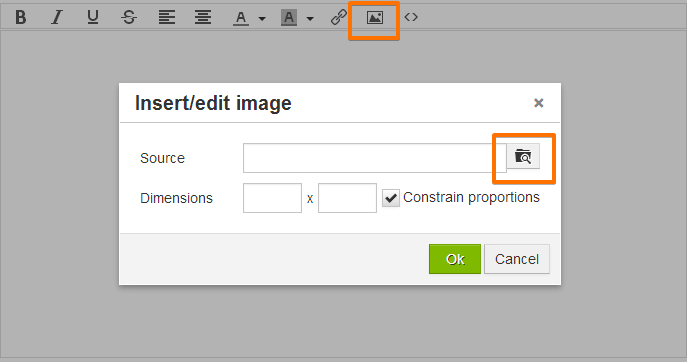
3. Click on Choose File and look in your local folders.
4. Click on Submit
- Mobile Forms
- My Forms
- Templates
- Integrations
- INTEGRATIONS
- See 100+ integrations
- FEATURED INTEGRATIONS
PayPal
Slack
Google Sheets
Mailchimp
Zoom
Dropbox
Google Calendar
Hubspot
Salesforce
- See more Integrations
- Products
- PRODUCTS
Form Builder
Jotform Enterprise
Jotform Apps
Store Builder
Jotform Tables
Jotform Inbox
Jotform Mobile App
Jotform Approvals
Report Builder
Smart PDF Forms
PDF Editor
Jotform Sign
Jotform for Salesforce Discover Now
- Support
- GET HELP
- Contact Support
- Help Center
- FAQ
- Dedicated Support
Get a dedicated support team with Jotform Enterprise.
Contact SalesDedicated Enterprise supportApply to Jotform Enterprise for a dedicated support team.
Apply Now - Professional ServicesExplore
- Enterprise
- Pricing





























































