-
RIWASAsked on October 27, 2015 at 11:32 AM
Hello Everyone!
I have made my own customer sign up form. The form language is in Swedish. I'm do wondering if there is anyway, to get rid of the "choose your language - text"? that shows up on the right up corner.
Thank you!
/J
-
Elton Support Team LeadReplied on October 27, 2015 at 2:10 PM
Inject this CSS code to your form, this should remove the language dropdown in your form.
div#langDd {
display: none;
}
Guide: https://www.jotform.com/help/117-How-to-Inject-Custom-CSS-Codes
----
Alternatively, you can also remove the language integration in your form and just edit the form labels and text manually within the form with the language you prefer.
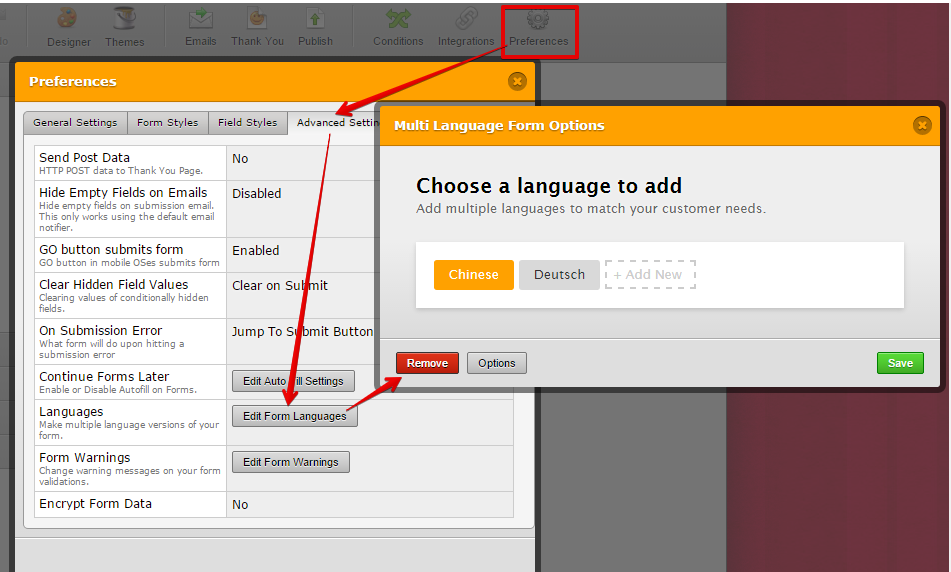
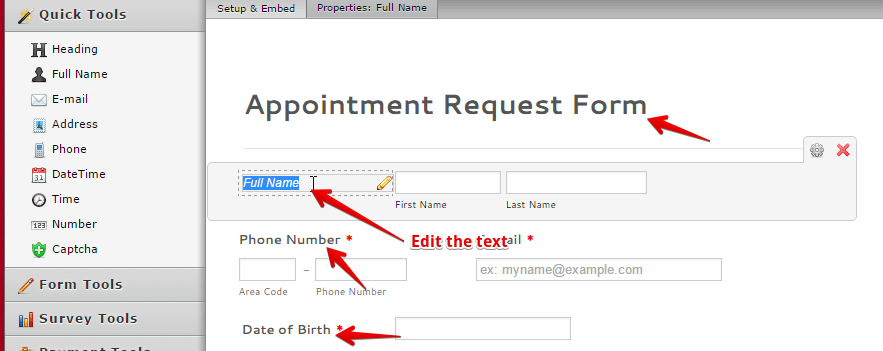
Thanks!
-
RIWASReplied on October 27, 2015 at 2:42 PM
The first option sounds best, thank you Chris!
However Chris, if I would choose to remove languages as you describe in option 2 from one of my forms.... Does this also affect my others forms?
/J
-
Welvin Support Team LeadReplied on October 27, 2015 at 4:31 PM
No. Editing one form won't affect the others.
Thanks
- Mobile Forms
- My Forms
- Templates
- Integrations
- INTEGRATIONS
- See 100+ integrations
- FEATURED INTEGRATIONS
PayPal
Slack
Google Sheets
Mailchimp
Zoom
Dropbox
Google Calendar
Hubspot
Salesforce
- See more Integrations
- Products
- PRODUCTS
Form Builder
Jotform Enterprise
Jotform Apps
Store Builder
Jotform Tables
Jotform Inbox
Jotform Mobile App
Jotform Approvals
Report Builder
Smart PDF Forms
PDF Editor
Jotform Sign
Jotform for Salesforce Discover Now
- Support
- GET HELP
- Contact Support
- Help Center
- FAQ
- Dedicated Support
Get a dedicated support team with Jotform Enterprise.
Contact SalesDedicated Enterprise supportApply to Jotform Enterprise for a dedicated support team.
Apply Now - Professional ServicesExplore
- Enterprise
- Pricing




























































