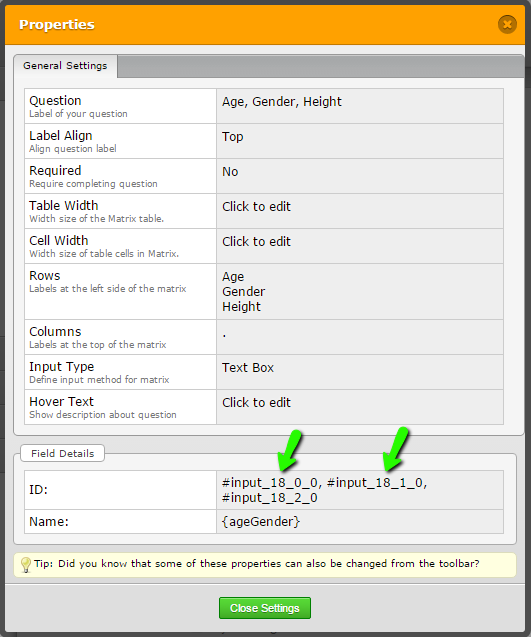-
boxclubAsked on October 27, 2015 at 4:32 PM
I don't need it: https://form.jotform.com/52995354759171
Page URL: https://form.jotform.com/52995354759171 -
abajan Jotform SupportReplied on October 27, 2015 at 7:04 PM
Hi,
From examining your form, I think you're actually referring to the labels of its two matrices. If that's the case, please do the following:
1. Copy the following code to your computer clipboard:
#label_18, #label_25 {
display: none;
}
2. Open the form in the form builder and llick the Designer button: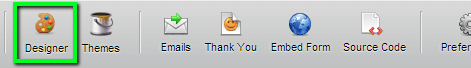
3. When the designer loads click the CSS tab: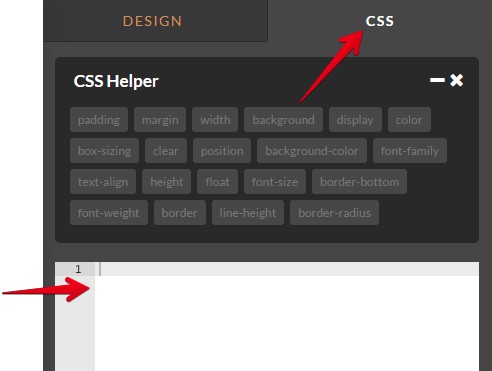
4. Paste the code into the CSS tab's work area (indicated by the second arrow above)5. Save the form:

Please see this guide on finding out the IDs of various elements. You will find nether label_18 nor label_25 in the properties of the matrices. However, the properties will show the numbers 18 and 25 respectively: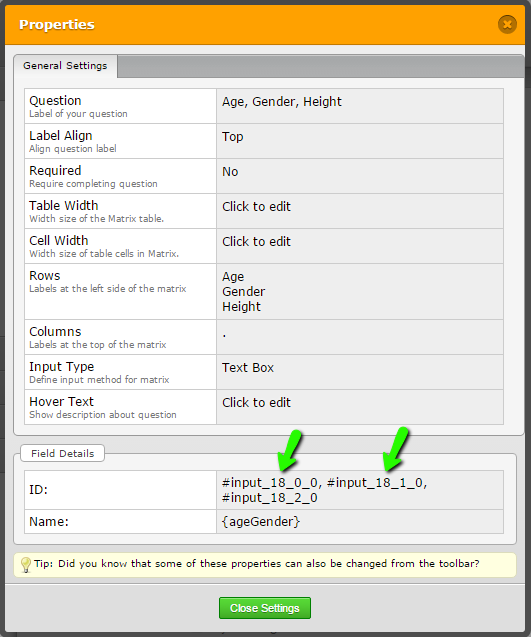
The label of each of the form's fields has an ID that starts with label_. So, you would just append the number to target the respective field's label. That's why the selector in the rule in step 1 targets the labels of the matrices.If you need further help with this or anything else, do inform us.
Cheers
- Mobile Forms
- My Forms
- Templates
- Integrations
- INTEGRATIONS
- See 100+ integrations
- FEATURED INTEGRATIONS
PayPal
Slack
Google Sheets
Mailchimp
Zoom
Dropbox
Google Calendar
Hubspot
Salesforce
- See more Integrations
- Products
- PRODUCTS
Form Builder
Jotform Enterprise
Jotform Apps
Store Builder
Jotform Tables
Jotform Inbox
Jotform Mobile App
Jotform Approvals
Report Builder
Smart PDF Forms
PDF Editor
Jotform Sign
Jotform for Salesforce Discover Now
- Support
- GET HELP
- Contact Support
- Help Center
- FAQ
- Dedicated Support
Get a dedicated support team with Jotform Enterprise.
Contact SalesDedicated Enterprise supportApply to Jotform Enterprise for a dedicated support team.
Apply Now - Professional ServicesExplore
- Enterprise
- Pricing