-
gashmlayAsked on October 27, 2015 at 4:50 PM
-
Welvin Support Team LeadReplied on October 27, 2015 at 4:57 PM
You can change the description in the Paypal field. Simply run the wizard:
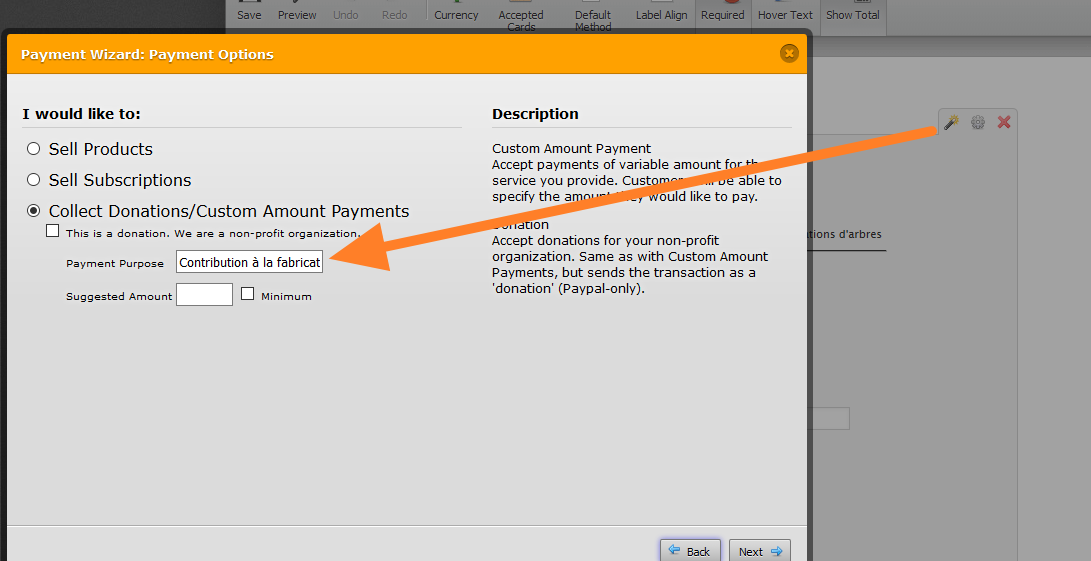
But one thing is that your location is France. Note that PayPal Pro will only work with merchants from the US, Canada, and the UK. I would suggest using Paypal Standard instead.
Thanks
-
gashmlayReplied on October 27, 2015 at 7:11 PM
Thank you very much! It's work the way you said!
Following the way I use the Jotfrom, I lmay forget how I have done and which component has been used and this is not only for Paypal, may I suggest ,when we set the form and use a component, to have a way to see somewhere on the component used in the form which kind is used or enable to copy it (as Google Form allows), il will be faster for us to modify or add new fields.
Thanks again
-
jonathanReplied on October 27, 2015 at 11:50 PM
Thank you for the confirmation that it is now working on your form.
We will answer your next question separately here http://www.jotform.com/answers/691548
- Mobile Forms
- My Forms
- Templates
- Integrations
- INTEGRATIONS
- See 100+ integrations
- FEATURED INTEGRATIONS
PayPal
Slack
Google Sheets
Mailchimp
Zoom
Dropbox
Google Calendar
Hubspot
Salesforce
- See more Integrations
- Products
- PRODUCTS
Form Builder
Jotform Enterprise
Jotform Apps
Store Builder
Jotform Tables
Jotform Inbox
Jotform Mobile App
Jotform Approvals
Report Builder
Smart PDF Forms
PDF Editor
Jotform Sign
Jotform for Salesforce Discover Now
- Support
- GET HELP
- Contact Support
- Help Center
- FAQ
- Dedicated Support
Get a dedicated support team with Jotform Enterprise.
Contact SalesDedicated Enterprise supportApply to Jotform Enterprise for a dedicated support team.
Apply Now - Professional ServicesExplore
- Enterprise
- Pricing




























































