-
artleideckerAsked on October 27, 2015 at 4:59 PM
I just changed my email address on my account because the one with which I set-up the account does not get checked frequently enough.
When I went to that email address, I could not find any notifications that there were submissions to the form that I created and use on my website.
Am I supposed to be getting notifications to my email art@artleidecker.com if I have set up the parameters correctly?
I had set it so that if someone fills in the email address, I would be notified. Someone filled out the form and included an email at 6PM yesterday. I had changed the settings in the morning yesterday and submitted a test. Neither item triggered an email notification. I set up a condition "if then" and an email notification. Neither seem to be working. I can only include one image but have both available.
I was also under the impression that when someone completes a form I would notified by email. Am I wrong on both accounts?
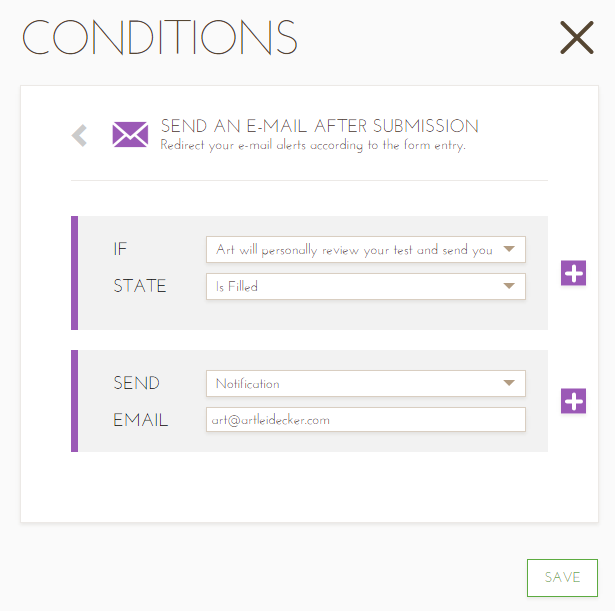
-
MikeReplied on October 27, 2015 at 7:37 PM
Thank you for contacting us.
According to account email history, the messages are being successfully sent. I would like to suggest checking a Spam folder for your previous email via https://gmail.com.
The condition on your form is fine, but not required. It can be removed if you would like to receive an email alert for each submission.
If you need any further assistance on this, please let us know. We would love to help.
-
artleideckerReplied on October 28, 2015 at 4:12 PM
NOTHING is coming through to the email. I don't want to have to go to a report every time I want to use this. What else can be done to fix this or do I have to find another plug-in?
-
MikeReplied on October 28, 2015 at 5:20 PM
I have submitted your form, and message received a successfully sent status.
http://www.jotform.com/emails/56313b57c729b4d5058c91b7
If your email provider is not working well with our email alerts, you might consider configuring the form to use your own sending server. Please see the next guide.
Thank you.
-
artleideckerReplied on October 29, 2015 at 10:18 AM
I was reading your FAQ. I came across this option -
We will debug the problem for you and send you the email server logs so that you can contact your hosting provider with the email tracking ID and ask them to find out what happens to the email.
Can you please email the server log and SPECIFIC directions about how to ask my email provider to find out what happens to the email.
Thanks
-
BJoannaReplied on October 29, 2015 at 1:31 PM
You can contact your email provider and request them to add JotMail's IP Addresses to their whitelist.
Whitelisting JotMails IP Addresses
Let us know if you need further assistance.
- Mobile Forms
- My Forms
- Templates
- Integrations
- INTEGRATIONS
- See 100+ integrations
- FEATURED INTEGRATIONS
PayPal
Slack
Google Sheets
Mailchimp
Zoom
Dropbox
Google Calendar
Hubspot
Salesforce
- See more Integrations
- Products
- PRODUCTS
Form Builder
Jotform Enterprise
Jotform Apps
Store Builder
Jotform Tables
Jotform Inbox
Jotform Mobile App
Jotform Approvals
Report Builder
Smart PDF Forms
PDF Editor
Jotform Sign
Jotform for Salesforce Discover Now
- Support
- GET HELP
- Contact Support
- Help Center
- FAQ
- Dedicated Support
Get a dedicated support team with Jotform Enterprise.
Contact SalesDedicated Enterprise supportApply to Jotform Enterprise for a dedicated support team.
Apply Now - Professional ServicesExplore
- Enterprise
- Pricing




























































