-
rsimpson3Asked on October 28, 2015 at 12:01 PM
Hi,
I've been trying to replicate the workflow of Adobe's FormsCentral using JotForm.
1. How do you convert an Adobe PDF form into JotForm? I've used the JotForm Adobe FormsCentral importer
https://www.jotform.com/adobe-formscentral-alternative/#faq to create the form.
Here's the JotForm PDF version. http://hinton.harvardmedk12.wikispaces.net/file/view/Hinton16_BioLabForm_Lab2_c1%20-%20Fillable.pdf
2. I was able to submit my Adobe PDF form and download the converted JotForm. I completed the form using Adobe Reader on a MacBook Pro running Yosemite. JotForm reports the submission, but there is no data captured.
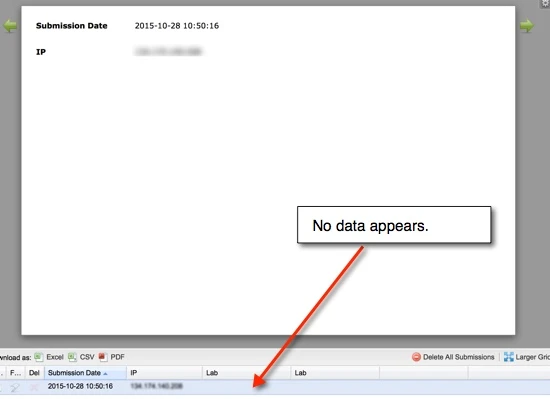
3. The JotForm submit button doesn't work on IOS device (iPad) using the Adobe Reader app. The form can be filled in, but when you click on the submit button it only highlights and then just hangs. There is no error message produced.
I would like my students to be able to complete forms on portable tablet devices such as iPads. I appreciate your assistance.
Thanks,
Robert Simpson
Science Curriculum Specialist
Harvard Medical School -
KadeJMReplied on October 28, 2015 at 2:27 PM
From what I gather of your issue you've attempted to import your Adobe PDF into JotForm at which point it is not working the way you'd like for it to operate as a Fillable PDF.
Are you attempting to pull it from your FormsCentral Account? Unfortunately, this is not possible anymore since AFC has since closed down completely and they have disabled this so the data might not pull through properly anymore if at all.
Additionally, what you did manage to pull through it appears is not working properly which is due to the fact that Imported PDF's only function as PDFs meaning that it's features and functionalities are fairly limited within the PDF whereas a Standardized Online Form is much broader to work correctly.
Please see https://www.jotform.com/help/312-Fillable-PDF-Everything-you-need-to-know-about-JotForm-Fillable-PDF-Creator for a more detailed breakdown of usage and limitations including other pertinent information.
We would recommend that it would be much better for you to create a form within our formbuilder and you could then create a Fillable PDF inside our platform that would then function much better with usage on mobile devices.
-
rsimpson3Replied on October 28, 2015 at 3:14 PM
Thanks KadeJM,
The design of the form is optimized for printing and required a specific graphical layout. My workflow was to lay out in MS Word, convert to Adobe PDF, and then add the form fields in Adobe Acrobat. I want the ability to overlay form elements on top of graphics.
I played with the form creator and it doesn't seem possible to insert a row of images associated with radio buttons. I did review the JotForm-Fillable-PDF-Creator. I wanted to confirm that the functionality I'm looking for is not possible.Thanks again,
-Robert
-
KadeJMReplied on October 28, 2015 at 5:06 PM
You are quite welcome and I do believe I understand where you are coming from about that.
My apologies for going off-track as it seemed like you were trying to import from AFC still.
Anyhow, I've moved your question about " Is it possible to create a row of images associated with radio buttons? " to a new topic where I have provided you another answer about that there.
- Mobile Forms
- My Forms
- Templates
- Integrations
- INTEGRATIONS
- See 100+ integrations
- FEATURED INTEGRATIONS
PayPal
Slack
Google Sheets
Mailchimp
Zoom
Dropbox
Google Calendar
Hubspot
Salesforce
- See more Integrations
- Products
- PRODUCTS
Form Builder
Jotform Enterprise
Jotform Apps
Store Builder
Jotform Tables
Jotform Inbox
Jotform Mobile App
Jotform Approvals
Report Builder
Smart PDF Forms
PDF Editor
Jotform Sign
Jotform for Salesforce Discover Now
- Support
- GET HELP
- Contact Support
- Help Center
- FAQ
- Dedicated Support
Get a dedicated support team with Jotform Enterprise.
Contact SalesDedicated Enterprise supportApply to Jotform Enterprise for a dedicated support team.
Apply Now - Professional ServicesExplore
- Enterprise
- Pricing



























































