-
rdobryAsked on October 28, 2015 at 3:30 PM
The problem does not lie in the amount of form just in the widget terms and conditions. When it is required do not submit form. Sometimes the text "terms and conditions" is visible sometimes not. Disabling requirements t & c lets you submit the form. The situation is likely takes place just on the original, not updated Chrome with Android 4.4
Robert
Sorry my english is not very well
-
KadeJMReplied on October 28, 2015 at 3:36 PM
To my understanding it seems to me that you are saying you are having the same problem with being unable to submit your form on android 4.4 .
Thank you for the detailed explanation and information about what you've found in regards to this issue above.
Please allow us some more time to investigate this issue and we will respond to you as soon as possible as soon as we know more.
-
rdobryReplied on October 28, 2015 at 3:46 PM
I got feedback from my friend who has problems on OSX Yosemite.
When you are trying to use the T & C checkbox He blinks and can not be select.
All my forms worked perfectly until no I put the T & C widget -
jonathanReplied on October 28, 2015 at 7:24 PM
Hi Robert,
I tried and test your jotform http://www.jotformeu.com/form/53001565192347 on 2 ocassion and so far it was working fine.


Were you able to reproduce the issue on your own mobile browser or was it only on your friend's?
Can you try on different browser as well, see if it works on specific mobile browser.
Thanks.
-
rdobryReplied on October 29, 2015 at 7:04 PM
Please look at this animated screenshot:

acactw might be right, caption T&C disappear and can not go forward (when only submit button without pages - can not submit form)
But when i upgrade chrome to last version everything works fine.
This widget is very simple should works on every browser
Please look at:
http://browsershots.org/http://www.jotformeu.com/form/53001565192347
eg. Firefox 18, Chrome 36 has problem with T&C
-
jonathanReplied on October 29, 2015 at 8:36 PM
Hi Robert,
Thank you for providing us with detailed explanation and a helpful image that allow us to understand were the problem lies.
Most of the time, widgets were developed with the most updated and advance browsers as the target browser. So it is possible to have browser incompatibility issue if the browser being used was way older than the time when the widget was created/developed.
As you had found already, updating the browser to the latest version can resolve the issue.
If this was the issue your end user had previously, please suggest to them to update the browser they were using also.
Hope this help. Please let us know if there is more we can assist you with.
Best
-
rdobryReplied on October 30, 2015 at 2:54 AM
I can find a solution because I am a computer scientist, but my clients not. What worries me is because more and more people fills out a form from your smartphone.
I received 2 signals an error at 20 all. For me it is a large percentage so I started searching and found a similar thread. The device has a problem that I bought less than a year ago, so it is not prehistoric. Why I say that at the T & C widget has a problem. Thank you for the quick assistance. I would add the "User Agent" widget to my forms and I watched the behavior of the widget in the future
Regards
Robert -
BenReplied on October 30, 2015 at 6:19 AM
Hi Robert.
To fix this for you please do make the following changes to your form: https://form.jotform.com/53023157180951
1. Add a checkbox
2. Set the label of this new checkbox with the following code:
<span id="ben_terms">I agree to <a href="http://www.example.com/">terms & conditions</a>.</span>
* Change the code above to point to the right link and optionally the text that should be shown
3. Add the following CSS to your form:
#ben_terms {
color: #999;
font-size: 16px;
line-height: 24px;
}
#ben_terms > a {
color: #228acf;
}4. Find the ID of the checkbox
* Here we actually just need the number part of the ID
5. Replace {ID} in the following CSS with the ID number that you have found in step 4:
#input_{ID}_0 {
border: 1px solid gray;
box-shadow: none;
height: 20px;
width: 20px;
}
#label_{ID} {
display: none;
}
#cid_{ID} {
display: inline;
width: 95%;
}
#cid_{ID}:hover:after {
color: red;
content: "(REQUIRED)";
display: inline-block;
position: relative;
top: -12px;
}This is the link to the form where you can see it in action:
The step 4 for the same step looked like so:
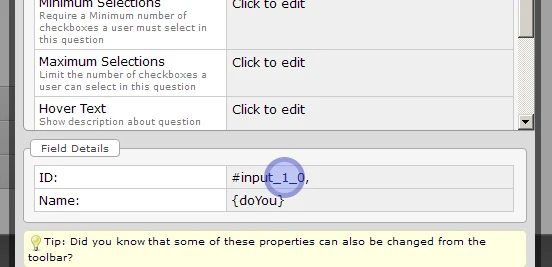
Which means that I have added the following CSS:
#ben_terms {
color: #999;
font-size: 16px;
line-height: 24px;
}
#ben_terms > a {
color: #228acf;
}
#input_1_0 {
border: 1px solid gray;
box-shadow: none;
height: 20px;
width: 20px;
}
#label_1 {
display: none;
}
#cid_1 {
display: inline;
width: 95%;
}
#cid_1:hover:after {
color: red;
content: "(REQUIRED)";
display: inline-block;
position: relative;
top: -12px;
}Do test the form and let us know if that one works for you properly on your mobile devices (it should)
-
rdobryReplied on October 31, 2015 at 3:22 AM
Yes in this way allways works great.
I create test page:https://form.jotformeu.com/53001565192347
Even on the PC can be seen 1 second delay the appearance of the widget
In the widget if you do not check the checkbox, hint does not disappear when you select and is untranslated (PC FF 41)
Submission:
 In my opinion, it should improve the widget because it is one of the most important widgets in the collectionP.S.Oh! I now where is a problem! This is IFRAME widget! If you right click on the widget and select "show only this frame" you can see this same as for android device - checkbox and required asterisk. Maybe Chrome protect XFS?if it can not be direct embed widget??
In my opinion, it should improve the widget because it is one of the most important widgets in the collectionP.S.Oh! I now where is a problem! This is IFRAME widget! If you right click on the widget and select "show only this frame" you can see this same as for android device - checkbox and required asterisk. Maybe Chrome protect XFS?if it can not be direct embed widget?? -
KadeJMReplied on October 31, 2015 at 11:08 AM
To my current knowledge all of our widgets are built to run self-contained within frames since this is the main way they are inserted into a form.
As far as I know I don't believe it would be possible to just take the widget and directly embed it separately if that's what you are asking?
If so then it'd likely have to be done via the forms full source code outside of jotform if you have that sort of knowledge though I cannot guarantee that it would work.
The widgets are designed to run as " plugins " within forms and upon doing so that would otherwise break it's functionality.
Let me check more with our Widget Team on this for you to see if there's a better way and we will get back to you as soon as we can.
- Mobile Forms
- My Forms
- Templates
- Integrations
- INTEGRATIONS
- See 100+ integrations
- FEATURED INTEGRATIONS
PayPal
Slack
Google Sheets
Mailchimp
Zoom
Dropbox
Google Calendar
Hubspot
Salesforce
- See more Integrations
- Products
- PRODUCTS
Form Builder
Jotform Enterprise
Jotform Apps
Store Builder
Jotform Tables
Jotform Inbox
Jotform Mobile App
Jotform Approvals
Report Builder
Smart PDF Forms
PDF Editor
Jotform Sign
Jotform for Salesforce Discover Now
- Support
- GET HELP
- Contact Support
- Help Center
- FAQ
- Dedicated Support
Get a dedicated support team with Jotform Enterprise.
Contact SalesDedicated Enterprise supportApply to Jotform Enterprise for a dedicated support team.
Apply Now - Professional ServicesExplore
- Enterprise
- Pricing

































































