-
blessedsacramentwichitaAsked on October 30, 2015 at 5:16 PM
I would like to list out the possible sports that a person who has interest in coaching could chose by putting check boxes under the check box of coaching.
Also I can't figure out why parts of the list are not aligned to the left like the first two portions.
Thanks for your help.
Page URL: https://form.jotform.com/52605886073158 -
Elton Support Team LeadReplied on October 31, 2015 at 12:32 AM
Unfortunately, we do not have such feature or widget that has that layout.
A workaround is to use two separate checkboxes and apply show condition that if a specific option on the first checkbox is selected, show another checkbox field.
Here's how:
1. Assuming that you have already created the two checkbox fields.
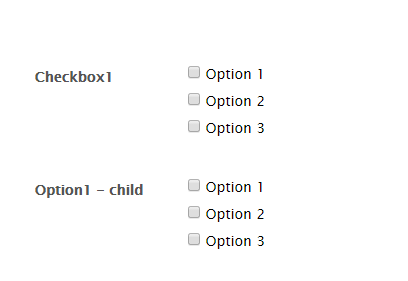
2. Create a show/hide condition

Example:
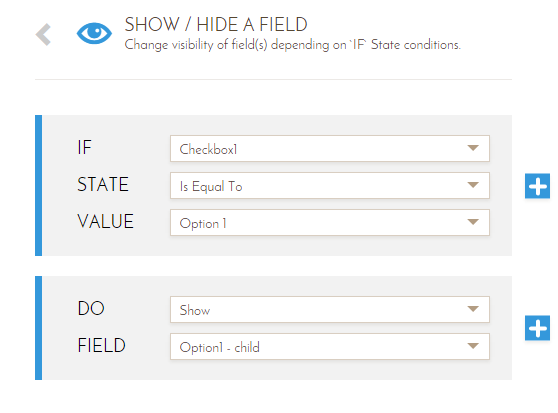
Another solution is to list all the options in a single checkbox field and put indentions on the sub-options so they'll look like the following. You can add indent margins by injecting custom CSS codes to your form.
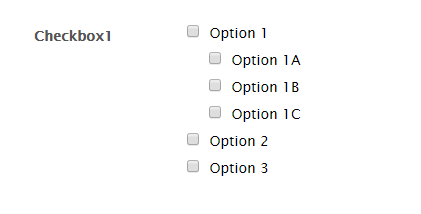
If you like this solution, let us know so we can assist you with the CSS codes.
Thanks!
- Mobile Forms
- My Forms
- Templates
- Integrations
- INTEGRATIONS
- See 100+ integrations
- FEATURED INTEGRATIONS
PayPal
Slack
Google Sheets
Mailchimp
Zoom
Dropbox
Google Calendar
Hubspot
Salesforce
- See more Integrations
- Products
- PRODUCTS
Form Builder
Jotform Enterprise
Jotform Apps
Store Builder
Jotform Tables
Jotform Inbox
Jotform Mobile App
Jotform Approvals
Report Builder
Smart PDF Forms
PDF Editor
Jotform Sign
Jotform for Salesforce Discover Now
- Support
- GET HELP
- Contact Support
- Help Center
- FAQ
- Dedicated Support
Get a dedicated support team with Jotform Enterprise.
Contact SalesDedicated Enterprise supportApply to Jotform Enterprise for a dedicated support team.
Apply Now - Professional ServicesExplore
- Enterprise
- Pricing



























































