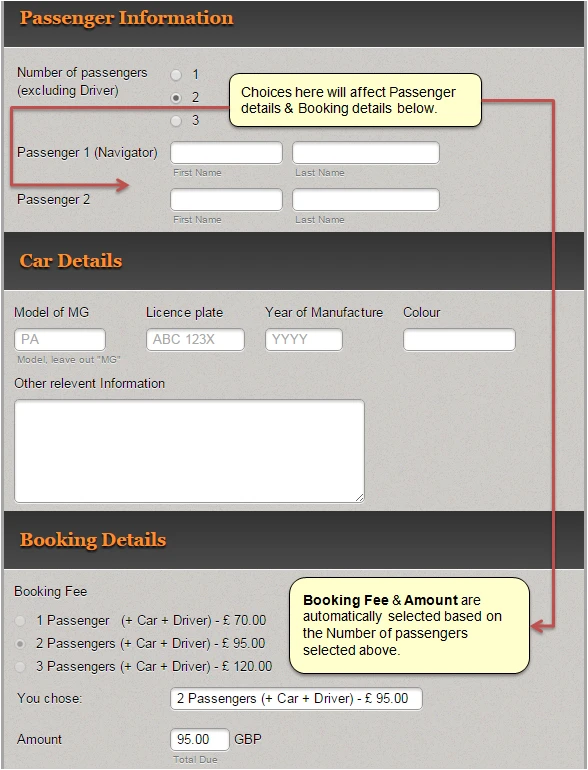-
mgcaledonian13Asked on November 1, 2015 at 6:39 AM
I have a condition that is acting strangely see
https://form.jotform.com/53041931042948
A number field "Num PassVal." has been added, (it will be hidden on live form) it is there to create a numeric value that can be compared with the "Choose Booking Fee". When they are equal the "There is a mismatch... " text field is hidden, but, and this the strange bit if you select the correct value in the Radio button it still shows "There is a mismatch... " it works when an incorrect Radio is selected and then reselecting the correct one. does that make sense, if you pull up the form you will see what I mean.
Willy Scott
-
Kevin Support Team LeadReplied on November 1, 2015 at 9:50 AM
I've cloned your form and made some tests, I changed your condition and it works,just change your condition from "Hide Multiple " to "Hide" as the image below :

You can see the result here :

Here is my sample form, you can clone it :
https://form.jotform.com/53043776640961?
I hope that helps.
If you need more help, feel free to contact us.
-
mgcaledonian13Replied on November 1, 2015 at 10:05 AM
Kevin
Silly me, one - field with multiple - how simple.
I don't know what weight you are but you are worth every Kilo in Gold.
Thanks again
Willy Scott
-
Kevin Support Team LeadReplied on November 1, 2015 at 10:12 AM
Hi Willy,
You're welcome, we are here to help you, if you need something else, don't hesitate to contact us.
Kind regards.
-
FrancisReplied on November 1, 2015 at 12:19 PM
Hi Willy.
I tinkered with a clone of your form and made some modifications on this live form sample.
Most notable change is when you choose the number of passengers, it also automatically selects the appropriate option in the Choose Booking Fee radio button (eliminating user-error and the need for a warning message).
-
FrancisReplied on November 1, 2015 at 8:28 PM
Here's the multi-page layout.
-
mgcaledonian13Replied on November 3, 2015 at 7:14 PM
Francis
That is a very neat and tidy layout, as we have started with our one I will stick with what we have.
I will definitely use it in future forms.
That was quite an unexpected answer and I appreciate you setting that out for me it was beyond the call of duty.
Willy Scott
-
mgcaledonian13Replied on November 4, 2015 at 7:04 AM
Fancis
Are you on the Jotform Support Team?
If so can you send a link so that I can get the code for this?
Willy Scott
-
FrancisReplied on November 4, 2015 at 7:38 AM
Hi Willy.
I'm not part of the JotForm Support team. Just a regular member of the JotForm Community who tries to help whenever I can.
You can clone (make a copy for yourself) the sample form I did based on your original form. Here's the URL (JotForm form address) - https://form.jotform.me/53048285357461?
If you're unfamiliar with the process, here's the user guide on How to Clone an Existing Form.
As for the color scheme (styles), you can change it according to your preference and you can learn more about it in the user guide Quick Overview Of Form Themes.
- Francis
-
FrancisReplied on November 4, 2015 at 7:46 AM
FYI. The form automatically selects the appropriate option in the Choose Booking Fee radio button - thus eliminating user-error & the need for a warning message 😊
- Francis
-
mgcaledonian13Replied on November 4, 2015 at 11:48 AM
Francis
Yes I realised that and that was one of the neat and tidy bits.
Thanks for the URL
Willy Scott
- Mobile Forms
- My Forms
- Templates
- Integrations
- INTEGRATIONS
- See 100+ integrations
- FEATURED INTEGRATIONS
PayPal
Slack
Google Sheets
Mailchimp
Zoom
Dropbox
Google Calendar
Hubspot
Salesforce
- See more Integrations
- Products
- PRODUCTS
Form Builder
Jotform Enterprise
Jotform Apps
Store Builder
Jotform Tables
Jotform Inbox
Jotform Mobile App
Jotform Approvals
Report Builder
Smart PDF Forms
PDF Editor
Jotform Sign
Jotform for Salesforce Discover Now
- Support
- GET HELP
- Contact Support
- Help Center
- FAQ
- Dedicated Support
Get a dedicated support team with Jotform Enterprise.
Contact SalesDedicated Enterprise supportApply to Jotform Enterprise for a dedicated support team.
Apply Now - Professional ServicesExplore
- Enterprise
- Pricing